Union Dues Table
To Enter a Union Dues Table:
- Select the menu group.
- Select the component. The Union Dues Table page - Find an Existing Value tab is displayed.
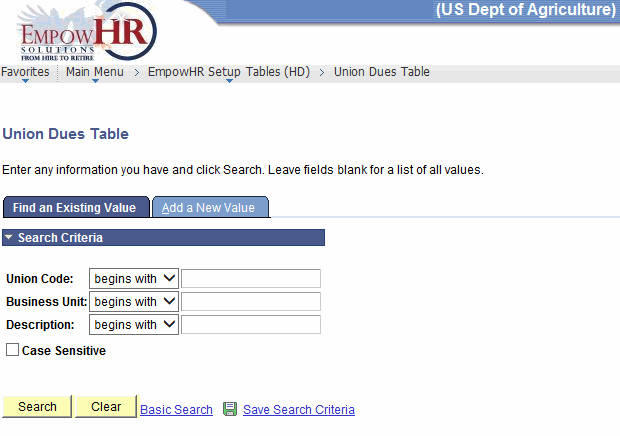
- Enter the applicable search information.
- Click . The Union Dues Table tab is displayed.
OR
Select the tab. The Union Dues Table page - Add a New Value tab is displayed.
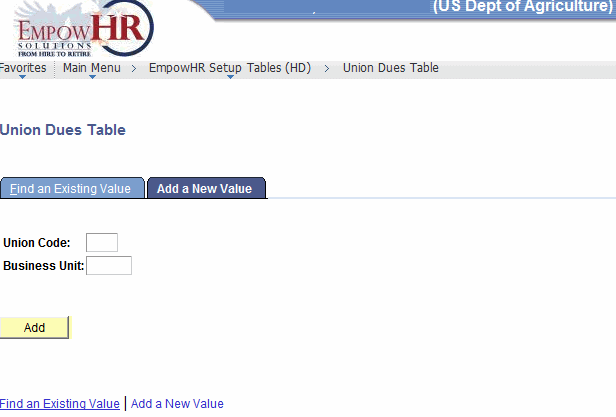
- Complete the fields as follows:
Field
Instruction
Union Code
Enter the union code to be added.
Business Unit
Enter the business unit to be added.
- Click . The Union Dues Table tab is displayed.
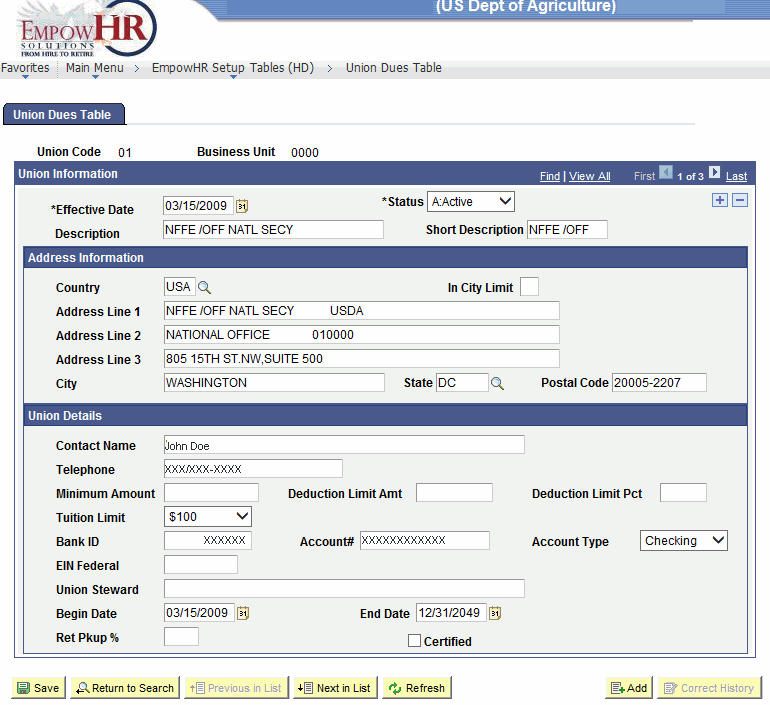
- Complete the fields as follows:
Field
Description/Instruction
Union Code
Populated based upon the search criteria entered.
Business Unit
Populated based upon the search criteria entered.
Union Information
Instruction
*Effective Date
Required field. Defaults to the current date. Enter a date or select a date from the calendar icon. This is the date on which a table row becomes effective; the date that an action begins. This date also determines when the user can view and/or change the information.
*Status
Required field. Populated based on the status of the transaction. The valid values are and .
Description
Enter the description of the action to be taken with the union dues.
Short Description
Enter the short description of the action to be taken with the union dues.
Address Information
Instruction
Country
Enter the country or search for data by clicking the search icon.
In City Limit
Click this field if applicable.
Address Line 1
Enter the first line of the address.
Address Line 2
Enter the second line of the address, if applicable.
Address Line 3
Enter the third line of the address, if applicable.
City
Enter the city.
State
Enter the State or select the data by clicking the search icon.
Postal Code
Enter the ZIP Code.
Union Details
Instruction
Contact Name
Enter the union or bargaining unit contact name for the union dues.
Telephone
Enter the telephone number of the contact.
Minimum Amount
Enter the minimum amount of union dues to be paid.
Deduction Limit Amt
Enter the deduction limit amount of union dues.
Deduction Limit Pct
Enter the deduction limit percent.
Tuition Limit
Enter the tuition limit amount.
Bank ID
Enter the bank ID number where the union dues are deposited.
Account #
Enter the bank account number for the bank ID where the union dues are deposited.
Account Type
Click the down arrow to select the applicable type of bank account.
EIN Federal
Enter the employee ID number.
Union Steward
Enter the union steward’s name.
Begin Date
Enter the union dues begin date or select a date from the calendar icon.
End Date
Enter the union dues end date or select a date from the calendar icon.
Ret Pkup %
Enter the applicable percent.
Certified
Check this box if applicable.
- Click . This option will save the document. At this point, the following options are available:
Step
Action
Click
Refreshes the page.
Click
Returns the user to the applicable page to add an additional Union Dues Table.
Click
Returns the user to the applicable page to update the data entered.
Click
Includes historical data.
Click
Returns the user to the applicable page to correct history data.
See Also |