Salary Limits
To Enter Salary Limits:
- Select the menu group.
- Select the component. The ES Salary Limits page - Find an Existing Value tab is displayed.
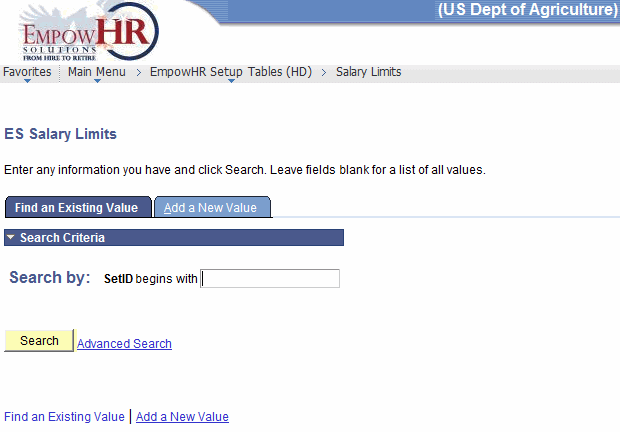
- Enter the applicable search information.
- Click . The Senior Exec Sal Limit tab is displayed.
OR
Select the tab. The ES Salary Limits page - Add a New Value tab is displayed.
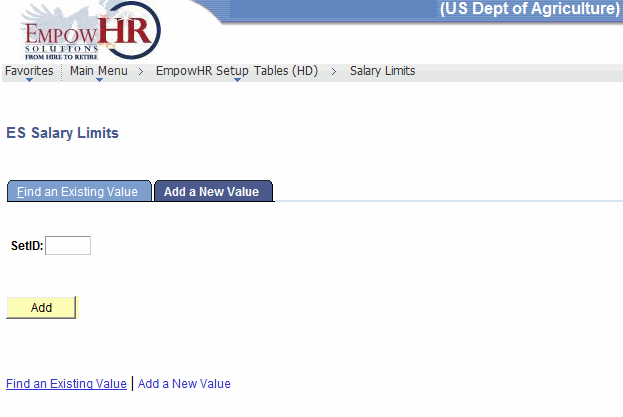
- Complete the field as follows:
Field
Instruction
SetID
Enter the Set ID.
- Click . The Senior Exec Sal Limit tab is displayed.
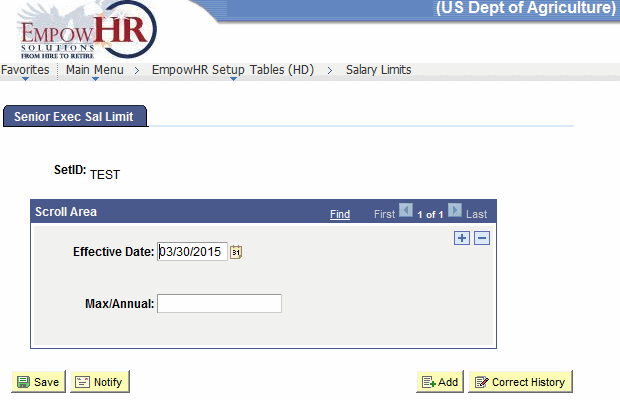
- Complete the fields as follows:
Field
Description/Instruction
SetID
Description/Instruction
Scroll Area
Populated based upon the search criteria entered.
Effective Date
Defaults to the current date. Enter a date or select a date from the calendar icon. This is the date on which a table row becomes effective; the date that an action begins. This date also determines when the user can view and/or change the information.
Max/Annual
Enter the applicable maximum annual salary limit for the senior executives.
- Click . This option will save the document. At this point, the following options are available:
Step
Action
Click
Notifies the next individual in the workflow.
Click
Returns the user to the applicable page to add an additional Senior Executive Salary Limit.
Click
Returns the user to the applicable page to correct history data.
See Also |