Automatic Action Message
To Enter an Automatic Action Message:
- Select the menu group.
- Select the component. The Automatic Action Message Table tab is displayed.
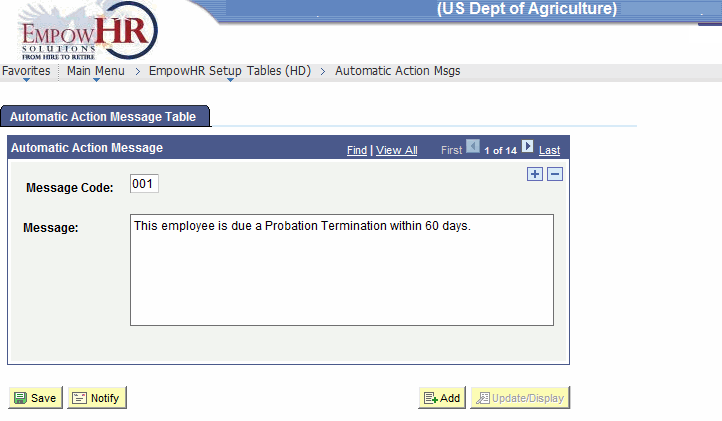
- Complete the fields as follows:
Automatic Action Message
Instruction
Message Code
Enter the three-position message code.
Message
Enter the descriptive message that corresponds to the message code.
- Click to save the document. At this point, the following options are available:
Step
Action
Click
Notifies the next individual in the workflow.
Click
Adds any additional data.
Click
Clears the display.
See Also |