Updating Accounting Details
This topic has been updated to add new valid values for In BETC and Out BETC.
SPPS Web allows users to process accounting and interest details using the Other NFC Process page. Only one line of accounting with the same prefix, transaction code, suffix, and accounting classification can be established or adjusted at a time.
To Establish or Update Accounting Details:
- Select the link on the on the SPPS Web Main Menu. The Adjustment List page is displayed.
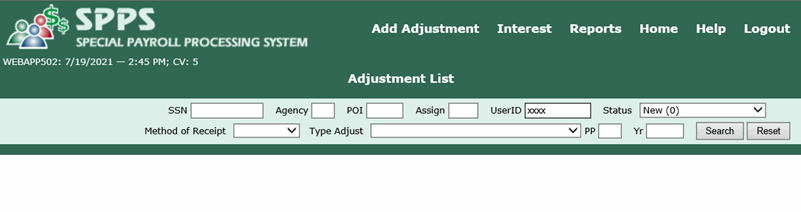
- Search for the related transaction by entering the SSN that is to be adjusted.
- Remove User ID.
- Select the button. A list of transactions for that SSN is displayed.
- Select the applicable transaction by double clicking the transaction. The Add Adjustment page is displayed.
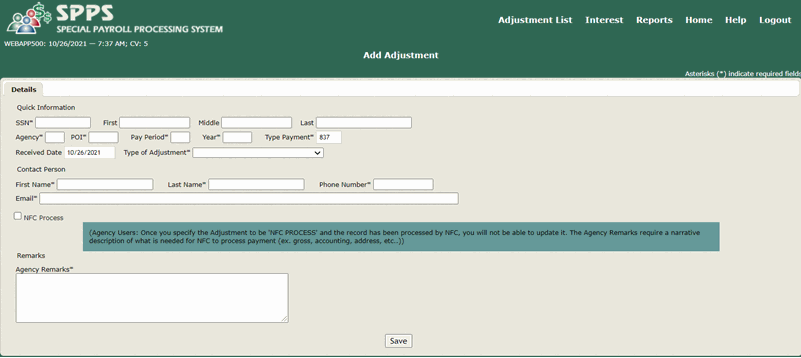
- Complete the following fields:
- Select the button. The Other NFC Process page - Accounting tab is displayed.
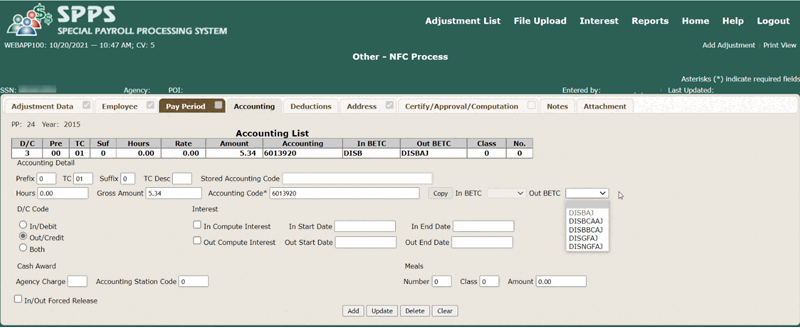
- Complete the following fields:
- Select the button to update the record.
- Select any Tab to return a previous page.
See Also |