Updating Annual/Restored Leave Details
This topic has been updated to include information for viewing dual rate lump sum payments and updating an employee's Annual/Restored leave record.
Annual leave is time accumulated by an employee during the current leave year beginning with the first day of the first complete pay period in the calendar year and ending with the day immediately before the first day of the first complete pay period in the next calendar year.
The eligibility to earn annual leave is based on the employee’s appointment and employment type. A full-time employee may earn annual leave during a full biweekly pay period while in a pay status or in a combination of a pay status and a non-pay status. However, a full time employee must be in some form of a paid leave status during a pay period to accrue leave.
Full-time employees may accumulate a maximum of 30 days of annual leave per year. Certain employees stationed at overseas or foreign posts of duty are entitled to carry forward from one leave year to another a maximum annual leave accumulation of 45 days. The amount of accumulated and accrued annual leave is determined by the:
- Date of entry on duty.
- Date of arrival at the post or assignment.
- Date of departure from the post or assignment.
- Date on which final administrative approval is given to change the duty station from which the employee was recruited or transferred.
Part-time employees with a regular tour of duty of one or more days during each administrative workweek and part-time employees on a flexible work schedule earn annual leave as follows:
- An employee with less than 3 years of service earns 1 hour of annual leave for each 20 hours in a pay status.
- An employee with 3 but less than 15 years of service earns 1 hour of annual leave for each 13 hours in a pay status.
- An employee with 15 years or more of service earns 1 hour of annual leave for each 10 hours in a pay status.
- Part-time employees may not accumulate more than 240 or 360 hours of annual leave on the same basis that a full-time employee may accumulate 30 or 45 days of annual leave.
Employees paid other than on a biweekly pay period basis earn annual leave on a pro rate basis for a full pay period in the following circumstances:
- Transfer between positions (dual appointments between two Agencies) with different pay periods.
- Interruption of service by a non-leave-earning period.
- Change in the type of employment from full-time to intermittent or vice versa.
- Statutory or regulator restoration rights restored after service in the Armed Forces.
Each pay period, annual leave is recorded on the employee’s T&A as a method of documenting his/her leave records. The record includes leave brought forward from the prior pay period, leave earned, available leave, leave used for the processing pay period, and leave balance to date. At the beginning of each new calendar year, the annual leave is brought forward from the last pay period of the prior year. If an employee’s annual leave hours exceeds the annual leave ceiling, the excess must be restored or forfeited. For more information, see Title 5, United States Codes (USC) 6304.
To Update an Employee's Annual/Restored Leave Record:
Annual/restored leave can be updated in SPPS Web.
- Select the link from the SPPS Web main menu. The Adjustment List page is displayed.
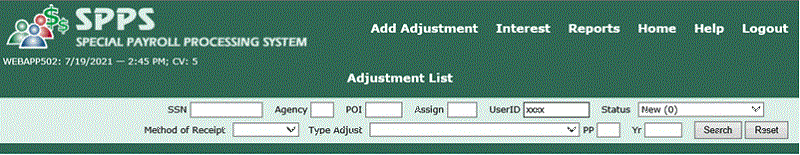
- Select the button to remove User ID and clear the fields.
- Select from the Type Adjust drop-down.
- Complete anyone of the applicable fields
- Select the button. The Adjustment List page with the list of applicable employees is displayed.
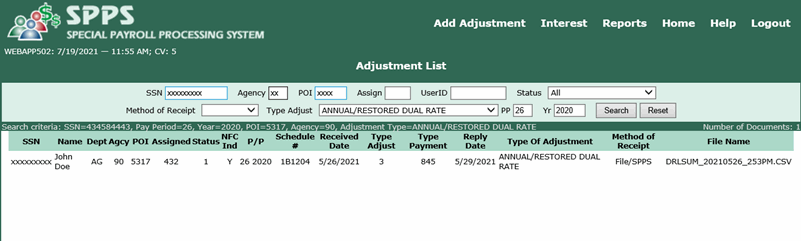
- Select the applicable employee. The Annual/Restored page for the specified employee is displayed.
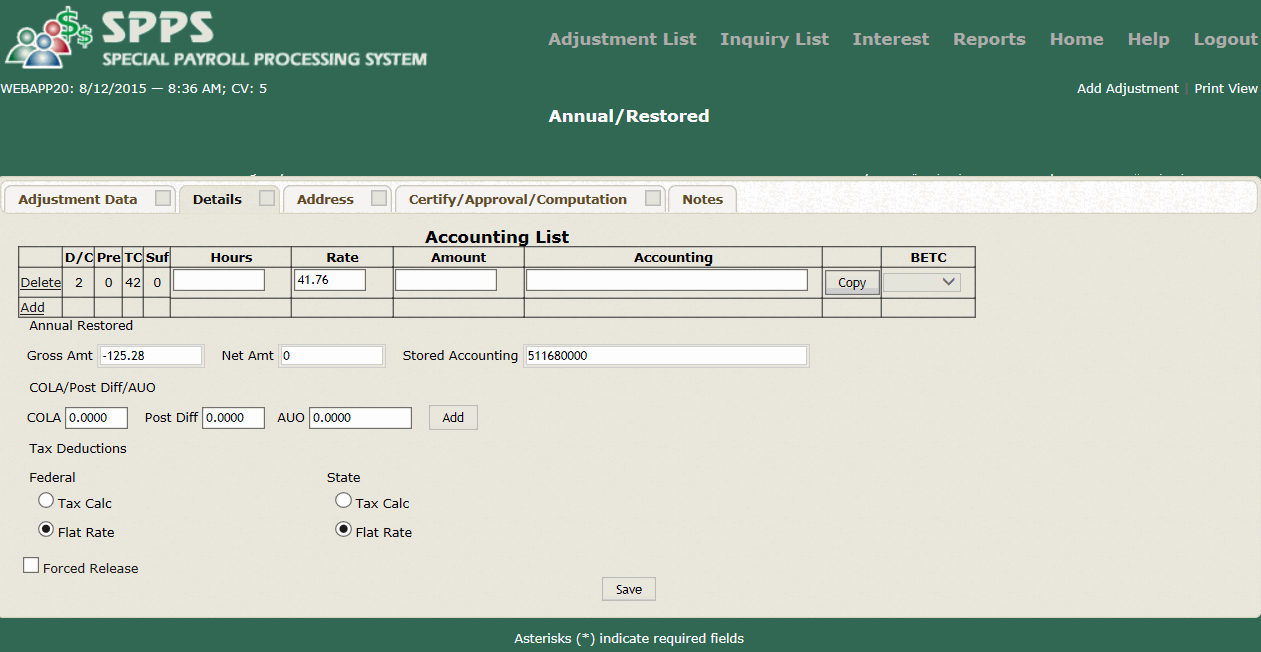
- Complete the applicable fields.
BETC
- For Dual Payments, only complete the following fields under the Employee tab:
Federal
- Select the button. The Annual/Restored Dual Rate page is displayed.
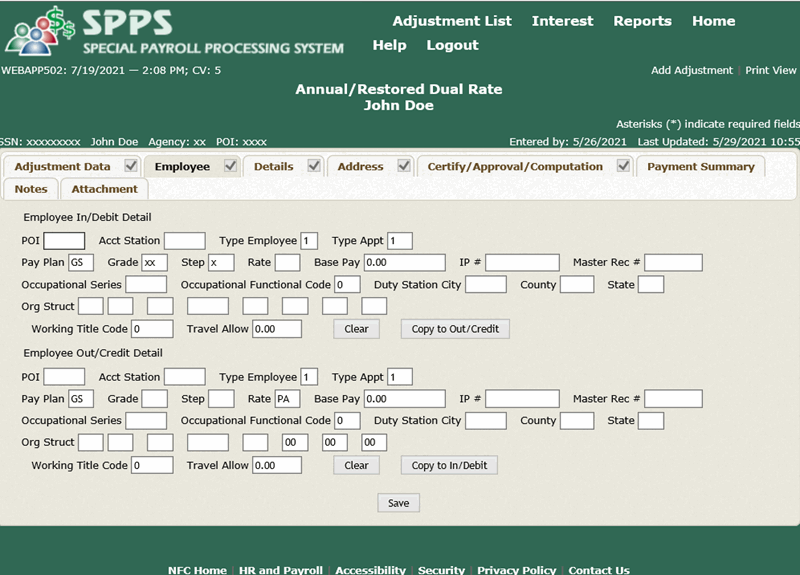
The TC and Rate fields are system generated in the Accounting List section of the page. If the employee has annual/restored leave on the database, the Hours field will be system generated. If the employee has COLA, Post Differential, or AUO, the percentages will be system generated.
- At the Annual/Restored Leave Payments page, perform one of the following functions:
- To delete accounting from a record, select next to applicable line of accounting. To confirm the delete, select . All transaction codes, except TC 42, will be displayed. If the accounting line is for TC 42, the message is displayed. Select to remove the line of accounting from the employee’s record and the SPPS Web database.
OR
- To add accounting, type the number equivalent to the rows of accounting that are to be entered and select . A row of blank fields equivalent to the number entered will display in the Accounting List section of the page. Complete the fields as indicated under Annual/Restored Leave Payments Page.
- To delete accounting from a record, select next to applicable line of accounting. To confirm the delete, select . All transaction codes, except TC 42, will be displayed. If the accounting line is for TC 42, the message is displayed. Select to remove the line of accounting from the employee’s record and the SPPS Web database.
- After completing all functions, select to apply all changes and update the record. The message is displayed.
- Select .
Restored Annual Leave
When an employee’s annual leave has been forfeited due to an administrative error, necessary work performed in lieu of scheduled leave, or sickness, it must be restored or forfeited. Restored leave is established using Form AD-582, Authorization for Restored Annual Leave Under P. L. 93-181 or P. L. 94-174, to process and update the leave on the Payroll/Personnel database. The leave must be scheduled and used within the time limit prescribed by Federal laws and Departmental regulations. Restored annual leave must be scheduled and used no later than the end of the leave year ending two years after the date (1) of the restoration due to administrative error, (2) fixed by an authorized official as the termination date of the exigency of the public business which resulted in forfeiture, or (3) the employee is determined to be recovered and is able to return to duty if forfeited due to sickness. For more information, see Title 5 USC 6306.
Dual Rate Lump Sum Payments (LSP)
Dual rate lump sum payments are paid to employees who retire or separate from Federal service towards the end of a leave year (e.g., Pay Period 26, 2020), but whose leave carries forward to the next leave year (e.g., Pay Period 01, 2021, and beyond). The amount of leave carried forward to the next leave year must be updated to include the annual pay adjustment received by most Federal employees for the new leave year.
Dual rate lump sum payments are processed to differentiate between the two rates of pay the employee is entitled to receive. One LSP is processed at the employee’s current rate of pay for the leave carried forward through Pay Period 26 of the current leave year. Another LSP is processed for leave used past Pay Period 01 and beyond and includes the rate increase the employee is entitled to receive because of the annual pay adjustment due most Federal employees.
Viewing Dual Rate Lump Sum Payments (LSP)
Dual rate lump sum payments can be viewed the following two ways in SPPS Web:
- Adjustment Lists link
- Reports link
To View Dual Rate Lump Sum Payments Using the Adjustment List Link:
The Adjustment List page is used to list employees who have received a dual rate lump sum payment.
- Select the link from the SPPS Web main menu. The Adjustment List page is displayed.
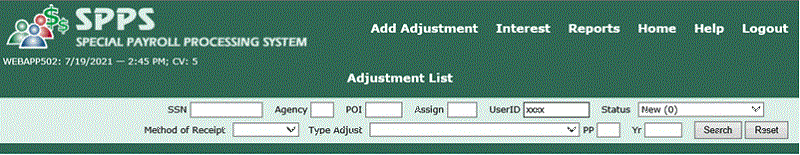
- Select the button to remove the User ID and clear all fields.
- Select from the Type Adjust drop-down.
- Complete any one of the applicable fields.
- Select the button. The Adjustment List with the Annual/Restored Dual Rate search page is displayed.
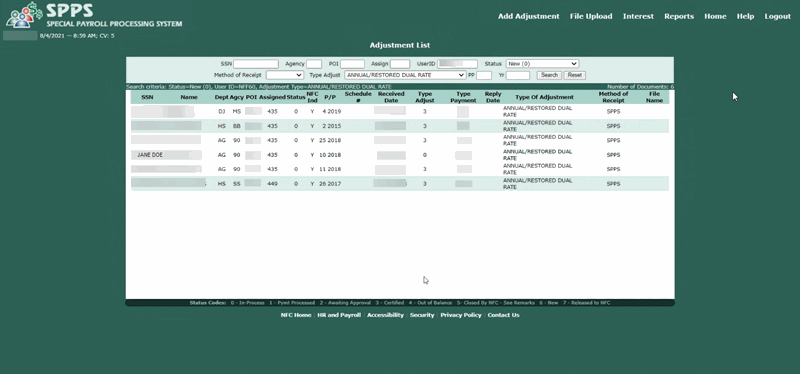
- Select the applicable employee. The Annual/Restored Dual Rate page is displayed.
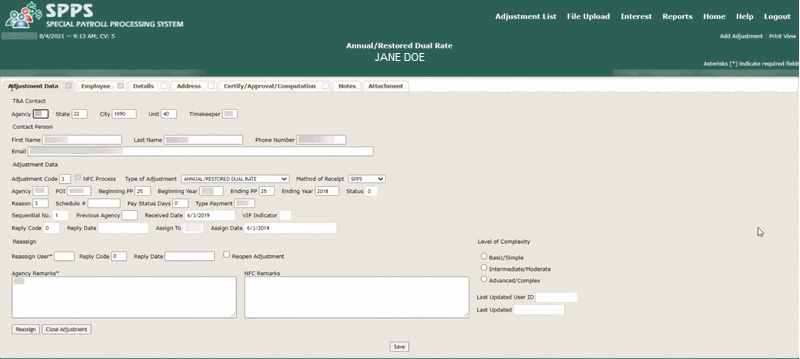
- View the applicable information.
To View Dual Rate Lump Sum Payments Using the Reports link:
The NFC Completed Transactions report is used to list employees who have received dual rate lump sum payments.
- Select the link from the SPPS Web main page.
- Select from the Select a Report drop-down. The Select Report Criteria page is displayed.
- Complete the following fields:
- Enter the applicable date to view.
- Select the button. The Special Payroll Processing System NFC Completed Transactions Report page is displayed with a listing of applicable employees.
OR
Select the button to print the specified report.
OR
Select the button to save as a spreadsheet.
To View Annual or Restored Leave:
- Search for the related transaction using the instructions under Searching for Record Details. The Adjustment List page is displayed showing all transactions for the specified employee.
- Select any to cancel the action and return to a previous page.
See Also |