Updating Cash Award/Special Bonus Details
This topic has been updated to add new valid values for BETC: DISBCA, DISBBCA, DISGF, and DISNGF.
Cash awards and special bonuses are monetary recognitions used to promote organizational and team goals and objectives. The awards can be given to an individual employee or group of employees. The awards are based on the following predetermined criteria:
- Productivity standards
- Performance goals
- Contributions
- Measurements systems
- Award formulas
- Pay out schedules
The following types of awards and bonuses are processed in SPPS Web:
- Superior performance
- Special act or service
- Employee suggestion
- Senior Executive Service (SES) bonus
- Presidential award
- Separation incentive
- Cash award
- Performance bonus
- Incentive pay
- Travel incentive
- Gift certificates
For descriptions of the types of cash awards and special bonuses that are processed in SPPS Web, see the Types of Awards Table.
For more information about awards, see:
- Title 5, USC 4502
- Department of Defense (DoD) 1400.25-M
- IRIS Program IR142, Awards
To Update Cash Award/Special Bonus Details:
- Search for the related transaction using the instructions under Searching for Record Details. The Adjustment List page is displayed showing all transactions for the specified employee.
- Select the SSN for the transaction that is to be adjusted by double clicking the selected SSN. The Cash Awards/Special Bonus page is displayed.
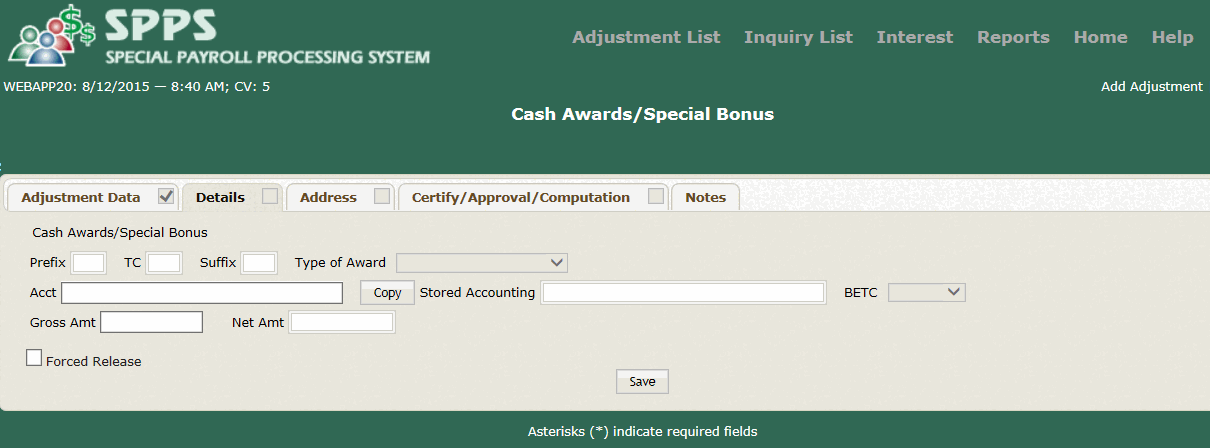
- Complete the applicable fields on the Cash Awards/Special Bonus Page.
BETC
- After completing all functions, select to apply all changes and update the record.
OR
Select any to cancel the action and return to a previous page.
See Also |