Updating Compensatory Time Details
This topic has been updated to correct the field instruction for BETC.
Compensatory time (comp time) is defined as time earned in lieu of payment for an equal amount of time spent in occasional or irregular work or special conditions, in order to cope with special circumstances. Comp time off may be approved (not required) in lieu of regularly scheduled overtime pay for employees including both Fair Labor Standards Act (FLSA) exempt and nonexempt employees and wage employees who are ordered to work overtime hours under flexible work schedules.
Employees must use accrued compensatory time off by the end of the 26th pay period after the pay period during which it was earned. Employees who fail to use comp time before the end of the 26th pay period after the pay period during which it was earned, lose their right to comp time. However, with supervisory approval, comp time not used, due to an exigency of the service beyond the employee’s control, shall be paid at the overtime rate in effect at the time it was earned. Payment for comp time must always be charged to the current fiscal year appropriation regardless of the fiscal year in which the overtime was worked.
Compensatory Time for Religious Observance
Compensatory time off may be accumulated or advanced for religious observance. This time may be accumulated 13 pay periods prior to being taken. However, any advanced time granted should be repaid by compensatory overtime worked within 13 pay periods in which the advanced time off was taken. Supervisors should review T&As to assure repayment is made within the 13 pay periods. Supervisors are responsible for ensuring that all employees adhere to Federal and Departmental regulations. The Compensatory Time for Religious Observance Report is generated for supervisors to monitor outstanding compensatory time balances to ensure that repayment is made in accordance with Agency policy. Comp time advanced for religious observance, not liquidated by the end of the 13th pay period in which it was used, should be offset by annual leave or by the establishment of a bill.
For more Federal and Departmental regulations on compensatory time, see:
- Title 5 Code of Federal Regulations (CFR) 532.504
- Title 5 CFR 551.531
- Title 5 USC 5543
To Update Compensatory Time Details:
- Search for the related transaction using the instructions under Searching for Record Details. The Adjustment List page is displayed showing all transactions for the specified employee.
- Select the SSN for the transaction that is to be adjusted by double clicking the SSN. The Compensatory Time page is displayed.
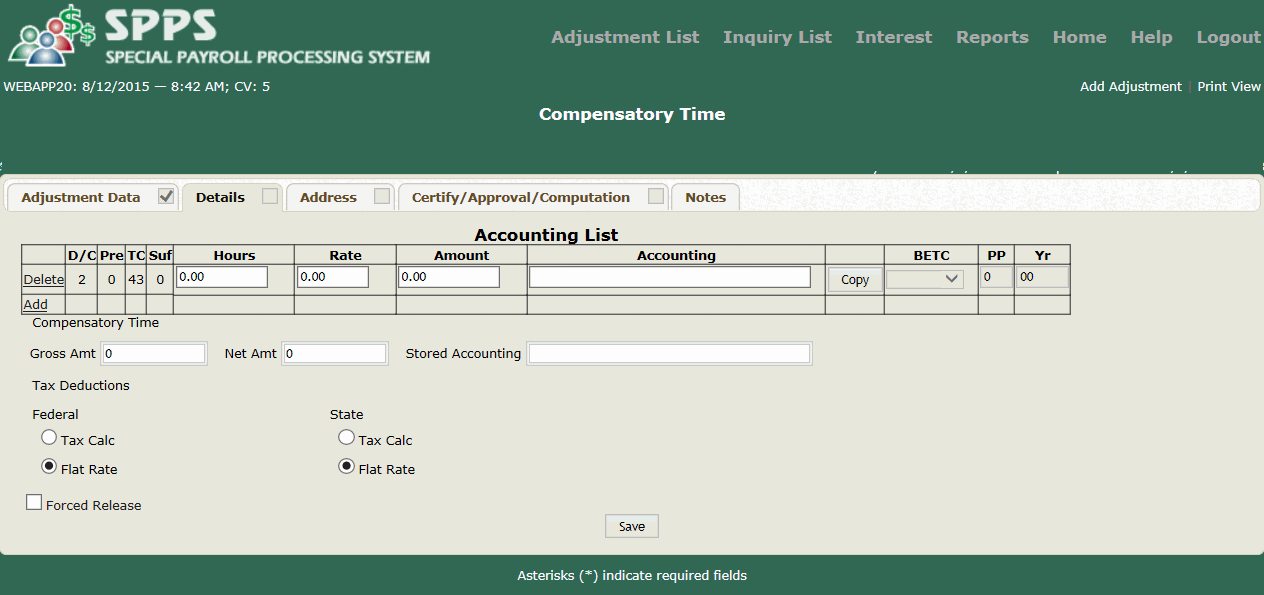
- Complete the applicable fields on the Compensatory Time page.
BETC
Federal Tax Calc
- At the Compensatory Time Payment page, perform one of the following functions:
- To delete accounting from a record, select next to applicable line of accounting. will display for all transaction codes except TC 42. Select . If the line of accounting is for TC 42, the message TC displays. Select to remove the line of accounting from the employee’s record and the SPPS Web database or any to cancel the action.
OR
- To Add accounting, type the number equal to the rows of accounting that are to be entered and select . A row of blank fields equal to the number entered will display in the Accounting List section of the page.
- To delete accounting from a record, select next to applicable line of accounting. will display for all transaction codes except TC 42. Select . If the line of accounting is for TC 42, the message TC displays. Select to remove the line of accounting from the employee’s record and the SPPS Web database or any to cancel the action.
- After completing all functions, select to apply all changes and update the record.
OR
Select any to cancel the action and return to a previous page.
See Also |