Viewing Transaction Details
SPPS Web allows users to view completed payment and adjustment details on transaction pages. These details are viewed only after the transaction has been successfully entered.
To View Transaction Details:
- Search for the related transaction using the instructions under Searching for Record Details. The Adjustment List page is displayed showing all transactions for the specified employee.
- Select the SSN for the transaction that is to be viewed. The selected transaction page is displayed.
- Select . The Payment Summary for the selected transaction is displayed.
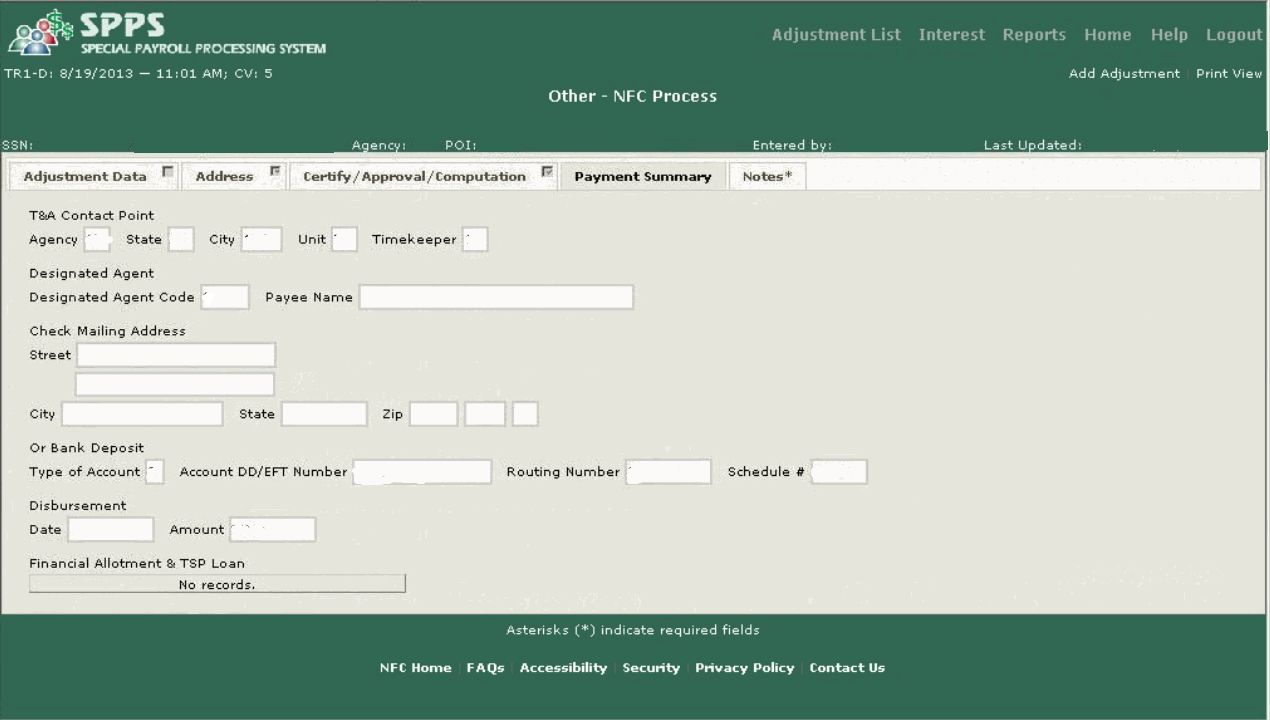
The following fields are displayed.
- To return to any page, select .
See Also |