Updating Miscellaneous Payment and Adjustment Details
This topic has been updated to correct the field instruction for BETC.
Miscellaneous Payment include a variety of adjustment and payment requests for processing under this function. The following are types of miscellaneous payments and adjustments that are processed in SPPS Web:
- Cancelled/Undeliverable Checks
- Cell Phone Payment Taxable (Federal Housing Finance Board)
- Certification/License Fees
- Cost-of-Living Adjustment (COLA)
- Comparability Taxable
- Customs Officer Pay Reform (COPR) overtime (O/T) double (DBL) base taxable (CU)
- Customs Officer Pay Reform (COPR) overtime (O/T) triple (TRP) base taxable (CU)
- Danger Pay Taxable
- Education Non-Taxable
- Education Taxable
- Examiner Stipend Non-Taxable
- Examiner Stipend Taxable
- Extended Assignment Incentive Taxable
- Foreign Advance Salary Non-Taxable
- Foreign Language Taxable
- Gym/Fitness Reimbursement
- Hazardous Duty Taxable (CP)
- Hazard Pay Differential Taxable
- Health Subsidy Taxable (AJ)
- Holiday Pay Taxable
- Horse Non-Taxable
- Hostile Fire Pay Non-Taxable
- Hostile Fire Pay Taxable
- Life Cycle Account Taxable
- Maxout Overtime for Protection
- Nights Out Stipend
- New York City (NYC) Commutation Stipend (AJ)
- Overseas Tour Renewal Agreement Travel (OTRAT) Taxable
- Overtime Over 8 Taxable
- Overtime Over 40 Night Differential Table
- Overtime Taxable
- Post Allowance Non-Taxable
- Post Differential Taxable
- Quarters Non-Taxable
- Quarters Taxable
- Reassignment Taxable
- Recruitment Taxable
- Relocation Taxable
- Remote Worksite Taxable
- Retention Taxable
- Separate Maintenance Non-Taxable
- Separate Maintenance Taxable
- Standby Administratively Uncontrollable Overtime (AUO) Avail Taxable
- Severance Payment
- Travel Non-Taxable
- Uniform Taxable
For descriptions of the types of miscellaneous payments and adjustments that are processed in SPPS Web, see the Miscellaneous Type Payments and Adjustments Table.
To Update Miscellaneous Payment and Adjustment Details:
- Search for the related transaction using the instructions under Searching for Record Details. The Adjustments List page is displayed showing all transactions for the specified employee.
- Select the SSN for the transaction that is to be adjusted by double clicking the SSN. The Miscellaneous Payment page is displayed.
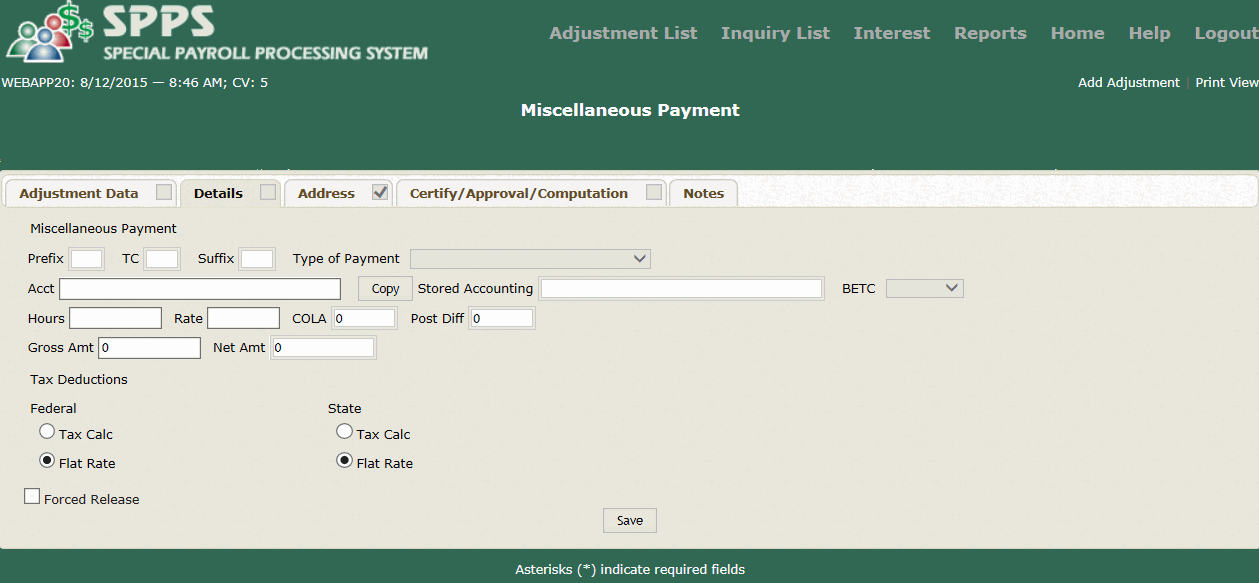
- Complete the applicable fields on the Miscellaneous Payment page.
To process COLA and post differential transactions, enter the Accounting, Hours, Rate, and Percentage fields. If no time and attendance was paid in PPS, enter the hours and the COLA or post differential percentage rate to be paid. Do not enter the per annum rate. If the percentage rate is system generated, it can be changed.
BETC
Federal Tax Calc
- Enter the Accounting, Hours, and Rate fields for the following transactions:
- COPR O/T
- Danger Pay
- Hazardous Pay Differential
- Holiday Pay Taxable
- Maxout Overtime for Protection
- Overtime over 8 - Taxable
- Overtime over 40 Night Differential - Taxable
- Overtime - Taxable
- Standby Administratively Uncontrollable Overtime (AUO) Available - Taxable
- Enter the Accounting and Gross Amount field for the following transactions:
- Cancelled/Undeliverable Checks
- Cell Phone Payment Taxable (Federal Housing Finance Board)
- Certification/License Fees
- Comparability Allowance
- Education Non-Taxable
- Education Taxable
- Extended Assignment Incentive Taxable
- Foreign Advance Payment
- Foreign Language Allowance
- Foreign Language Allowance
- Gym/Fitness Reimbursement
- Horse Non-Taxable
- Hostile Fire Pay
- Life Cycle Account
- Nights Out Stipend
- New York City (NYC) Commutation Stipend (AJ)
- Overseas Tour Renewal Agreement Travel (OTRAT) Taxable
- Post Allowance Non-Taxable
- Quarters Non-Taxable
- Reassignment Taxable
- Recruitment Taxable
- Relocation Taxable
- Remote Worksite Taxable
- Retention Allowance
- Separate Maintenance Non-Taxable
- Separate Maintenance Taxable
- Severance Payment
- Travel Non-Taxable
- Uniform Allowance
- After completing all functions, select to apply all changes and update the record.
- Select .
See Also |