Viewing Computation and Accounting Details
SPPS Web allows users to view the gross-to-net calculations that were performed when the transaction was established, updated, and/or credited. However, these details are only viewed after the transaction has successfully processed.
The following tax categories are used to process payment and adjustment transactions in SPPS Web:
- Federal
- State
- City
- County
- Social Security
- Medicare
To View Computations and Accounting Details:
- Search for the related transaction using the instructions under . The Adjustment List page is displayed showing all transactions for the specified employee.
- Select the SSN for the transaction that is to be viewed. The selected transaction page is displayed.
- Select . The Certify/Approval/Computation page is displayed.
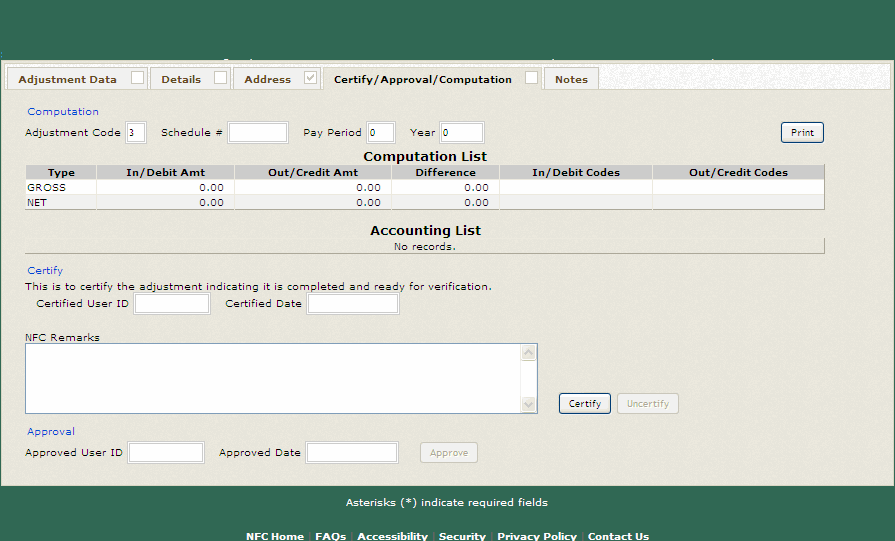
The following fields are displayed.
- Select to return to the previous page.
See Also |