Updating Credit Hours Details
This topic has been updated to correct the field instruction for BETC.
Credit hours are hours of work performed in excess of an employee’s basic work requirements and which the employee elects to work so as to vary the length of a workday or a workweek.
A full-time employee on a flexible work schedule can accumulate not more than 10 credit hours. A part-time employee can accumulate not more than one-eighth of the hours in the employee’s biweekly basic work requirement for carryover from a biweekly pay period, to a succeeding biweekly pay period. Full-time and part-time employees on certain alternative work schedules (AWS) are authorized to earn credit hours with Agency approval and, if applicable, union agreement.
An employee is not paid basic pay or overtime pay for credit hours when they are earned unless, the employee separates or transfers to an Agency which does not allow the use of credit hours. Credit hours are used in a subsequent day, week, or pay period. For more information, see Title 5 USC Section 6101.
To Update Credit Hours Details:
- Search for the related transaction using the instructions under Searching for Record Details. The Adjustment List page is displayed showing all transactions for the specified employee.
- Select the SSN for the transaction that is to be adjustedby double clicking the SSN. The Credit Hours Payment page is displayed.
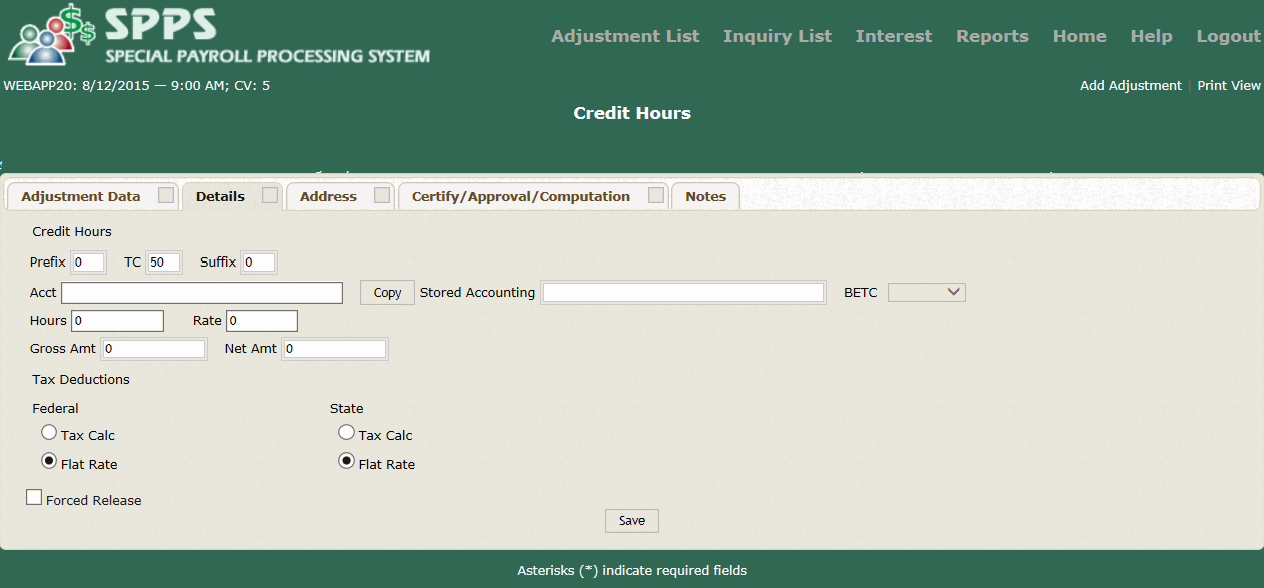
- Complete the applicable fields on the Credit Hours page.
BETC
Federal Tax Calc
- After completing all functions, select to apply all changes and update the record. Select .
OR
Select any to cancel the action and return to a previous page.
See Also |