Leave Audit Report
The Leave Audit report allows HR Administrators to reconcile historical leave records for a selected employee. This report displays a line for each pay period that the employee has certified T&As. Leave audit reports are available for all leave types. HR Administrators can select the type of leave and the from and to pay period range for the report.
To Run the Leave Audit Report:
- Select the employee from the Select Employee page or Search Results page following the directions found in Selecting an Employee or Searching for an Employee.
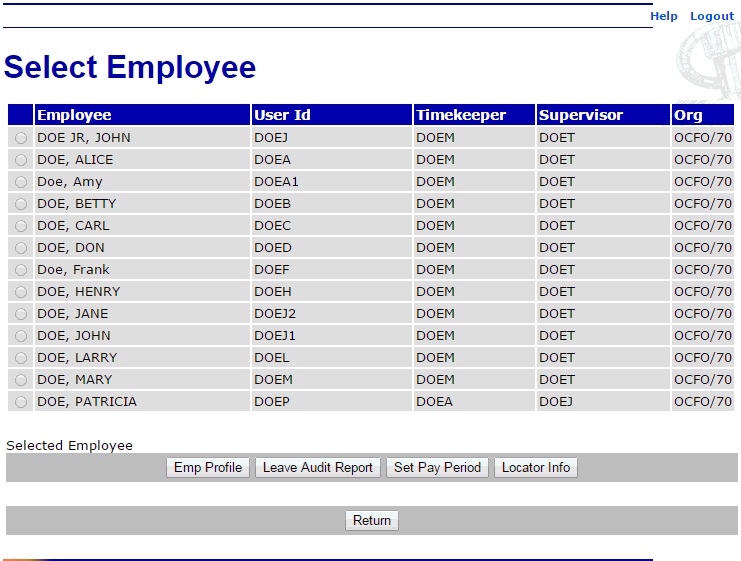
- Select the button from the Selected Employee list on the Search Results page. The Leave Audit Report is displayed and defaults to annual leave.
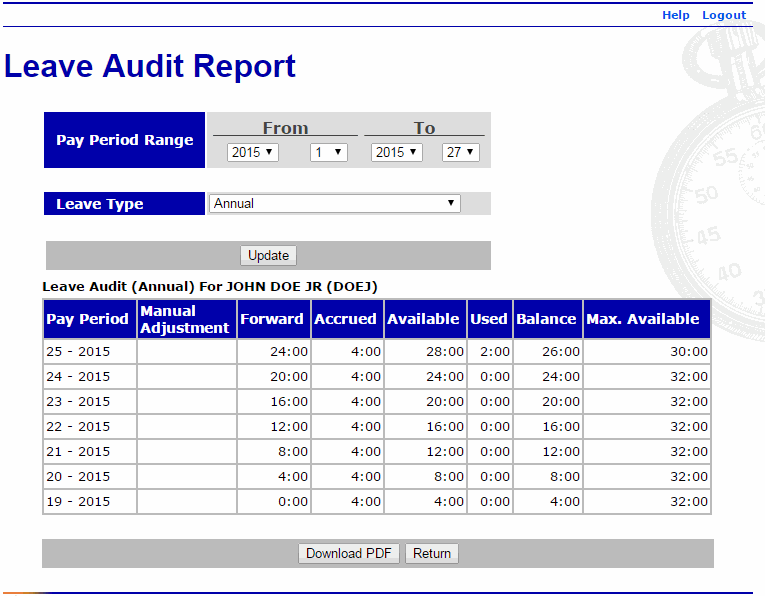
- Select the Pay Period Range for the report from the drop-down lists.
- Select the Leave Type for the report from the drop-down list.
- Select the button. The Leave Audit Report for the selected criteria is displayed.
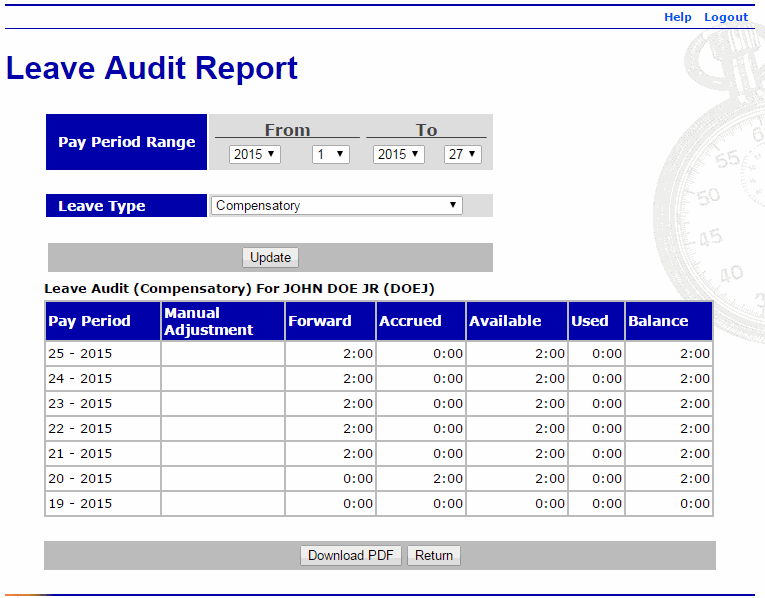
The following fields are displayed on the Leave Audit Report:
Field
Description
Pay Period
Displays the pay period number and year.
Manual Adjustment
Displays if a manual adjustment was made in that pay period.
Forward
Displays the forward balance in that pay period.
Accrued
Displays the hours accrued in that pay period.
Available
Displays the hours available for use in that pay period.
Used
Displays the hours used in that pay period.
Balance
Displays the ending balance in that pay period.
Max. Available
Displays the maximum amount available through the end of the leave year.
- Select the button to download the report.
See Also |