Final Timecard Report
The Final Timecard Report lists employees who have submitted final T&As for the pay period or pay period range selected.
To Run the Final T&As Report:
- Select the button on the HR Administrator Main Menu page. The HR Administrator Reports Menu page is displayed.
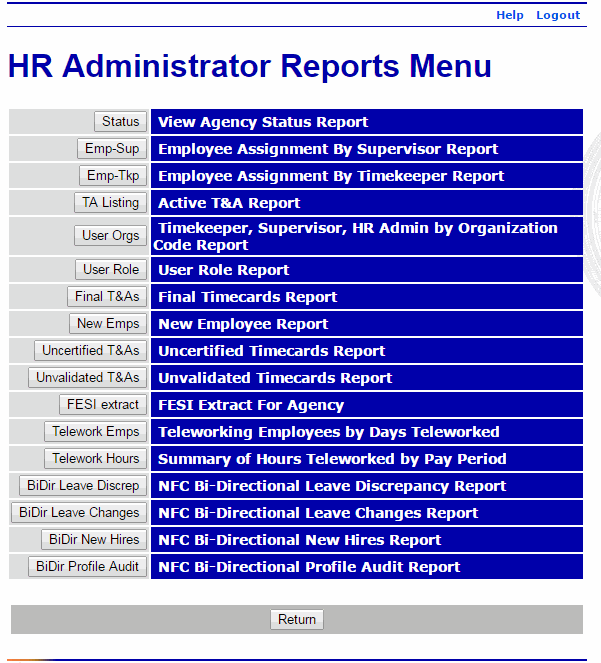
- Select the button. The Final Timecard Report Parameters page is displayed.
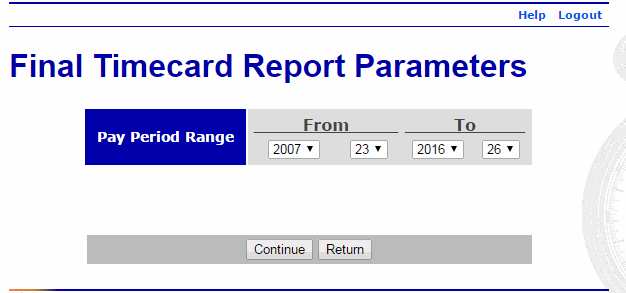
- Select the pay period or pay period range for the report from the drop-down lists.
- Select the button. The Final Timecard Report page is displayed.
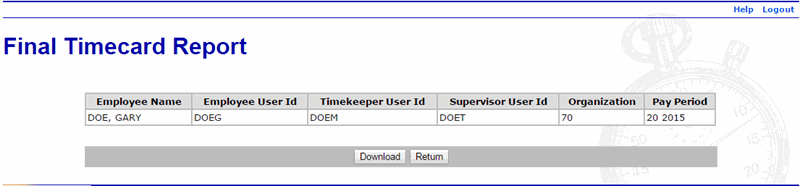
The following fields are displayed on the report:
Field
Description
Employee Name
Displays the employee's name.
Employee User Id
Displays the employee's user ID.
Timekeeper User Id
Displays the user ID of the employee's timekeeper.
Supervisor User Id
Displays the user ID of the employee's supervisor.
Organization
Displays the employee's organizational code.
Pay Period
Displays the pay period and year of the final T&A.
- Select the button to download the report.
OR
Select the button to return to the HR Administrator Reports Menu page.
See Also |