Bi-Directional Profile Audit Report
The Bi-Directional Profile Audit Report lists employees whose profile data has changed due to personnel actions and will be updated in webTA after the completion of BEAR.
To Run the Bi-Directional Profile Audit Report:
- Select the button on the HR Administrator Main Menu page. The HR Administrator Reports Menu page is displayed.
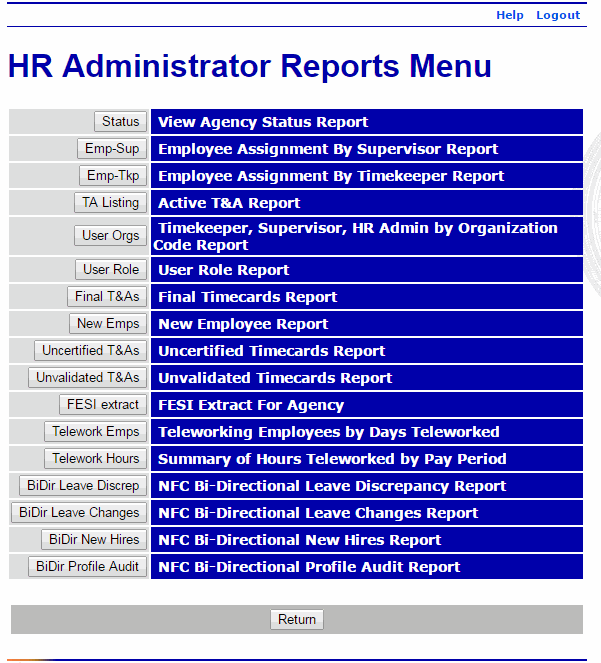
- Select the button. The NFC Bi-Directional Profile Audit Report is displayed.
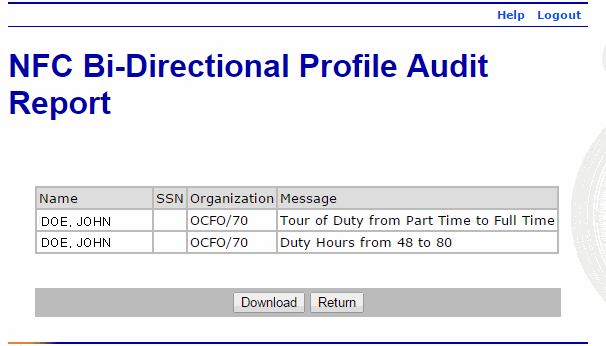
The following fields are displayed on the report:
Field
Description
Name
Displays the name of the employee with the profile change.
N/A
Organization
Displays the employee's organizational code.
Message
Displays the change that was made in the employee's profile.
- Select the button to download the report.
OR
Select the button to return to the HR Administrator Reports Menu page.
See Also |