Summary of Hours Teleworked by Pay Period Report
The Summary of Hours Teleworked by Pay Period report generates a summary report for the number of hours teleworked for weeks one and two along with Department totals for each pay period covered by the specific pay period range.
To Run the Summary of Hours Teleworked by Pay Period Report:
- Select the button on the HR Administrator Main Menu page. The HR Administrator Reports Menu page is displayed.
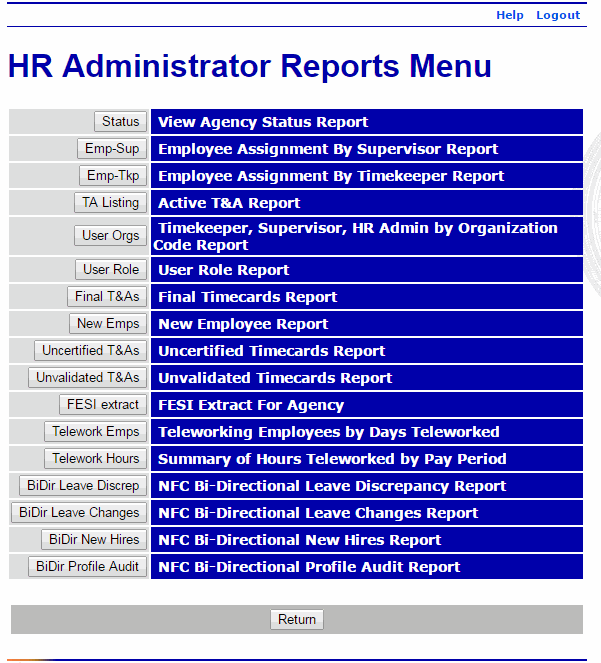
- Select the button. The Telework Hours Report Criteria page is displayed.
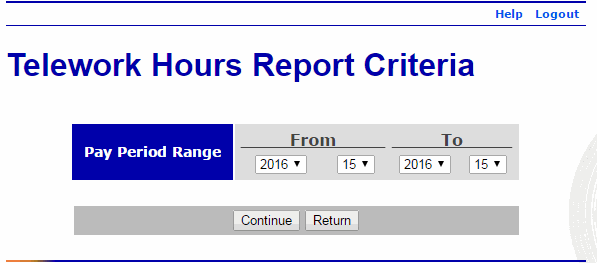
- Select the pay period or pay period range for the report from the drop-down lists.
- Select the button. The Number of Hours Teleworked report is displayed.
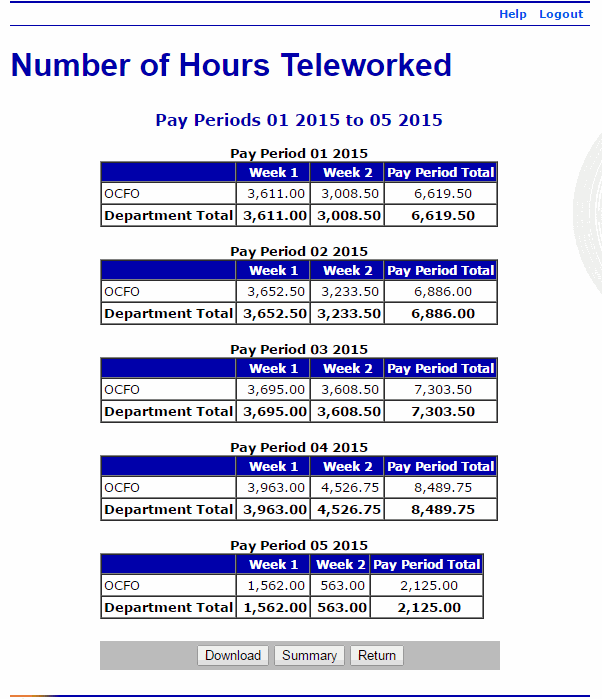
The following fields are displayed on the report for each pay period:
Field
Description
Agency
Displays the number of hours teleworked in each week of the pay period and the pay period total for the Agency.
Department Total
Displays the total number of hours teleworked in each week of the pay period and the pay period total for the Department.
- Select the button to view a summary of the total for each Agency in the Department.
OR
Select the button to download the report.
OR
Select the button to return to the previous page.
See Also |