Active Employee Report
The Active Employee Report lists all active employees in an HR Administrator's Agency in any given pay period.
To Run the Active T&A Report:
- Select the button on the HR Administrator Main Menu page. The HR Administrator Reports Menu page is displayed.
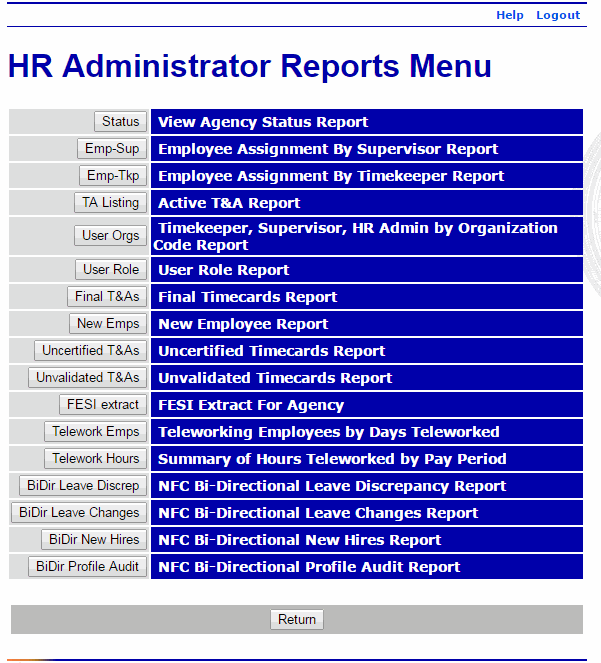
- Select the button. The Active Employee Report Criteria page is displayed.
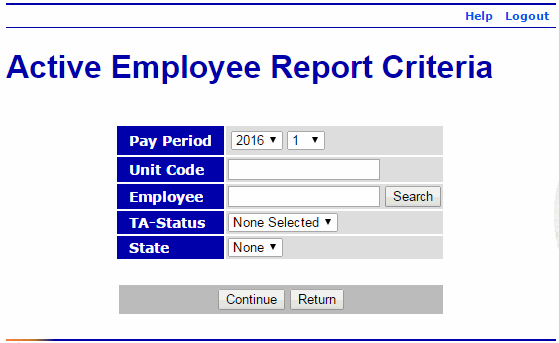
- Complete or edit the fields as follows:
Field
Instruction
Pay Period
Select the applicable pay period number and year from the drop-down lists.
Unit Code
Enter the applicable Unit Code, if report is to be limited to a specific unit.
OR
Leave the field blank to generate the report for all units in the organization.
Employee
Enter the user ID of the employee, if the report is to be limited to a specific timekeeper. If not known, select the button to search for the employee by name.
OR
Leave the field blank to generate the report for all employees in the organization.
TA-Status
Select the applicable T&A status for the report from the drop-down list. Valid values are , , , , , , and .
State
Select the applicable state for the report from the drop-down list.
OR
Leave as for the report to include all states.
- Select the button. The Active Emp Report is displayed.
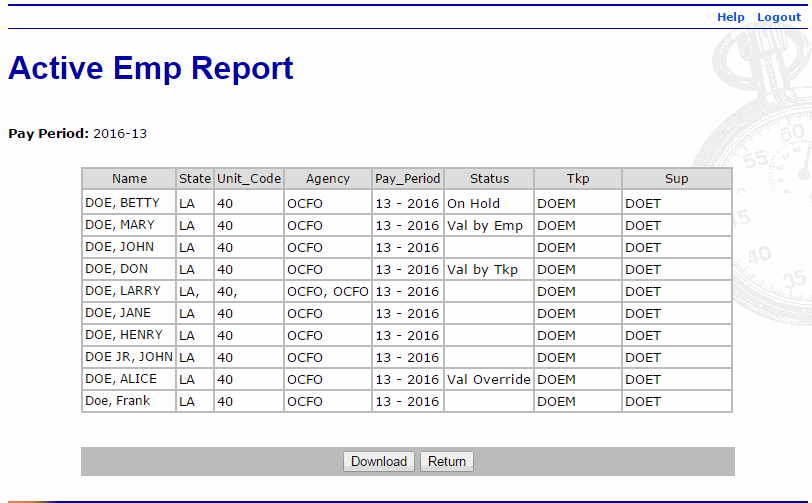
The following fields are displayed on the report:
Field
Description
Name
Displays the employee's name.
State
Displays the State for the contact point of the report.
Unit_Code
Displays the Unit Code for the contact point of the report.
Agency
Displays the employee's Agency name.
Pay_Period
Displays the pay period number and year.
Status
Displays the status of the T&A.
Tkp
Displays the timekeeper's user ID.
Sup
Displays the supervisor's user ID.
- Select the button to download the report.
OR
Select the button to return to the HR Administrator Reports Menu page.
See Also |