Searching for an Employee
The Search for Employee page allows users to search and modify records for employees by last name, first name, or Social Security number (SSN). This search can be performed on both active and inactive employees.
To Search for an Employee:
- Select the button from the HR Administrator Main Menu page. The Search for Employee page is displayed.
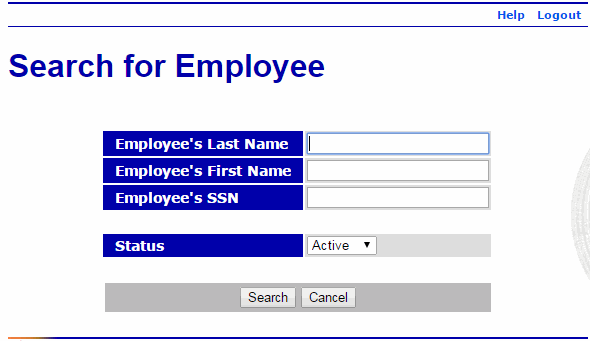
- Complete the fields as follows:
Field
Instruction
Employee's Last Name
Enter at least one character of the employee's last name.
Employee's First Name
Enter at least one character of the employee's first name.
Employee's SSN
Optional
Enter the employee's SSN.
Status
Select the applicable status from the drop-down list. Valid values are and .
- Select the button. The Search Results page is displayed.
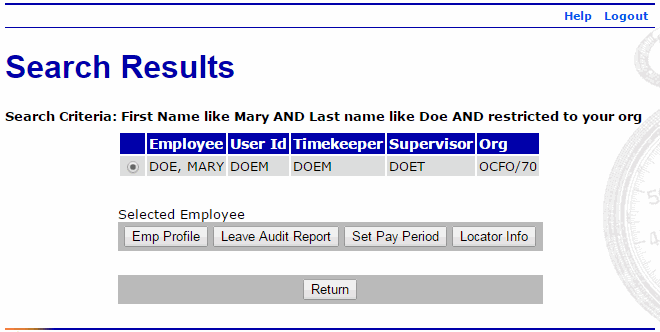
- Select the button to view the employee's profile. For more information, see Employee Profile.
OR
Select the button to view the employee's Leave Audit Report. For more information, see Leave Audit Report.
OR
Select the to set the employee's pay period. For more information, see Setting an Employee's Pay Period.
OR
Select the button to view the employee's contact information. For more information, see Locator Information.
- Select the button to return to the HR Administrator Main Menu page.