Setting an Employee's Pay Period
The function is used to change an employee’s current pay period in situations in which an employee might not have entered time for a previous pay period or his/her time was not validated, certified, and built for a previous pay period. allows the HR Administrator to change the employee’s pay period to correct these situations.
The list of pay periods is determined by when the employee last had a certified T&A.
- If the employee's last certified T&A was the previous pay period, then there are none listed.
- If the employee's last certified pay period was several pay periods before the current pay period, then all of the pay periods between the previously recorded and current pay period are listed.
- If the employee has never had a certified T&A, all pay periods for that calendar year are available.
- If the employee's current T&A has leave transfer time used, then the pay periods cannot be changed.
To Set an Employee's Pay Period:
- Select the employee from the Select Employee page or Search Results page following the directions found in Selecting an Employee or Searching for an Employee.
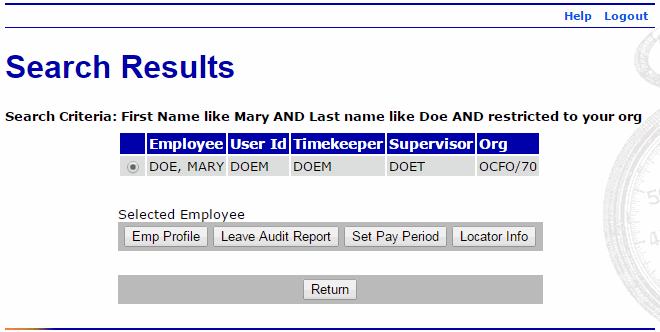
- Select the button from the Selected Employee list on the Search Results page. The Set Employee Pay Period page is displayed.
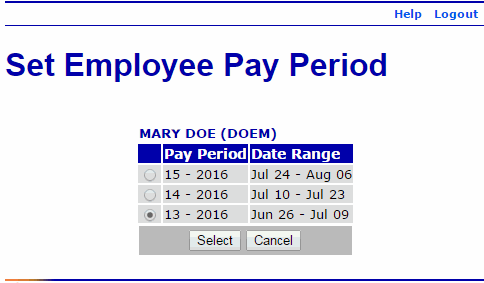
- Select the applicable pay period from the list.
- Select the button. webTA sets the employee's pay period.