Selecting an Employee
The Select Employee page displays a list of employees for whom HR Administrators can perform various functions including editing employee profiles, generating leave audit reports, setting pay periods, and modifying locator information.
- Select the button from the HR Administrator Main Menu page. The Select Employee page is displayed.
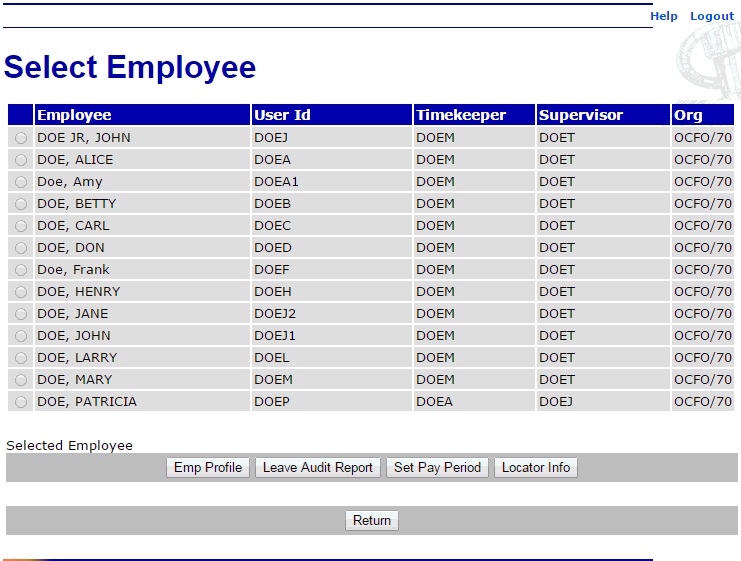
The following fields are displayed on the Select Employee page:
Field
Description
Employee
Displays the employee's name.
User Id
Displays the employee's user ID.
Timekeeper
Displays the Timekeeper's user ID.
Supervisor
Displays the Supervisor's user ID.
Org
Displays the employee's organizational code.
- Select the appropriate employee.
- Select the button to view the employee's profile. For more information, see Employee Profile.
OR
Select the button to view the employee's Leave Audit Report. For more information, see Leave Audit Report.
OR
Select the to set the employee's pay period. For more information, see Setting an Employee's Pay Period.
OR
Select the button to view the employee's contact information. For more information, see Locator Information.
- Select the button to return to the HR Administrator Main Menu page.