Bodies on Board
Bodies on Board is Option 12 on the Projections - Document Menu screen. This option is used as a source of information only. The Projection report includes the actual employee count and staff years.
To Select This Option:
- Type or at the prompt.
- Enter the applicable number at the prompt on the Projections - Document Menu screen.
- Press Enter. The Bodies on Board screen is displayed.
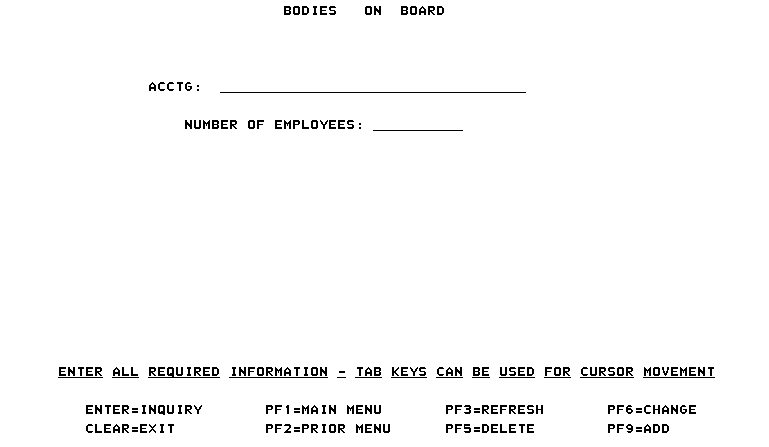
- Complete the fields as follows:
Field
Instruction
Acctg:
Type the accounting code. The first three positions are used for the appropriation. The positions identified as the organization code are system generated.
Number of Employees:
Type the number of employees.
After completing all fields, the following options are available:
Step |
Description |
|---|---|
Add the record |
Press to add the record. |
Query the record |
Type the accounting code. Press . |
Change the record |
Query the record and press to the field to be changed. Type the correct information and repeat until all fields are changed. Press . |
Delete the record |
Query the record and press . |
See Also |