Settlements
Settlements is Option 9 on the Projections - Document Menu screen. This option is used to enter cash settlements for employees established on the Payroll/Personnel System database.
To Select This Option:
- Type or at the prompt.
- Enter the applicable number at the prompt on the Projections - Document Menu screen.
- Press . The Settlements screen is displayed.
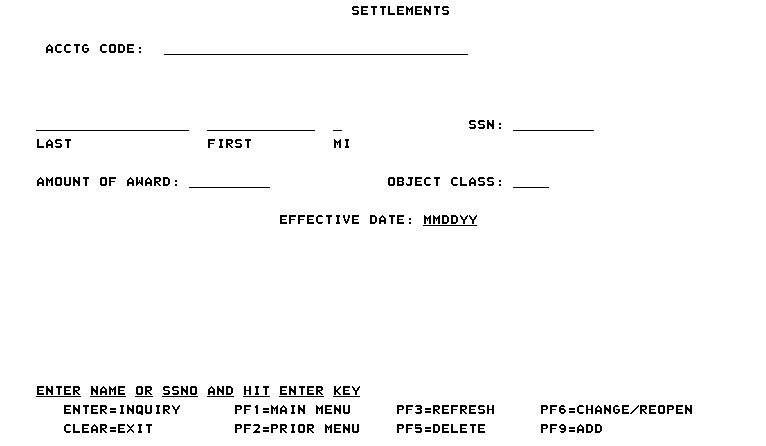
- Complete the fields as follows:
Field
Instruction
Acctg Code:
Type the accounting code. The first three positions are used for the appropriation. The positions identified as the organization code are system generated.
Last
Type the employee’s last name.
First
Type the employee’s first name.
MI
Type the employee’s middle initial.
SSN:
Type the employee’s SSN without spaces or dashes.
Amount of Award:
Type the settlement amount.
Object Class:
Type the object class code.
Effective Date:
Type the effective date (mm/dd/yy).
After completing all fields, the following options are available:
Step |
Description |
|---|---|
Add the record |
Press to add the record. |
Query the record |
Type the name or SSN. Press . |
Change the record |
Query the record and press to the field to be changed. Type the correct information and repeat until all fields are changed. Press . |
Delete the record |
Query the record and press . |
See Also |