Setting Up Document Templates
Document templates store information that is used to generate specific document instances for use by participants in the evaluation process. Options on the document template define the roles that participate in the review process and the abilities of each role, the steps in the review process, and the items that are evaluated.
The following diagram shows the relationship between the core ePerformance tables, document templates, and generated performance documents.
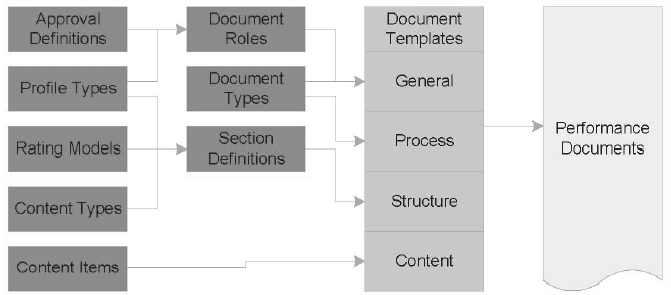
The decisions that are made and the options selected when the templates are defined influence how the evaluation process is conducted in an organization. Organizations often define a high-level template and then successfully clone and modify this template for the appropriate level of the organization. For example, an organization might want a set of expectations and requirements for all employees. Each business unit clones this template with the common expectations and requirement and modifies it to add expectations and requirements that apply only to the business unit.
Before defining templates, consider the following:
- Which features are appropriate for the types of documents that are used in the organization. For example, some organizations use documents to enhance communication between managers and employees, and do not assign ratings; others assign and sign overall ratings; and still others rate each individual items (such as major responsibilities, requirements, or expectations) that is contained in the document.
- Ease of use and reuse when the document templates are designed. Limiting the number of templates that are created for each document type makes it easier to select the correct template when performance documents are generated and simplifies template maintenance.
- Meet the needs of large groups of employees. Job Profiles can be used to include job-specific competencies and responsibilities for all employees in a particular job, job family, position, or salary grade. By doing so, each employee’s annual performance document has the same general appearance and instructions, but includes the competencies and responsibilities that are relevant to the particular job.
In This Section |
See Also |