Generating Documents
Document generation initiates the evaluation process. The process for generating a document varies depending on the role that is generating the document, and culminates in the creation of a criteria document for each participant identified in the Section Roles group box on the Template Definition page - Structure tab.
The roles for each individual are as follows:
- Manager/Reviewer - Initiates and modifies performance documents for employees, reviews employee comments, and adds comments on performance documents.
- Employee - Views and provides comments on their own performance documents.
- HR Personnel - Views the performance plans and has the ability to edit and run reports for missing or late plans.
The Performance module has four main elements:
- Manager Self Service
- Employee Self Service
- Manage Performance
- Workflow
The following diagram is an example of the document generation process:
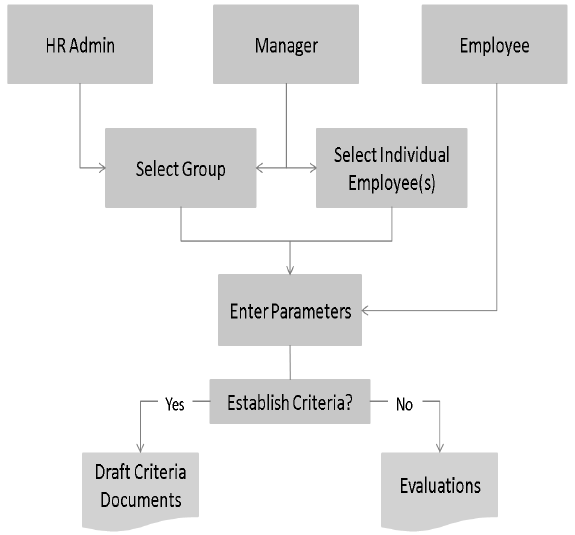
Each of the these roles can generate documents in different ways:
- HR Administrators schedule a backgroup process and select one or more employee groups.
- Managers can select one employee group that reports to them, select one or more employees from the group, or just select one or more employees that reports to them.
- Employees can only generate documents for themselves.
After the individuals are identified, the process initiator must select the parameters for the document. These include the Document Type, Document Template, and Evaluation Period that are covered. The language code might be required, depending on the installation settings. For employee-initiated documents, if the employee has more than one job, the job title is required. The employee might also need to select a manager/mentor for the evaluation, if specified for the document type.
Once the parameters have been entered, EmpowHR verifies the rules associated with the document type and document template.
- Can the employee select their manager?
- Can the document be created by cloning another document?
- Is the document template to be entered by the user or determined by EmpowHR?
- Is Establish Criteria enabled?
- Is Nominate Participants enabled?
Based on the rules established by the document type and document template, EmpowHR creates an internal baseline document that populates the Current Performance Document page - Document Details tab with the appropriate steps associated with the evaluation process.
In This Section |
See Also |