ABCO Main Menu
After you access ABCOINQ, the ABCO Main Menu is displayed with six options.
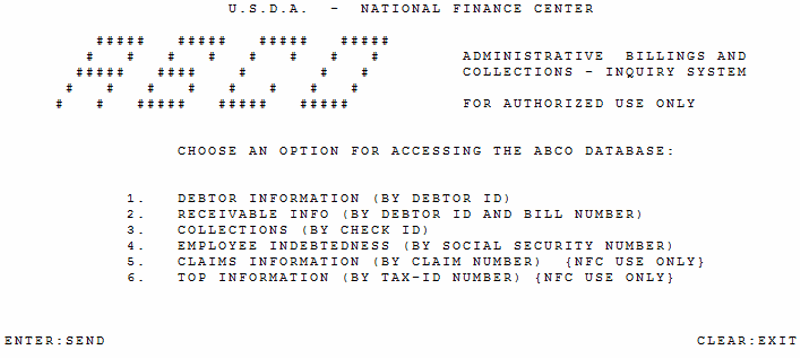
Below is a brief description of each option.
Used to enter a particular debtor identification number and display system-generated information (e.g., name, address, and debtor type (specific to the debtor number entered)).
Used to enter a debtor number and a bill number for a receivable if accessed from the ABCOINQ Main Menu. System-generated information specific to the bill number entered will display. You may also obtain additional screens which contain information related to this specific debtor identification number and bill number.
Used to enter a check identification number for a specific collection account. The subsequent collection screen may display information pertaining to a collection for this specific bill number.
Used to enter a SSN for a specific debtor and to display all related debtor and bill numbers.
This option is only available to NFC personnel.
This option is only available to NFC personnel.
To select an option from the ABCOINQ Main Menu, type an option number and press . The screen for the selected option is displayed.
In This Section |
See Also |