Option 3. Collections (By Check ID)
Collections (By Check ID) is on the ABCO Main Menu. This option displays the collection records associated with that check ID only. It is an entry screen for the check identification number, if known. Otherwise, you will have to access the collection record or adjustment record from the Bill Record screen, which is obtained through the Receivable Record screen.
The Collections By Check-ID screen displayed below is used to view either the Collection Record screen or Adjustment Record screen after the entry of the Check ID number.
To View a Collections by Check ID:
- Select on the ABCO Main Menu. The Collections By Check-ID is displayed.
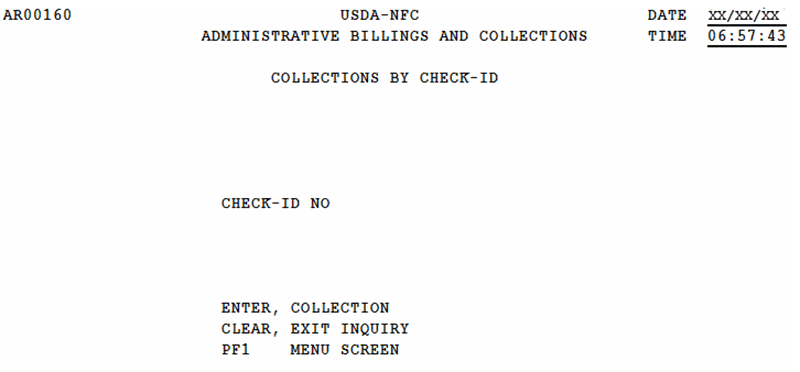
- Complete the Check-ID No field as follows:
Collections By Check-ID Screen Field
InstructionCheck-ID No
Required, numeric, 10 positions
Enter the Check-ID number that is used for locating a check payment.
Positions 1-2 - Check year
Positions 3-4 - Month
Positions 5-6 - Day
Positions 7-10 - Last four digits of the check number - Press .
Viewing a Collection Record
The Collection Record displays the collection data applicable to the corresponding bill number, if the Check-ID number is specific to a collection, as displayed.
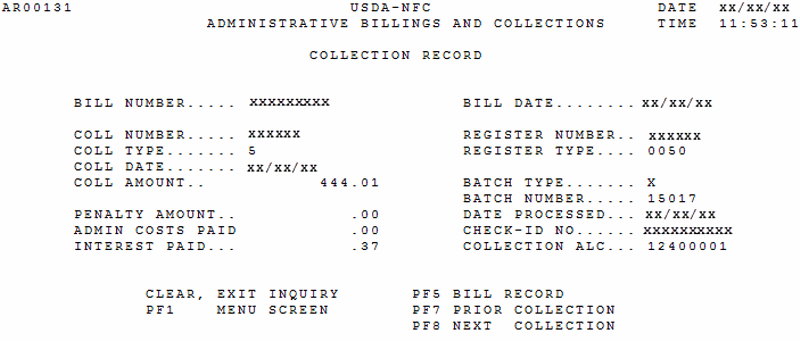
The Collections Record Screen fields are displayed as follows:
Collections Record Screen Field |
Description |
|---|---|
Bill Number |
System generated Displays the nine-or ten-digit number that identifies the system-generated bill as follows: Position 1 - Billing year |
Bill Date |
System generated Displays the date of the bill. |
Coll Number |
System generated Displays the collection record. Specific formats for garnishment collections are identified below. Automated payroll system collection are as follows: Manual Pay Collection are as follows: The 1098 number in position 3 is identified as follows: |
Register Number |
System generated Displays the six-digit number used for the journal voucher (JV) accounting control. For NFC use only. |
Coll Type |
System generated Displays the type of collection as follows: - Cash Collection |
Register Type |
System generated Displays the types of JVs used as identified below. For NFC use only. - Receivables or Receivable Adjustments |
Coll Date |
System generated Displays the collection date. |
Coll Amt |
System generated Displays the receivable collected amount. |
Batch Type |
System generated Displays the specific types of processing as follows: Billings: Collections: |
Batch Number |
System generated Displays the batch number of the receivable, collection or adjustment document. If an precedes the batch number, the receivable was system generated. |
Penalty Amount |
System generated Displays the penalty amount collected. |
Date Processed |
System generated Displays the date the record was processed and recorded in ABCO. |
Admin Costs Paid |
System generated Displays the administration costs collected. |
Check-ID No |
System generated Displays the check identification number that is used for collection purposes in locating a check payment. Positions 1-2 - Check year |
Interest Paid |
System generated Displays the interest paid on this receivable. |
Collection ALC |
System generated Displays the Agency Location Code for the Agency collecting the funds. |
The following options are also available:
- To return to the ABCOINQ Main Menu, press .
- To access the Bill Record screen, press .
- To return to the prior Collection Record screen, press .
- To access the next Collection Record screen, press .
- To exit ABCOINQ, press or .
Viewing an Adjustment Record
If the Check-ID number is specific to an adjustment, the Adjustment Record screen will display the data applicable to adjustments made to the corresponding bill number. The Adjustment Record screen is displayed.
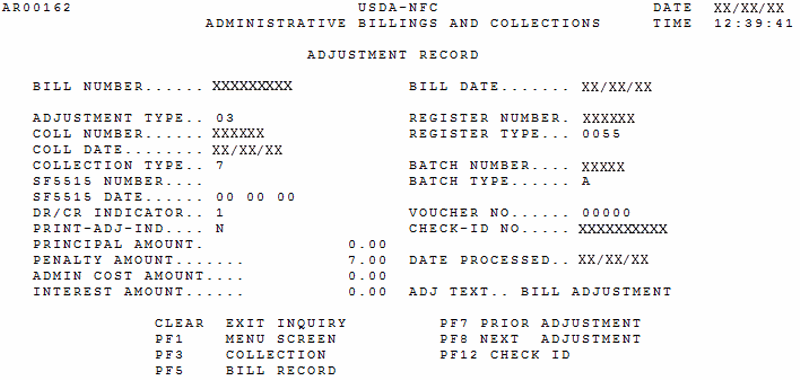
The Adjustment Record Screen fields are displayed as follows:
Adjustment Record Screen Field |
Description |
|---|---|
Bill Number |
System generated Displays the 9- or 10-digit number that identifies the system-generated bill as follows: Position 1 - Billing year |
Bill Date |
System generated Displays the date of the bill. |
Adjustment Type |
System generated Displays the reason for adjustments to existing receivables as follows: 460 Type A Codes - Partial Write-Off Collection Adjustment (Batch Type 1) Type Codes System-generated Type Codes |
Register Number |
Displays the six-digit number used for the JV accounting control. For NFC use only. |
Coll Number |
System generated Displays the collection record. Specific formats for garnishment collections are identified below. Automated payroll system collection are as follows: Manual Pay Collection are as follows: The 1098 number in the 3rd position identified as follows: |
Register Type |
System generated Displays the types of JVs used as identified below. For NFC use only. - Receivables or Receivable Adjustments |
Coll Date |
System generated Displays the collection date. |
Collection Type |
System generated Displays the type of collection as follows: - Cash Collection |
Batch Number |
System generated Displays the batch number of the receivable, collection or adjustment document. If an precedes the batch number, the receivable was system generated. |
SF 5515 Number |
System generated Displays the transactions from an adjustment record, e.g., Bank service charge or NSF check. |
Batch Type |
System generated Displays the specific types of processing as follows: Billings: Collections: |
SF 5515 Date |
System generated Displays the date of the transaction on a debit voucher from the bank. |
DR/CR Indicator |
System generated Displays the indicator as follows: Receivable document: Collection document: |
Voucher No |
System generated Displays the refund voucher number. |
Print-ADJ-Ind |
System generated Displays the print adjustment indicator, or , that is used for supplemental billings to indicate if the adjustment (i.e., change of accounting) is to be printed on the bill. |
Check-ID No |
System generated Displays the check identification number that is used for collection purposes in locating a check payment. Positions 1-2 - Check year |
Principal Amount |
System generated Displays the dollar amount of the adjustment to the principal balance. |
Penalty Amount |
System generated Displays the additional charge/credit for late payment. |
Date Processed |
System generated Displays the date the record was processed and recorded in ABCO. |
Admin Cost Amount |
System generated Displays the administrative cost amount representing additional charges instituted by NFC for special debt collection procedure, i.e., fee for processing delinquent bills. |
Interest Amount |
System generated Displays the interest that is charged according to the bill aging date and is charged every month until the debt is collected in full. |
ADJ Text |
System generated Displays the type of adjustment in text as follows: 460 Type A Codes Collection Adjustment Type Codes System-generated Type Codes |
The following options are also available:
- To return to the ABCOINQ Main Menu, press .
- To access the Collection Record screen, press .
- To access the Bill Record screen, press .
- To return to the prior Adjustment Record screen, press .
- To access the next Adjustment Record screen, press .
- To access the Check ID screen, press .
- To exit ABCOINQ, press or .
See Also |