Option 4. Employee Indebtedness (By Social Security Number)
Employee Indebtedness (By Social Security Number) is on the ABCOINQ Main Menu. You can enter the SSN to display the Debtor and Bill Records. The screen lists all debts for an employee according to the bill number. You may also access this screen by pressing , Employ Indebt, on the Receivable Record.
The Employee Indebtedness screen displays the employee's debt information.
To View an Employee Indebtedness (By Social Security Number):
- Complete the Social Security Number field as follows:
Employee Indebtedness Screen Field
InstructionSocial Security Number
Required, numeric, 9 positions
Enter the employee's SSN.
- Press . The Employee Indebtedness Screen is displayed.
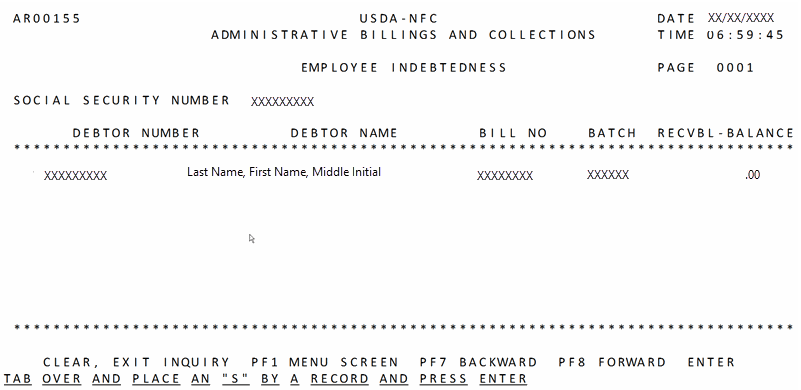
3. All fields are system generated as follows:
Employee Indebtedness Screen Field |
|
|---|---|
Debtor Number |
System generated Positions 1-2 - Displays the Department Code that identifies the debt's originating Agency. - Travel Advances (ADVN) |
Debtor Name |
System generated Displays the Debtor's First and Last Name. |
Bill No |
System generated Displays the 9- or 10-digit number that identifies the system-generated bill as follows: Position 1 - Billing year |
Batch |
System generated Displays the batch number of the receivable, collection or adjustment document. If an precedes the batch number, the receivable was system generated. |
Recvbl-Balance |
System generated Displays the current receivable balance. |
The following options are available:
- To return to the ABCOINQ Main Menu, press .
- To scroll back to the first page of the Employee Indebtedness screen, press .
- To scroll forward to the next page of the Employee Indebtedness screen, press .
- To exit ABCOINQ, press or .
See Also |