Option 1. Debtor Information (By Debtor ID) Screen
Debtor Information (By Debtor ID) is on the ABCOINQ Main Menu. This option displays the Debtor Record for an ABCO billing. The Debtor Record screen is used to enter the debtor number so that the Debtor Record can be viewed.
To View a Receivable Record:
- Select , Debtor Information (By Debtor ID), on the ABCOINQ Main Menu. The Debtor Record is displayed.
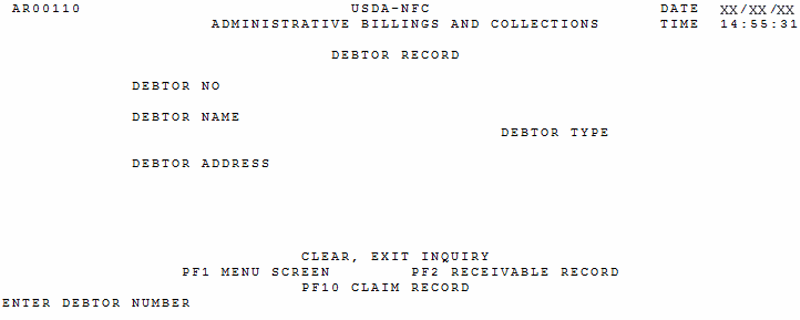
- Complete the fields as follows:
Debtor Record Fields
Instructions
Debtor No
Required, alphanumeric, 20 positions
Positions 1-2 - Enter the Department Code that identifies the debt's originating Agency.
Positions 3-18 - Enter the debtor's SSN and Employee Receivable () code.Press .
Positions 19-20 - Enter the system code identified below that identifies the system in which the payment is processed.
- Travel Advances (ADVN)
- Travel Vouchers (TVCH)
- Transportation (Other)
- Travel (TRVL)
- Payroll Voluntary Collections
- Payroll and other bills (Employee Indebtedness)
- Special Payroll Processing System (SPPS) - Press . The Debtor Record screen with the debtor information is displayed.
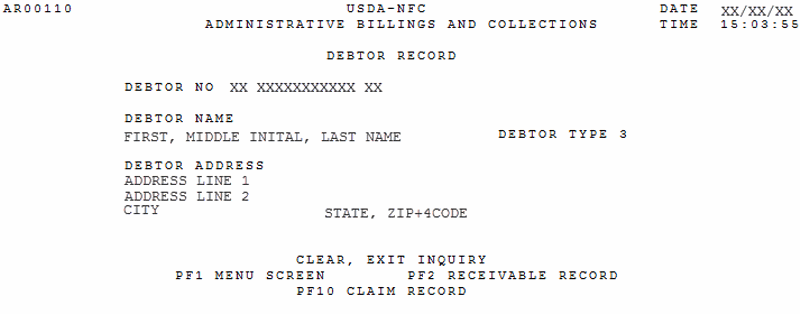
The Debtor Record Screen fields are described below.
Debtor Record Screen Fields |
Descriptions |
|---|---|
Debtor No |
System generated Positions 1-2 - Displays the Department Code that identifies the debt's originating Agency. - Travel Advances (ADVN) |
Debtor Name |
System generated Displays the Debtor's First, Middle Initial, and Last Name. |
Debtor Type |
System generated Displays the debtor's classification as identified below. - Federal Government |
Debtor Address |
System generated Displays the Address Line 1, 2, city, State and ZIP+4 Code. |
After viewing the data on the Debtor Record, the following options are also available:
- To view another debtor record, repeat the process above.
- To return to the ABCOINQ Main Menu, press .
- To access the Receivable Record, press .
For more information, Option 2. Receivable Info (By Debtor ID and Bill Number) .
See Also |