ABCO Claims Information Inquiry Screens
Claims Information inquiry screens allow Agencies to research debts that are in claims status using ABCOINQ.
To View Claims Information Inquiry Screens:
To access this system, you must use the Sign Onprocedures described for the ABCOINQ screens. Once the ABCOINQ Main Menu screen is displayed, complete the following steps:
- On the Choose an Option for Accessing the ABCO Database: screen, enter , to access
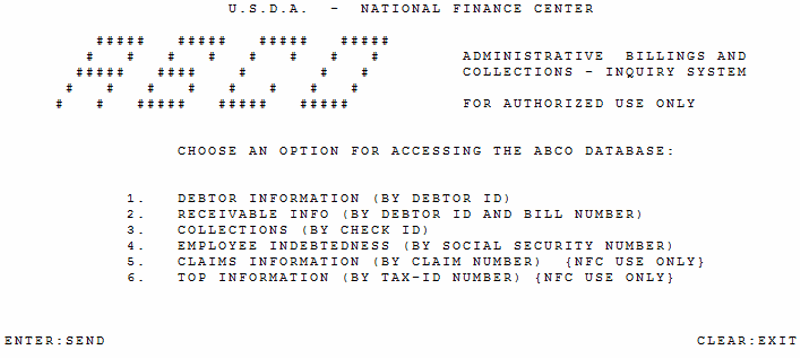
- Press . The Employee Indebtedness screen is displayed.
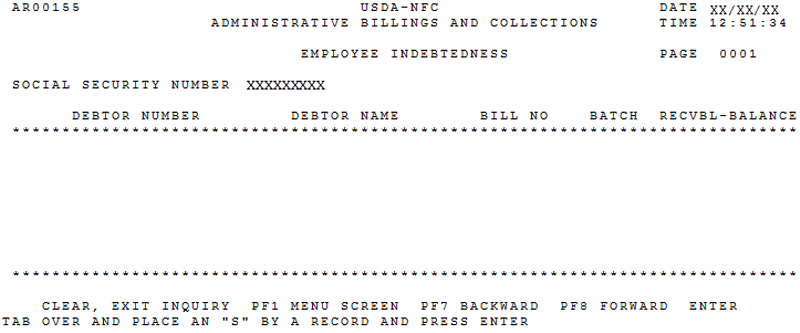
- Enter the debtor's SSN.
- Press . The Employee Indebtedness screen is displayed.
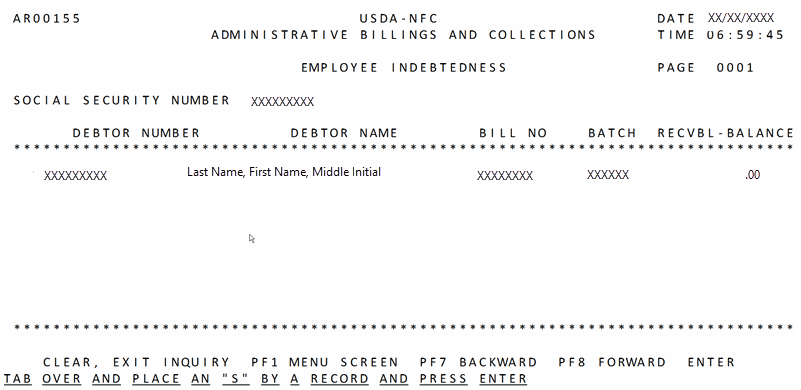
- Enter an on the line in front of the debtor number requiring research.
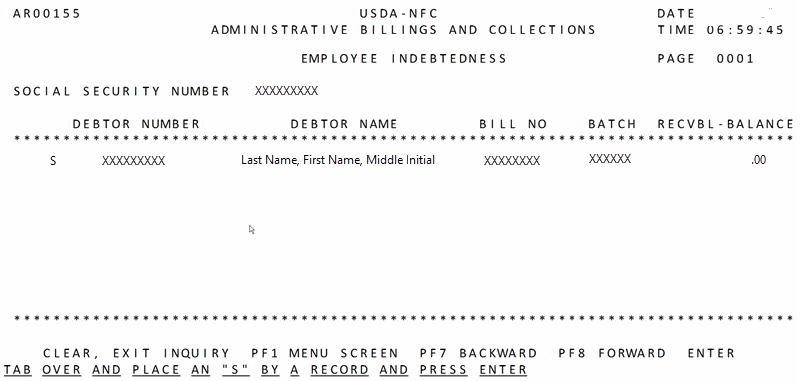
- Press . The Receivable Record screen is displayed.
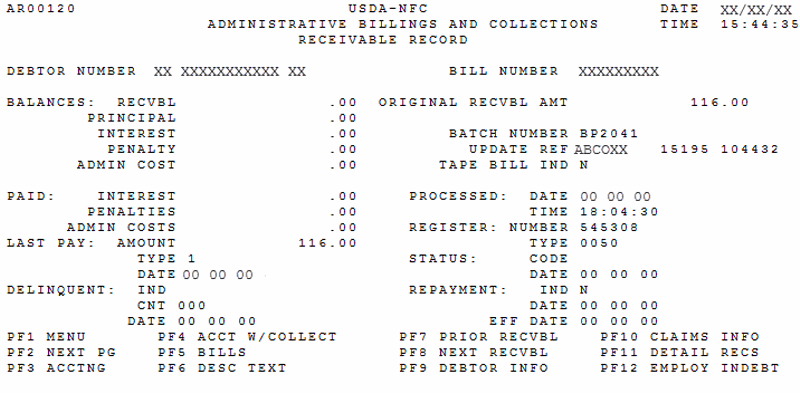
- Select to view the ABCO Claims Information screen.
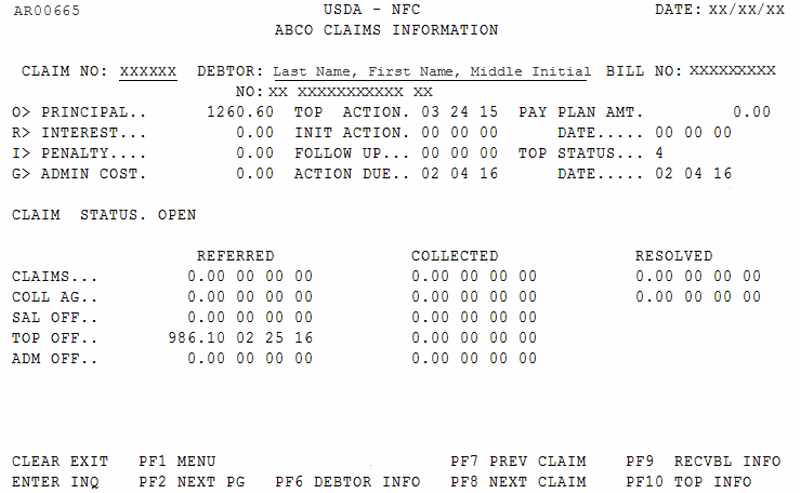
The ABCO Claims Information Screen Fields are displayed as follows:
ABCO Claims Information Screen Fields
DescriptionClaim No
System generated
Displays the unique number given to a debt when transferred to Claims.
Debtor
System generated
Displays the Last Name, First Name, Middle Initial of the debtor.
Debtor No
System generated
Positions 1-2 - Displays the Department Code that identifies the debt's originating Department.
Positions 3-18 - Displays the debtor's SSN and Employee Receivable () code.
Positions 19-20 - Displays the system code identified below that identifies the system in which the payment is processed.- Travel Advances (ADVN)
- Travel Vouchers (TVCH)
- Transportation (Other)
- Travel (TRVL)
- Payroll Voluntary Collections
- Payroll and other bills (Employee Indebtedness)
- Special Payroll Processing System (SPPS)Bill No
System generated
Displays the nine- or ten-digit number that identifies the system-generated bill as follows:
Position 1 - Billing year
Position 2-3 - Pay Period the adjustment was processed
Position 4 - equals a FEHB bill, or equals a Salary Adjustment
Positions 5-10 - System generatedPrincipal
System generated
Displays the original principal balance at time of transfer to Claims.
Interest
System generated
Displays the original interest amount charged at time of transfer to Claims.
Penalty
System generated
Displays the original penalty charges applied at time of transfer to Claims.
Admin Cost
System generated
Displays the original administrative charge assessed at time of transfer to Claims.
TOP Action
System generated
Displays the date the Treasury Offset Program (TOP) employee demand notice for payment was generated.
Init Action
System generated
Reserved
Follow up
System generated
Reserved
Action Due
System generated
Displays the date the ABCO TOP record was generated.
Pay Plan Amt
System generated
Displays the amount of repayment agreement agreed upon by Agency.
Date
System generated
Displays the date of repayment agreement was approved by Agency.
TOP Status
System generated
Displays the TOP status codes as follows:
- Debt scheduled to be submitted to TOP/Cross Servicing (CS)
- Annuity payment being received from the Office of Personnel Management (OPM)
- Bankruptcy has been filed
- TOP/CS submission
- Debts returned from CS as uncollectible
- Debt is on Hold pending additional information
- Debt has been written off coded L CNC, but remains in TOP
- Debt was previously coded L CNC and now paid in full
- Debt is in repayment status
- Debt is being collected through salary offset
- Debt that was coded CNC and then closed out by Agency, notify TOP, if greater than $600 issue Form 1099-C, Cancellation of Debt
- Debt has been or will be written off
- Debt has been written off or closed out. Form 1099-C will be issued
- Debt has been recalled from CSDate
System generated
Displays the date that TOP/CS record created.
Claims Status
System generated
Displays the status as one of the following valid values:
Claims
System generated
Reserved
Coll AG
System generated
Reserved
Sal Off
System generated
Reserved
TOP Off
System generated
Displays the total amount of the debt at time of referral to the Bureau of the Fiscal Service (BFS).
Adm Off
System generated
Reserved
- To view the next page of the ABCO Claims Information screen, press . The ABCO Claims Information screenis displayed.
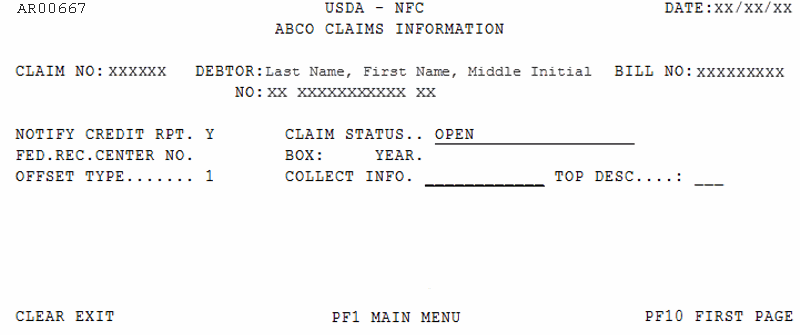
The ABCO Claims Information Screen Fields are displayed as follows:
ABCO Claims Information Screen (Page 2) Fields
DescriptionClaim No
System generated
Displays the unique number given to debt when transferred to Claims.
Debtor
System generated
Displays the Last Name, First Name, Middle Initial of the debtor.
Debtor No
System generated
Positions 1-2 - Displays the Department Code that identifies the debt's originating Agency.
Positions 3-18 - Displays the debtor's SSN and Employee Receivable () code.
Positions 19-20 - Displays the system code identified below that identifies the system in which the payment is processed.- Travel Advances (ADVN)
- Travel Vouchers (TVCH)
- Transportation (Other)
- Travel (TRVL)
- Payroll Voluntary Collections
- Payroll and other bills (Employee Indebtedness)
- Special Payroll Processing System (SPPS)Bill No
System generated
Displays the nine-or ten-digit number that identifies the system-generated bill as follows:
Position 1 - Billing year
Position 2-3 - Pay Period the adjustment was processed
Position 4 - equals a FEHB bill or equals a Salary Adjustment
Positions 5-10 - System generatedNotify Credit Rpt
System generated
Displays one of the following valid values:
- No action taken
- Referred to credit bureau
- Report to credit bureauClaim Status
System generated
Displays the status as one of the following valid values:
.Fed Rec Center No
System generated
NFC internal use only.
Box
System generated
NFC internal use only.
Year
System generated
NFC internal use only.
Offset Type
System generated
- Employee
Collect Info
System generated
Displays the cycle of Department of the Treasury's TOP Collections.
Top Desc
System generated
Displays one of the following valid values:
- Blank
- Overdrawn annual leave
- Overdrawn sick leave
- Overdrawn annual and sick leave
- Advanced leave
- Reserved
- Reserved
- Reserved
- Federal employees health insurance premiums while in a nonpay status
- Federal employees health insurance premiums not correctly deducted
- Federal Employees' Group Life Insurance (FEGLI) premiums
- Reserved
- Reserved
- Reserved
- Salary overpayment or adjustment
- Reserved
- Lump sum overpayment
- Erroneous incentive payment
- Difference in retirement coverage
- Outstanding salary advance
- Duplicate salary payment
- Reserved
- Quarters not deducted
- Training obligation
- Tuition assistance
- Fiscal irregularities
- Unauthorized personal telephone calls
- Unfulfilled service agreement
- Uniforms and/or equipment not returned
- Reserved
- Reserved
- Travel overpayment
- Duplicate travel payment
- Outstanding travel advance
- Damage to Government property
- Withholding tax allowance
- Relocation income tax claim
- Government bill of lading
- Government transportation request
- Erroneous payment on fire time report
- Overpayment on a misc payment voucher
- Default on Government contract
- Animal and Plant Health Inspection Service (APHIS) civil penalty
The following options are available:
- To return to the ABCOINQ Main Menu, press .
- To scroll back to the first page of the ABCO Claims Information screen, press .
- To exit ABCOINQ, press or .
Viewing the ABCO TOP/CS Offset Info Screen
The ABCO TOP/CS Offset Info screen identifies the amount outstanding and/or adjustments.
- To return to the first page of the ABCO Claims Information screen, press.
- To access the ABCO TOP/CS Offset Info screen, press , again. The ABCO TOP/CS Offset Info screen is displayed.
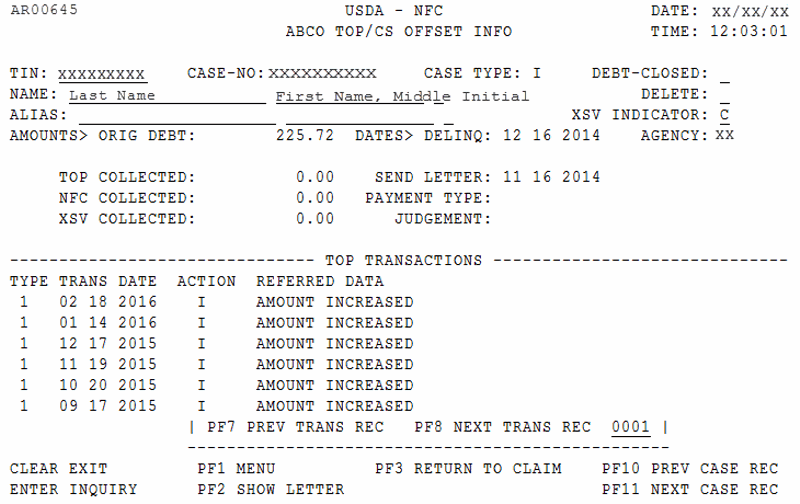
The ABCO TOP/CS Offset Info Screen Fields are displayed as follows:
ABCO TOP/CS Offset Info Screen Fields
DescriptionTIN
System generated
Displays the taxpayer identification number (TIN) or SSN.
Case-No
System generated
Displays the unique claims case number for referral to TOP.
Case Type
System generated
Displays one of the following valid values:
- Individual
- BusinessDebt-Closed
System generated
Displays the status of the debt.
- Active
- Closed
- InactiveName
System generated
Displays the Last Name, First Name, Middle Initial of the debtor.
Delete
System generated
Reserved
Alias
System generated
Displays the trade name, other name used.
XSV Indicator
System generated
Displays one of the following valid values:
- Debt was recalled
- Cross Servicing returned debt to creditor Agency
- Cross ServiceAmounts>Orig Debt
System generated
Displays the original amount (Agency) when delinquent.
Dates>Delinq
System generated
Displays the date the debt became delinquent.
Agency
System generated
Displays the Agency code.
TOP Collected
System generated
Displays the TOP collected amount.
Send Letter
System generated
Displays the bill aging date.
NFC Collected
System generated
Displays the NFC collection amount.
Payment Type
System generated
Reserved
XSV Collection
System generated
Displays the CS collection amount.
Judgement
System generated
Reserved for future use.
Type
System generated
Displays one of the following valid values:
- Add to TOP or Close/Inactive debt, update action or NFC adjustments to increase amount to TOP or NFC collections to decrease amount to TOP, or reopen debts that had been marked closed or inactive
- Change name, add action
- Delete from TOP, delete actionTrans Date
System generated
Displays the date of the most current action in TOP.
Action
System generated
Displays the action codes as follows:
- Added new account
- Increase - interest, penalties, etc.
- Update
- SubtractReferred Data
System generated
Displays the explanation of action code.
The following options are available:
- To return to the ABCOINQ Main Menu, press .
- To display ABCO TOP letter, press .
- To return to the Claims screen, press .
- To scroll back to the previous case record, press .
- To scroll forward to the next case record, press .
- To exit ABCOINQ, press or .
Viewing ABCO TOP Letters
The ABCO TOP Letters screen identifies the detailed information relating to the date that TOP/CS was notified of the outstanding debt.
- To access the ABCO TOP Letters screen, press The ABCO TOP Letters screen is displayed.
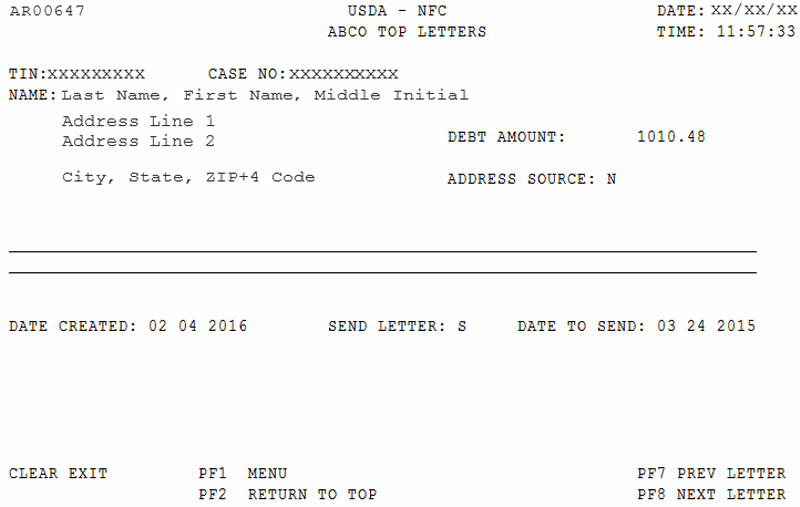
The ABCO TOP Letters screen fields are displayed as follows:
ABCO TOP Letters Screen Fields
Description
TIN
System generated
Displays the TIN or SSN.
Case No
System generated
Displays the unique claims case number for referral to TOP.
Name
System generated
Displays the Last Name, First Name, Middle Initial of the debtor.
Address
System generated
Displays the address line 1 and 2 of the debtor.
City, State Abbreviation, and ZIP Code
System generated
Displays the city, State Abbreviation, and ZIP+4 Code of the debtor.
Debt Amount
System generated
Displays the amount of the debt originally transmitted to TOP.
Address Source
System generated
Reserved
Reason for the Bill
System generated
Displays the written information explaining the reason for the bill.
Date Created
System generated
Displays the date the ABCO TOP record was created.
Send Letter
System generated
Displays one of the following valid values:
- Yes, record to be transmitted to TOP
- Record has been transmitted to TOPDate to Send
System generated
Displays the date the TOP employee demand notice for payment was generated if the Send Letter Code equals .
The following options are available:
- To return to the ABCOINQ Main Menu, press .
- To return to the ABCO TOP/CS Offset Info screen, press .
- To scroll back to the first ABCO TOP letter screen, press .
- To scroll forward to the next ABCO TOP letter screen, press
- To exit ABCOINQ, press or .