Manually Created Bills
Nonsystem-generated bills are established by Agencies using one of the following methods:
- Properly executed payroll request in SPPS Web
- Entered into the CSP
- Submitted Form AD-343, Payroll Action Request via Customer Service Portal
- Call the NFC Contact Center at
When NFC receives a request from the Agency, the billing data is entered in ABCO. Form NFC-631, Demand Notice for Payment, Form NFC-631pg2, Form NFC-631pg3, Form NFC-631pg4, Form NFC-631pg5, and Form NFC-631pg6 are generated and sent to the debtor.
Form AD-343, Payroll Action Request
Form AD-343 is displayed below and used by Agencies to initiate billings for employees payrolled at NFC for items other than salary overpayments, such as travel debts, damage to Government property, or failure to return Government property. The completed form must be submitted to the address preprinted on the form displayed below. The Agencies should retain a copy for their files. After Form AD-343 is received and processed at NFC, Form NFC-631 is produced and mailed to the employee.
USDA, National Finance Center
Attn: ABCO Section - Billings Unit
P.O. Box 61765
New Orleans, Louisiana 70161
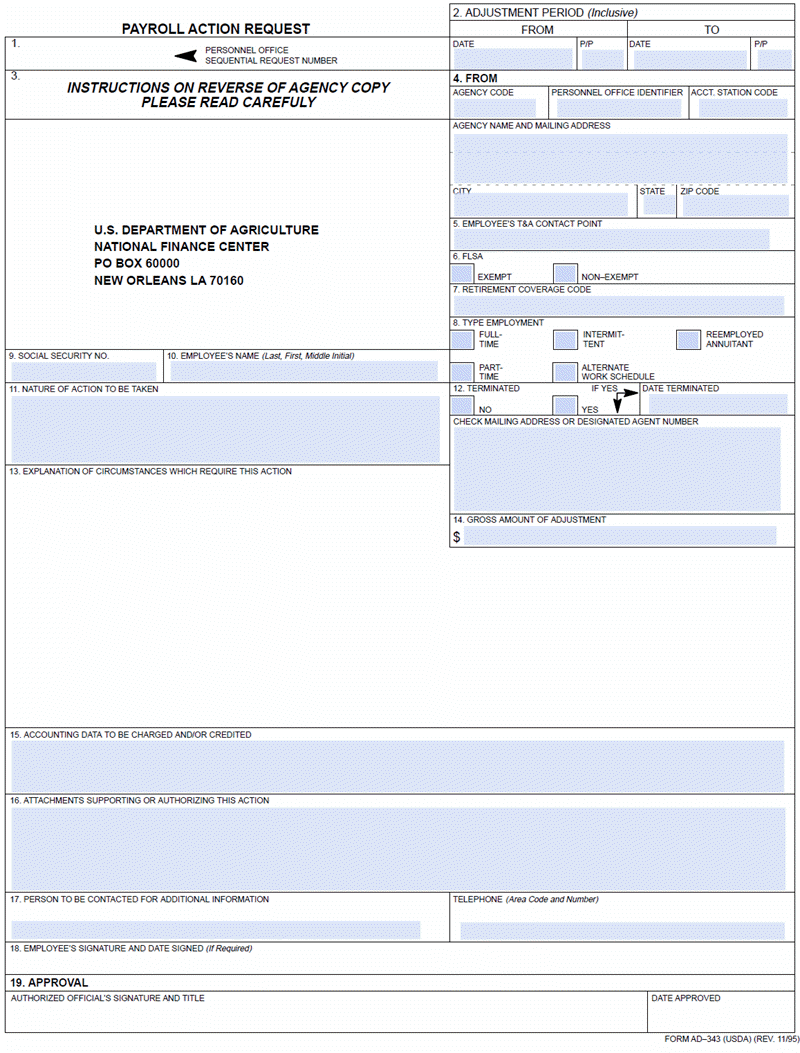
Instructions for Completing Form AD-343, Payroll Action Request
Complete Form AD-343 comments according to the instructions below.
Block Number on Form |
|
|
|---|---|---|
Block 1 |
Personnel Office Sequential Request Number |
Enter the Agency-assigned sequential number to identify the payroll action request. The first request of the year should start with one. Thereafter, each request is assigned the next number in ascending order. Each leave year, a new series of numbers is issued. |
Block 2 |
Adjustment Period (Inclusive), From: Date P/P, To: Date P/P |
Enter the inclusive dates and pay periods for the adjustment. When the request for an adjustment or correction involves 1 or more previous pay periods, a detailed description is displayed in Block 13, Explanation of Circumstances Which Require This Action. |
Block 3 |
Instructions on Reverse of Agency Copy Please Read Carefully |
Do not enter any information in this block. |
Block 4 |
From: Agency Code, Personnel Office Identifier, Acct. Station Code, Agency Name and Mailing Address, City, State, Zip Code |
Enter the two-digit Agency code assigned by the Department. |
Block 5 |
Employee’s T&A Contact Point |
Enter the applicable contact-point code to identify the Agency office where NFC can direct inquiries about T&A reports. |
Block 6 |
FLSA |
Check the exempt box for employees not covered under the Fair Labor Standards Act (FLSA). Check the non-exempt box for employees covered under FLSA. |
Block 7 |
Retirement Coverage Code |
Enter the code to indicate if the employee’s appointment is subject to Federal Insurance Contributions Act (FICA) or retirement deductions at the appropriate percentage rate. Annotate whether the employee is Civil Service Retirement System (CSRS), CSRS Offset, or Federal Employees Retirement System (FERS). |
Block 8 |
Type Employment |
Check the block that indicates the employee’s type of employment (full-time, intermittent, reemployed annuitant, part-time, alternate work schedule). |
Block 9 |
Social Security No. |
Enter the employee’s Social Security number (SSN) to ensure the action is processed against the correct record. No entry or an incorrect entry will result in a processing delay. If the request involves more than 1 pay period or employee, enter and list the names, SSNs, and pay periods on an attachment. |
Block 10 |
Employee’s Name (Last, First, Middle Initial) |
Enter the employee’s full name as it appears on the employee’s Standard Form (SF) 50, Notification of Personnel Action (Last, First, Middle Initial). If the request involves more than one employee, enter and list the names and SSNs on an attachment. |
Block 11 |
Nature of Action To Be Taken |
Enter a description of the type of action to be taken. Enter detailed explanations in Block 13, Explanation of Circumstances Which Require This Action. If an employee has different transactions, a separate Form AD-343, must be used. |
Block 12 |
Terminated |
Check the appropriate block, if applicable. If the employee was terminated, enter the date terminated. Enter the employee’s mailing address. If check is to be mailed to a designated agent, enter the Agency assigned four-digit Agency number. |
Block 13 |
Explanation of Circumstances Which Require This Action |
Enter the detailed explanation of the transaction. Include specific dates if applicable. For additional space, use a separate sheet and enter . |
Block 14 |
Gross Amount of Adjustment |
Enter the gross amount of the adjustment, if available. |
Block 15 |
Accounting Data To Be Charged and/or Credited |
Enter the appropriate accounting code to be used on the amounts entered in Block 13, Explanation of Circumstances Which Require This Action. If the charges or credits affect multiple accounting distributions, each must be entered. If the correction involves a number of line items, enter and list the data on an attachment. Also enter the dollar amounts or hours for each line item. In addition to these entries, include the object classification code(s) used for the payment transactions. |
Block 16 |
Attachments Supporting or Authorizing This Action |
Enter a detailed description of each attached document that relates to or authorizes the action. Also, show in parentheses the number of documents attached. |
Block 17 |
Person To Be Contacted for Additional Information, Telephone |
Enter the name and telephone number of the person that NFC should contact for additional information. |
Block 18 |
Employee’s Signature and Date Signed (If Required) |
Sign and date this block only if the regulations require consent from the employee. This action is taken by the employee. |
Block 19 |
Approval |
Sign and enter your official title as the Approving Official. This action is required by the authorized office. Additionally, the date approved must be entered. |
In This Section |