Adjustment Due to Employee Indebtedness (For Separation Only)
Adjustment Due to Employee Indebtedness is option on the Indebtedness Menu. This option is a submenu used to add, change, delete, or query information regarding administrative debts entered in SPPS.
To Access the Adjustment Due to Employee Indebtedness Screen:
- Type at the Select Option (1-8) prompt on the Indebtedness Menu.
- Press . The Adjustment Due to Employee Indebtedness menu is displayed showing three options.
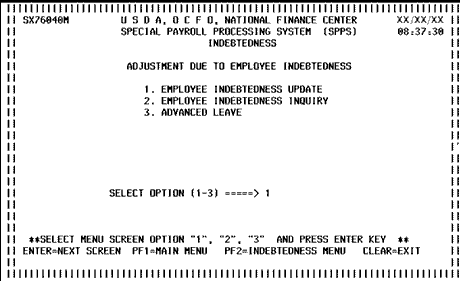
Below is a brief description of each option.
- - Used to add administrative debts to SPPS that are not recorded in ABCO or PAYE. These debts can also be changed or deleted after being added.
- - Used to query information on debts established in SPPS and ABCO.
- - Used to add advanced leave data to SPPS and to change or delete these debts in order to collect from the final payment.
In This Section |
See Also |