Payment Inquiry (For Separation Only)
This topic has been updated to add a note to ensure error free processing.
Payment Inquiry is option on the Indebtedness Menu. This option is used to display details of the actual payment made to the separated employee.
To View Indebtedness Payment:
- Type at the Select Option (1-8) prompt on the Indebtedness Menu.
- Press . The Payment Inquiry screen is displayed with all payment information.
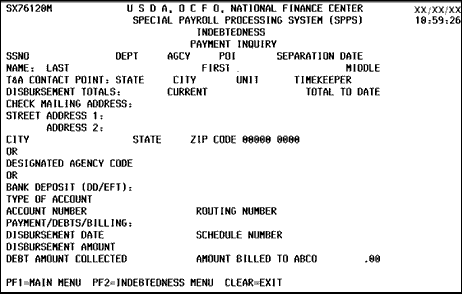
At the Payment Inquiry screen 1 of 3, press the button. The payment Inquiry By Claimant screen is displayed. This screen displays disbursement data for each beneficiary claimant. Change (1 of 3 ) for (2 of 3).
Follow instructions at the bottom of the screen. Press the button to move to the next pay record. Press the button to move to previous pay period.
See Also |