Employee Indebtedness Update (For Separation Only)
Employee Indebtedness Update is option on the Adjustment Due to Employee Indebtedness menu. This option is used to add administrative debts not recorded in ABCO or SPPS, and to change or delete administrative debts recorded in SPPS.
If a debt added on this screen is repaid before the final payment is released, delete the debt.
Updating Employee Indebtedness:
- Type at the Select Option (1-3) prompt on the Adjustment Due to Employee Indebtedness menu screen.
- Press . The employee Indebtedness Update screen is displayed.
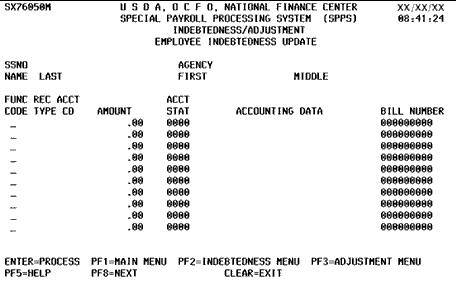
- The SSNO, Agency, and Name are system generated. Complete the remaining fields as follows:
Field
Description/Instruction
Func Code
Type the applicable function code for each administrative debt. Valid values are:
- - add
- - change
- - delete
Rec Acct Type CD
Type the applicable code to identify the reason for the debt and/or deduction. For a list of valid codes, press .
Amount
Type the net amount of the indebtedness (use a decimal point to separate dollars and cents) for the RA type code.
Acct Stat
Type the separated employee's accounting station code.
Accounting Data
Type the applicable accounting data to which the dollar amount is charged.
Bill Number
System generated.
- After completing the fields, press . The debts are added, changed, or deleted. The debts are sequenced with the last entry displaying first.
See Also |