Donated Leave Management
is used by VLTP Administrators to manage VLTP and VLBP.
A VLTP Administrator may:
- Manage Voluntary Leave Bank Programs.
- Create new VLBP leave banks.
- Edit VLBP leave banks.
- Close VLBP leave banks.
- Approve or decline requests for donated hours.
- Specify the estimated hours needed to meet a recipient request.
- View the status of any recipient request.
- Edit some details (active dates, needed hours) of a recipient request.
- Approve or decline offers of donated leave.
- Accept fewer hours than offered in a donation.
- View the status of any donation offer.
- View the details of any donation offer.
- Enter a recipient request on behalf of an employee.
- Enter a donation offer on behalf of an employee.
- Enter a donation offer on behalf of an external donor.
- Close a recipient account event and refund unused donated hours.
- Generate audit reports.
To access the Donated Leave Management page, select from the Administration menu on the Paycheck8 main menu page. The Donated Leave Management page is displayed.The Donated Leave Management menu shown is dependent on the Agency's elections. If the Agency elects to enable VLTP and/or VLBP, the available menu options will display for selection.
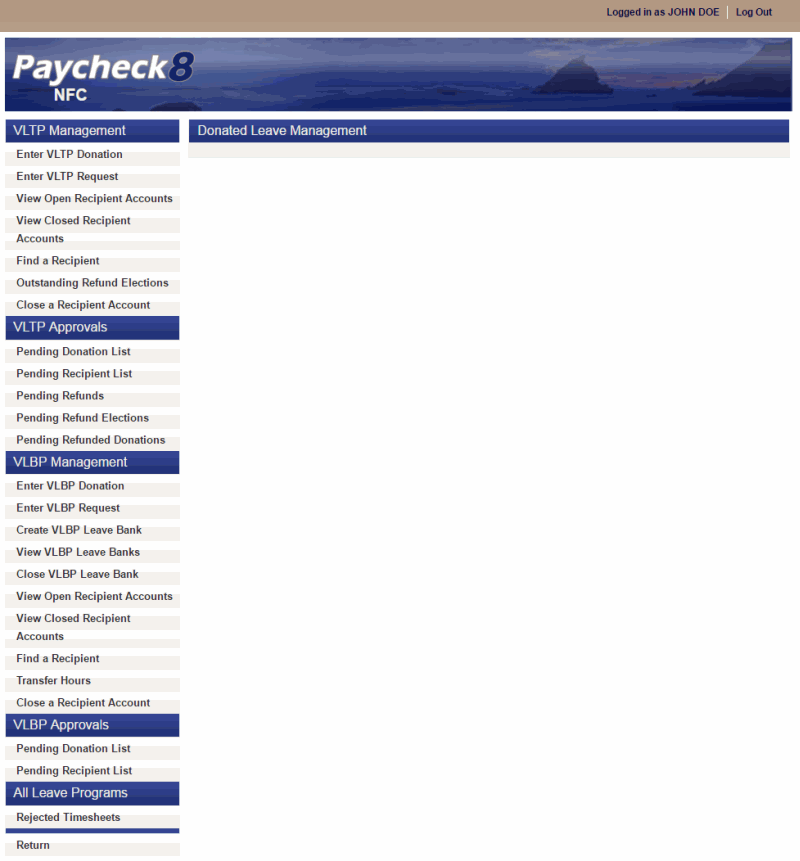
In This Section |