Managing VLTP Leave Donation Refunds
In the event a VLTP leave event ends with donated hours still available, refunds must be made. VLTP Administrators can refund the hours to the employee when closing the account or from the Pending Refunds page.
To Refund Donated VLTP Hours:
- Select from the VLTP Approvals menu. The Pending Refunds page is displayed.
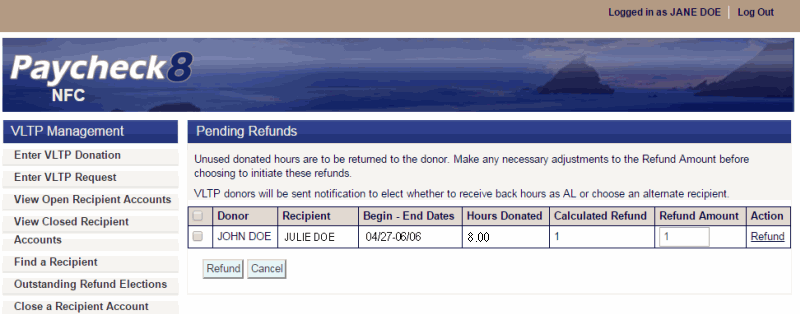
- Click to return the unneeded donated leave to the donor.
The returned donation will display as a donation refund pending election decision on the employee's Name a New Donation page where the refunded hours can be donated to another employee or be added back to the employee's annual or restored leave balance based on the selection made.
To View Pending VLTP Refunded Donations:
- Select from the VLTP Approvals menu. The Pending Redonated Donations page is displayed and contains a list of refunded leave donations that employees selected to donate to another approved VLTP recipient.
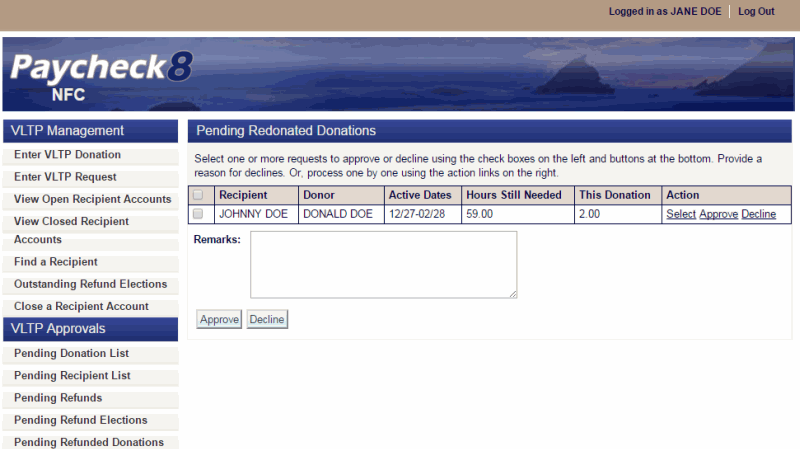
- Click to view a summary of the original donation and refunded donation elections.
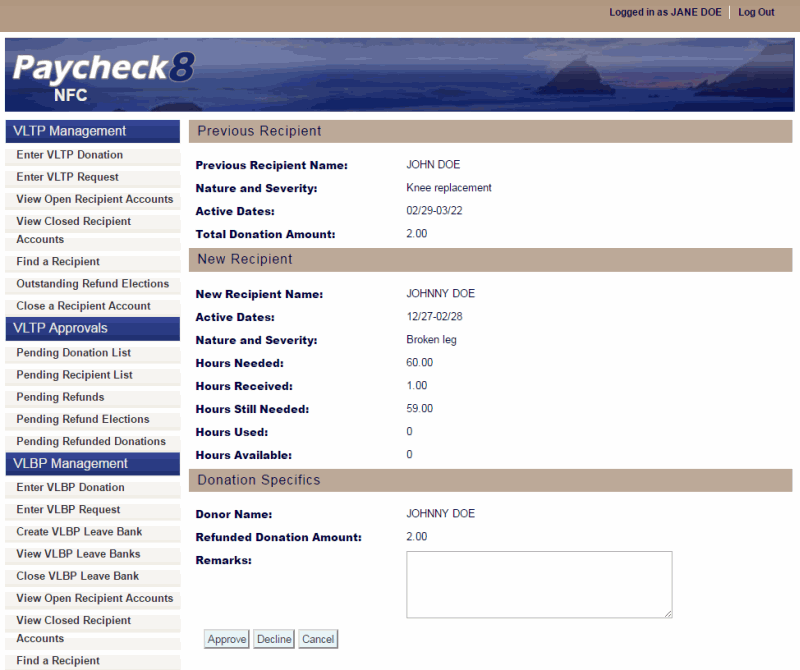
- Click to approve the leave donation.
OR
Click to decline the leave donation.
To View Pending Refund Elections
- Select to view a list of employees who have elected to add donation refunds back to their current annual leave or restored annual leave.
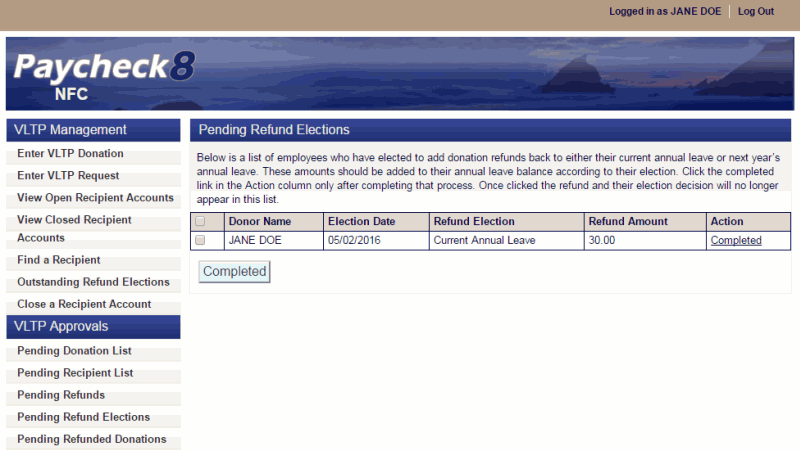
- Click . The refund election is removed from the list
Outstanding VLTP Refund Elections
is used by VLTP Administrators to view outstanding donor VLTP refund elections that the donor has not made a refund election. Employees must make a refund election in order to receive their refund. Once the refund election is made, the record will be removed from the list. This is for information only.
To view this list, select from the VLTP Management menu. The Outstanding Refund Elections page is displayed. Results may be filtered by using the Days Past drop-down list.
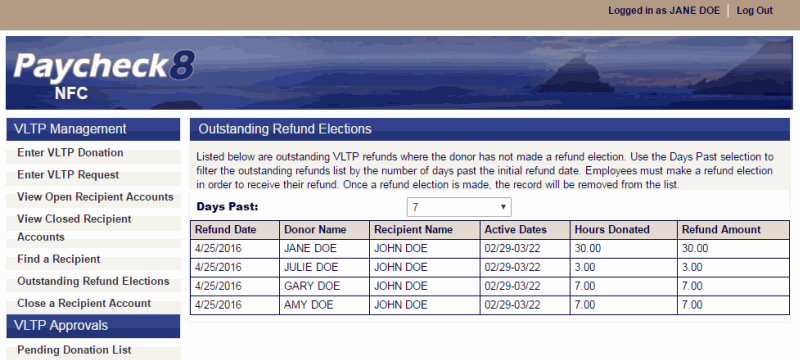
See Also |