Entering Leave Donations on Behalf of Employees
and are used by VLTP Administrators to enter leave donations on behalf of employees who are unable to complete the form personally.
To Enter a Leave Donation for an Employee:
- Select or from the applicable management menu. The applicable employee donation page is displayed. For VLTP, there is a recipient selection, and for VLBP, there is a leave bank selection.
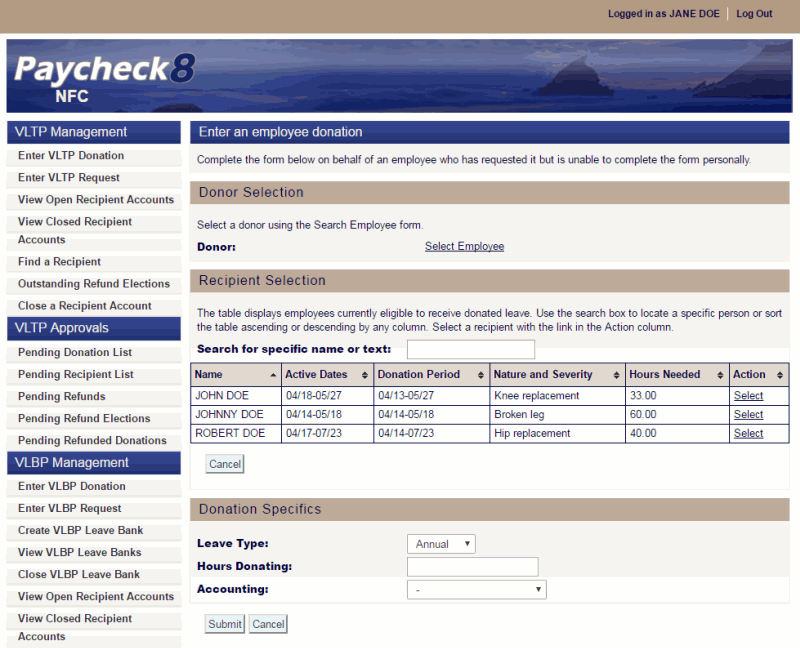
- Click to select the donor. The donor search form is displayed.
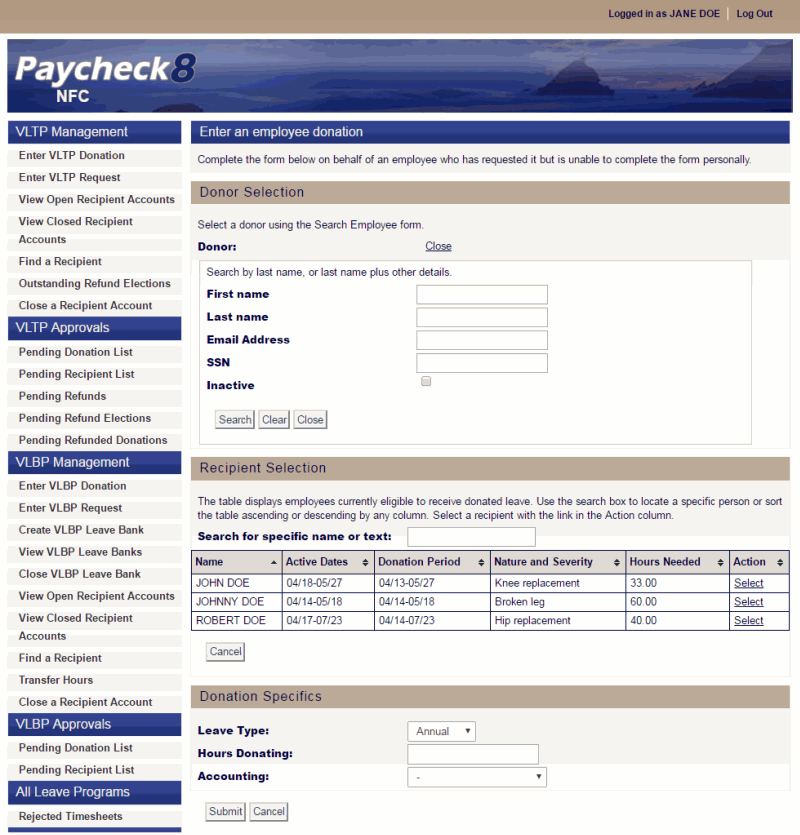
- Complete the fields as instructed below. Users can search using last name, email address, or SSN.
Field
Instruction
First name
Optional
Enter at least one letter of the employee's first name.
Last name
Enter at least two letters of the employee's last name.
Email Address
Enter the employee's email address.
SSN
Enter the employee's SSN.
Inactive
Check this box to include inactive employees in the search.
- Click . The leave donor search results are displayed.
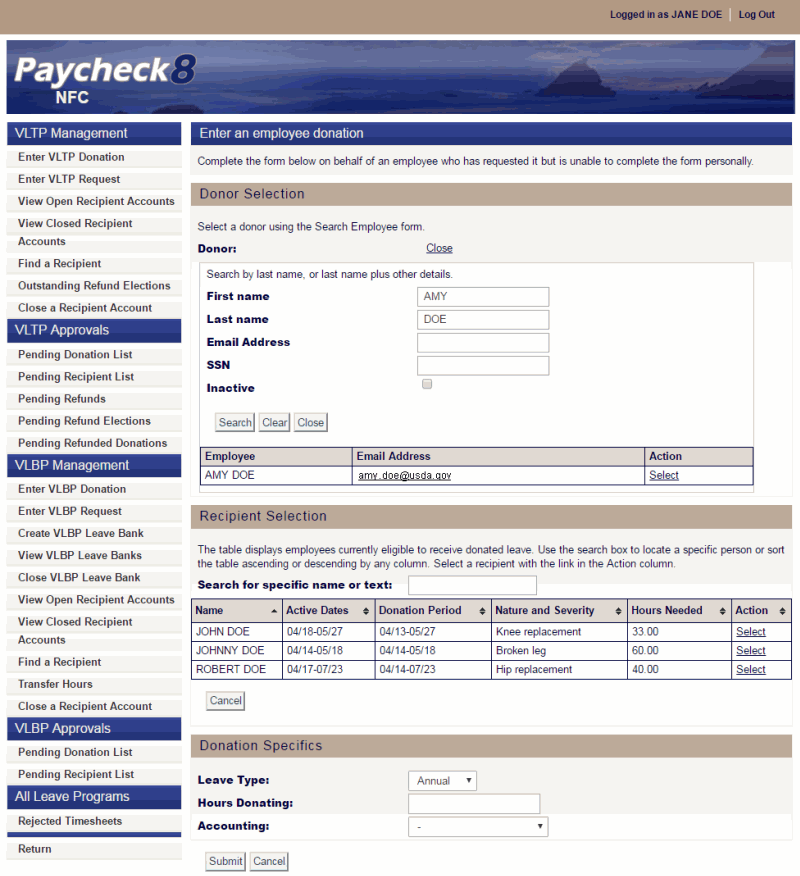
- Click next to the employee making the leave donation. The donor's name is displayed.
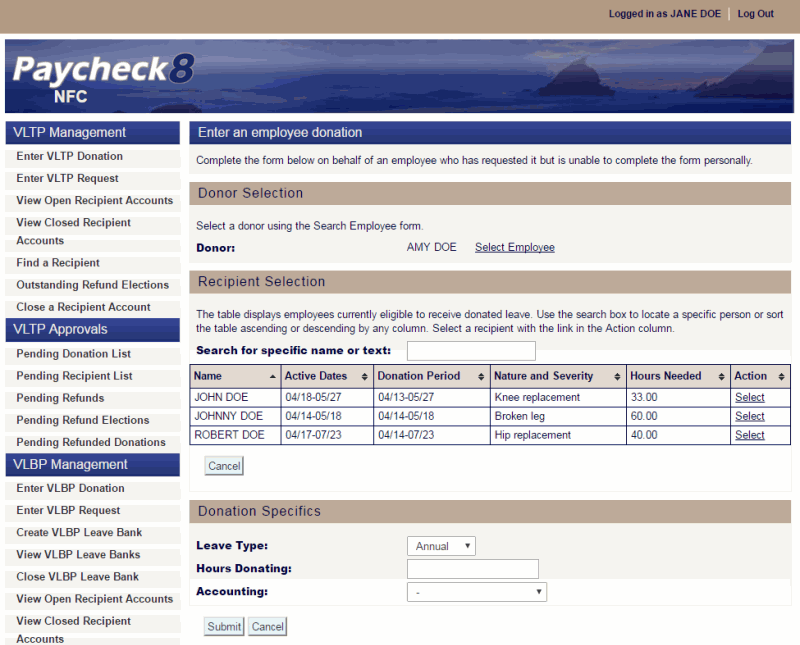
- Click next to the employee or leave bank receiving the leave donation. The applicable selection is displayed.
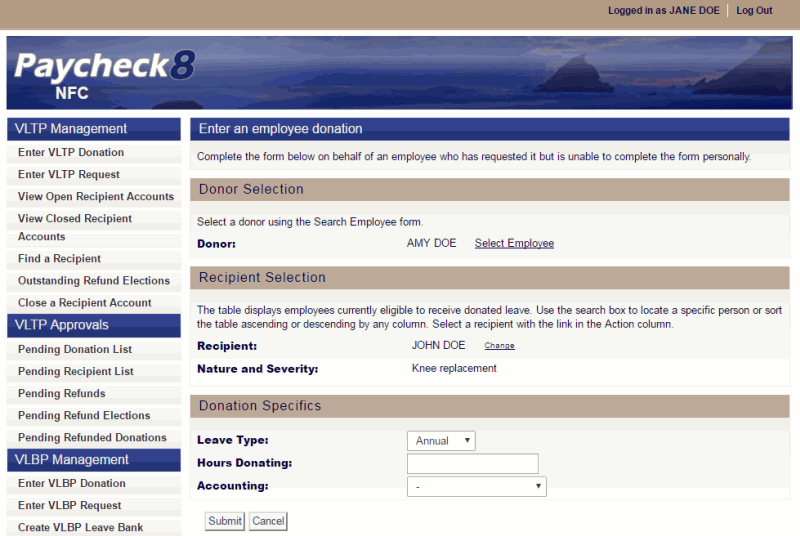
- Complete the Donation Specifics fields as follows:
Field
Instruction
Leave Type
Select the leave type to donate from the drop-down list. Valid values are and .
Hours Donating
Enter the number of hours to donate.
Accounting
Select the accounting code from the drop-down list.
- Click . The page will automatically transition to the applicable pending leave donations page.
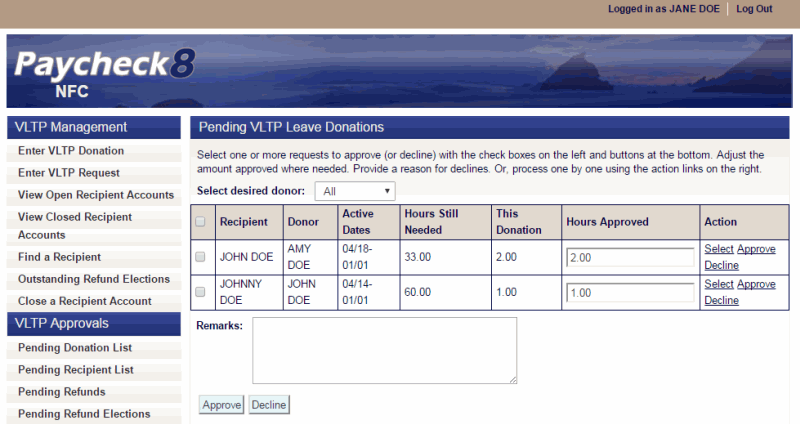
- Click to approve the donation.
See Also |