Managing VLBP Leave Banks
VLTP Administrators are responsible for managing VLBP leave banks. This includes creating, editing, and closing the leave banks.
To Create a VLBP Leave Bank:
- Click from the VLBP Management menu. The Enter VLBP Leave Bank page is displayed.
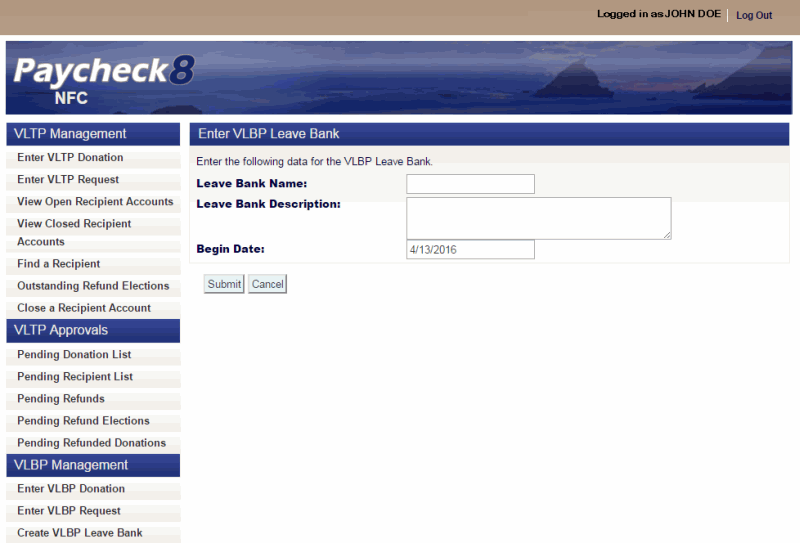
- Complete the fields as follows:
Field
Instruction
Leave Bank Name
Enter the leave bank name.
Leave Bank Description
Enter the leave bank description.
Begin Date
Enter the date that the leave bank will become active.
- Click . The Find a VLBP Leave Bank page is displayed showing the new VLBP leave bank.
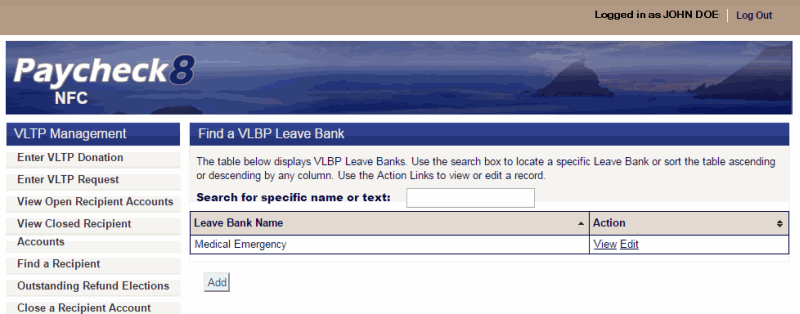
To Edit a VLBP Leave Bank:
- Click from the VLBP Management menu. The Find a VLBP Leave Bank page is displayed.
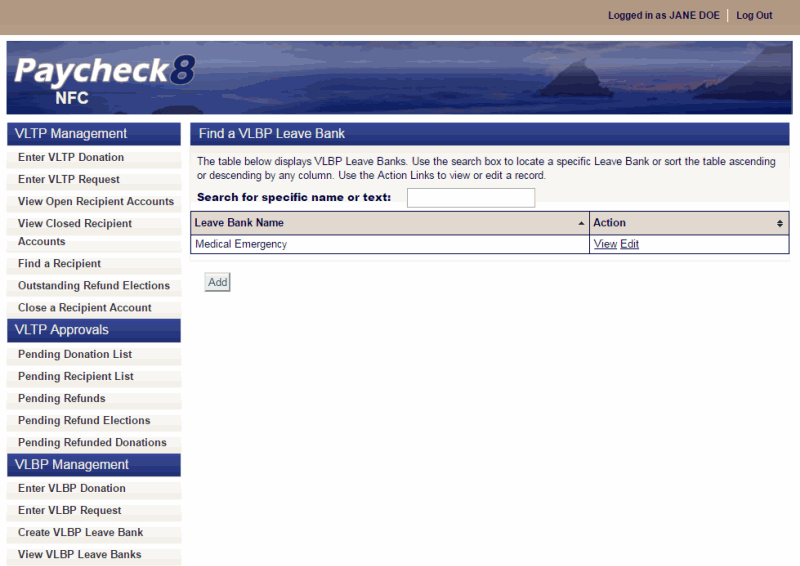
- Click next to the applicable leave bank.
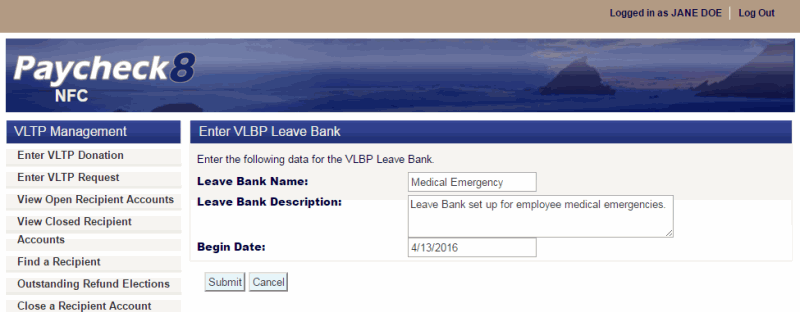
- Make applicable changes.
- Click .
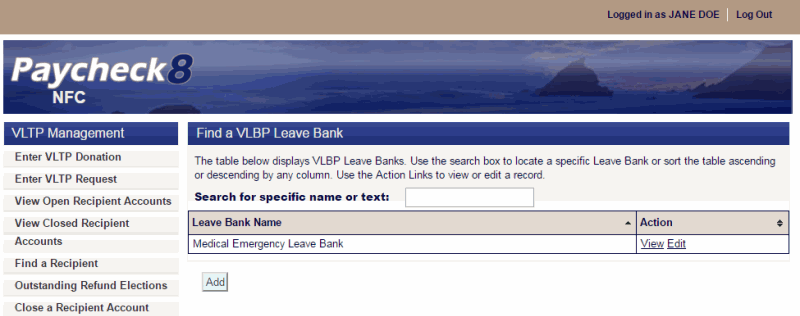
To Close a VLBP Leave Bank:
- Select from the VLBP Management menu. The Close an Agency VLBP Account page is displayed.
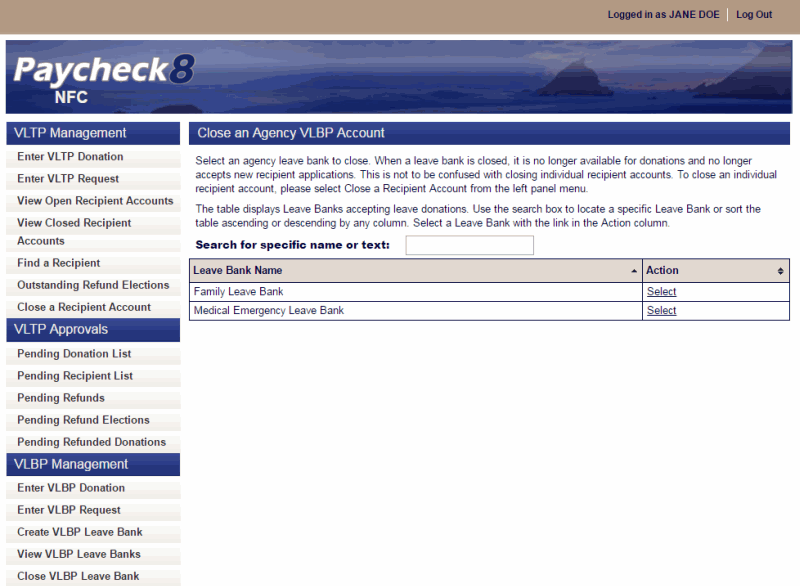
- Click next to the applicable leave bank. The leave bank name and balance is displayed.
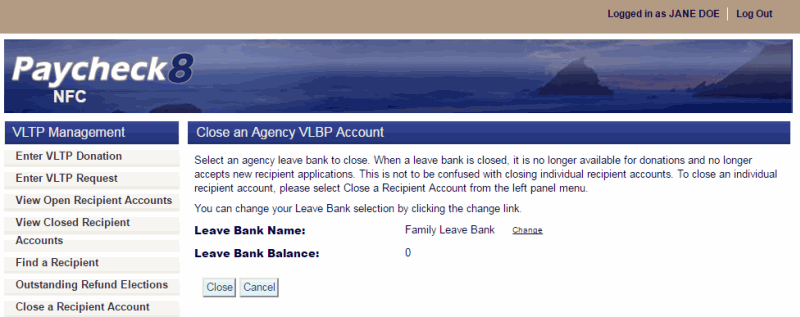
- Click . The leave bank is closed and is no longer available for donations and no longer accepts recipient applications.
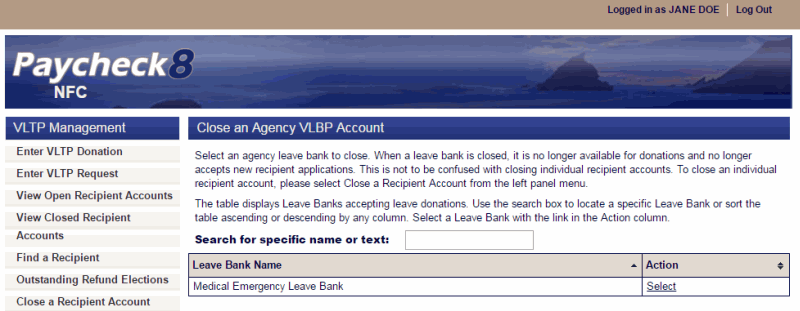
See Also |