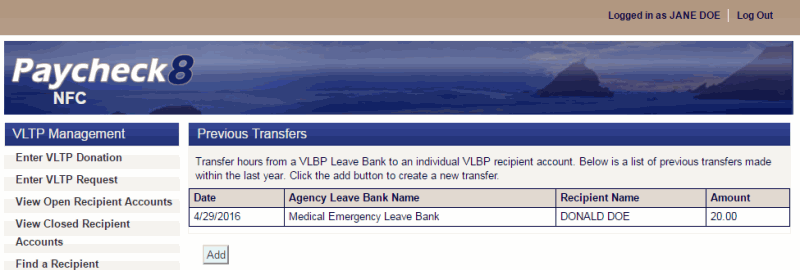Transferring Hours
is used by VLTP Administrators to transfer donated hours from an Agency leave bank to an approved VLBP recipient.
- Select from the VLBP Management menu. The Previous Transfers page is displayed.
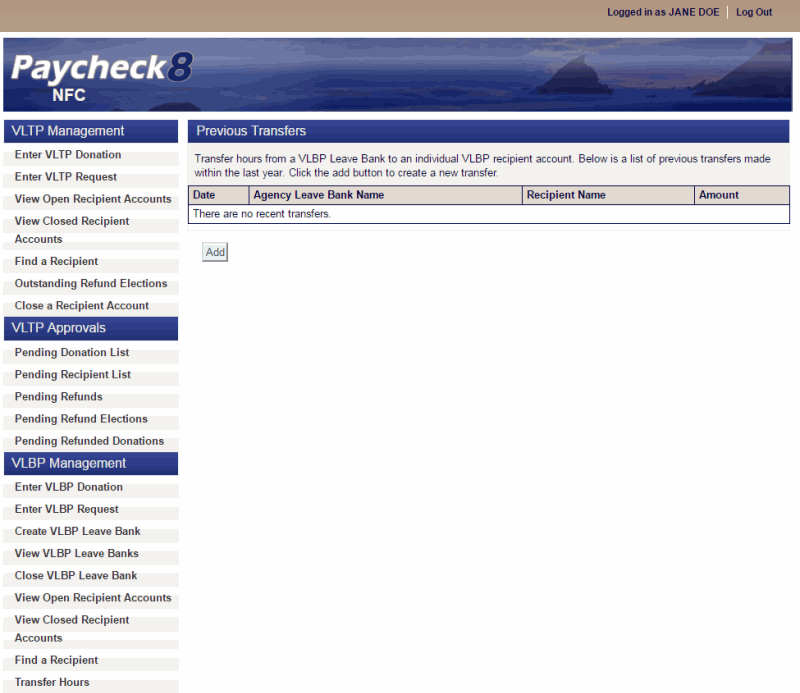
- Click to transfer hours from a leave bank to a recipient account. The Transfer Hours page is displayed.
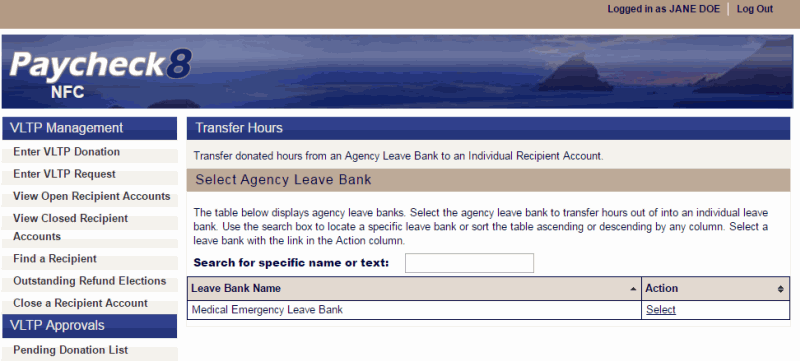
- Click next to the applicable leave bank. The selected leave bank name and hour balance is displayed, along with a list of approved leave bank recipients.
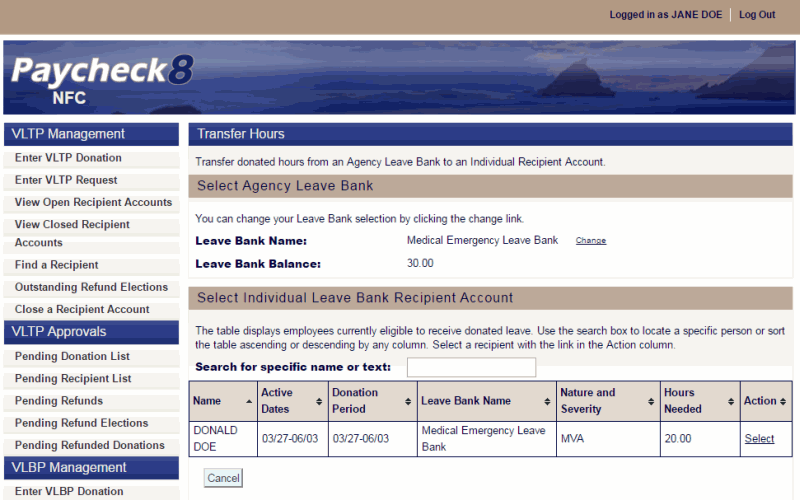
- Click next to the employee to receive the donated hours. The Transfer Information section is displayed.
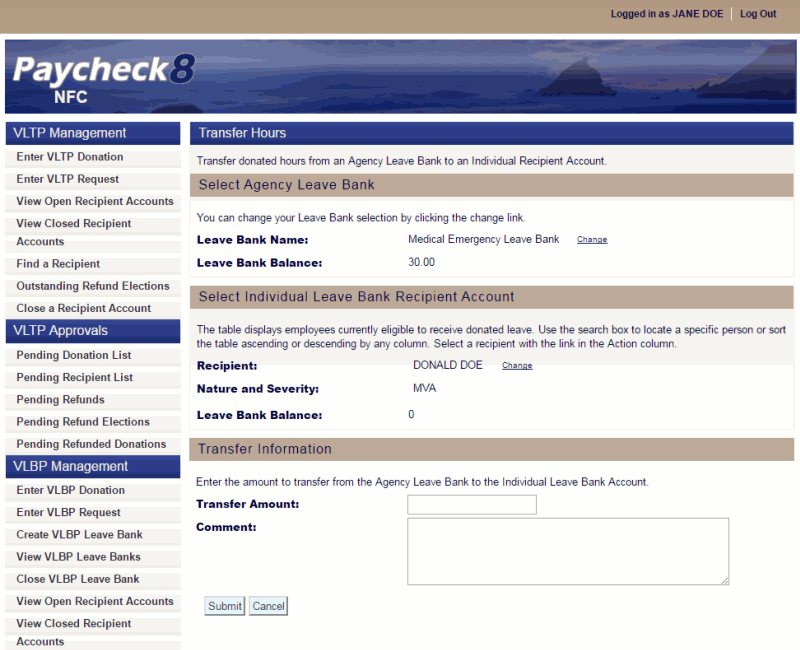
- Complete the transfer information fields as follows:
Field
Instruction
Transfer Amount
Enter the number of hours to transfer.
Comment
Optional
Enter a comment.
- Click . The Previous Transfer page is displayed showing the transfer.