Donated Leave Reports
There are two reports available for managing donated leave. These reports are the VLTP Audit report and the Program Annual and Sick Leave Reports. Both reports can be generated from the View a Donated Recipient Account page. The VLTP Audit Report provides balances by pay period and the output includes the pay period, account type, beginning balance, received/accrued, used, and balance. The Program Annual and Sick Leave Report provides historical information on set aside accounts/accruals. The output includes the pay period, account type, beginning balance, accrued, used. transferred in, and balance.
To Run the VLTP Audit Report:
- Click from the View a Donated Leave Recipient Account page. The VLTP Audit Report page is displayed.
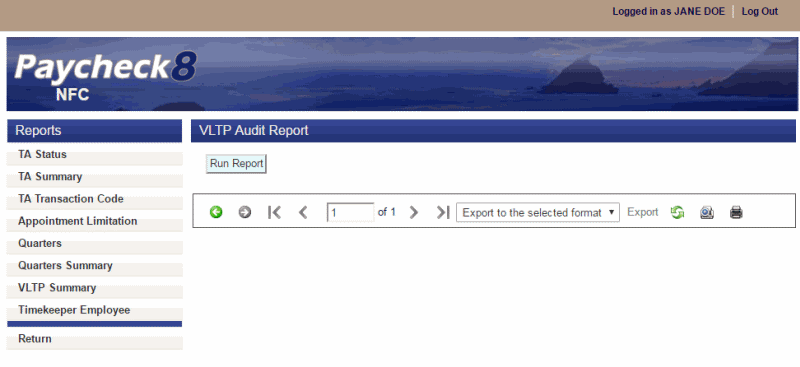
- Click . A sample of the report is shown below.
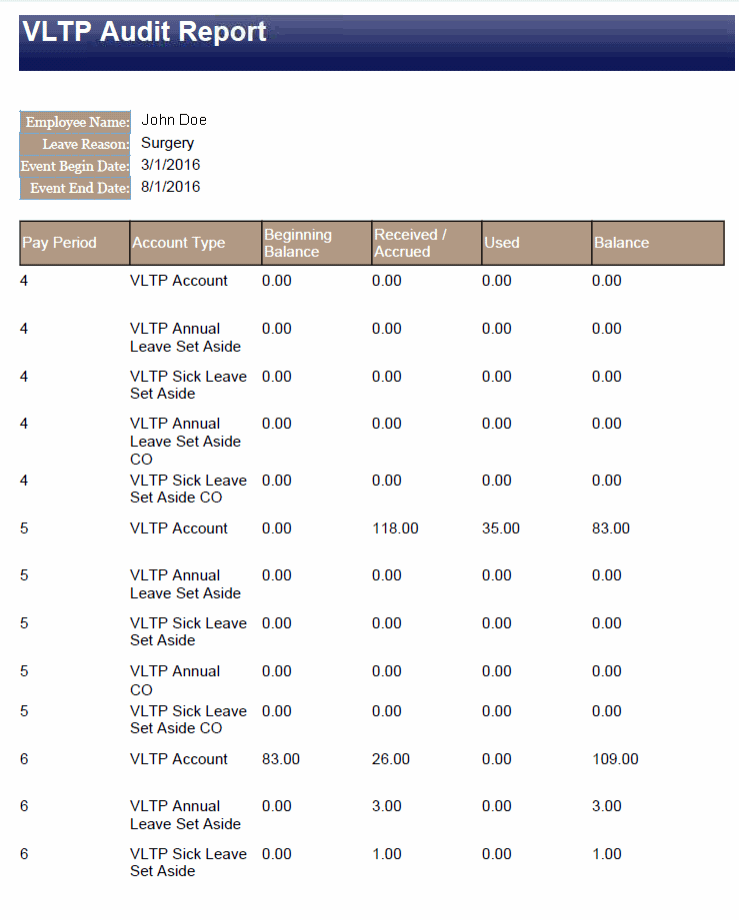
To Run the Program Annual and Sick Leave Report:
Click from the View a Donated Leave Recipient Account page. A sample of the report is shown below.
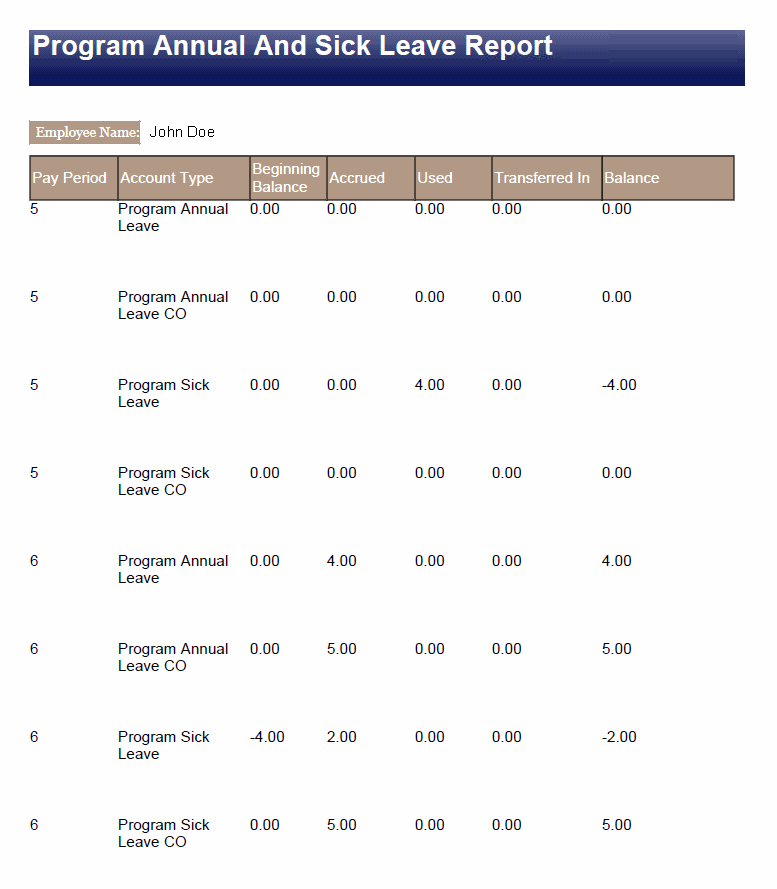
See Also |