Managing Leave Donations
VLTP Administrators utilize the to approve, decline, or modify any pending VLTP or VLBP donation.
To Manage Pending Leave Donations:
- Select from the applicable approvals menu on the Donated Leave Management page. The applicable pending leave donations page is displayed.
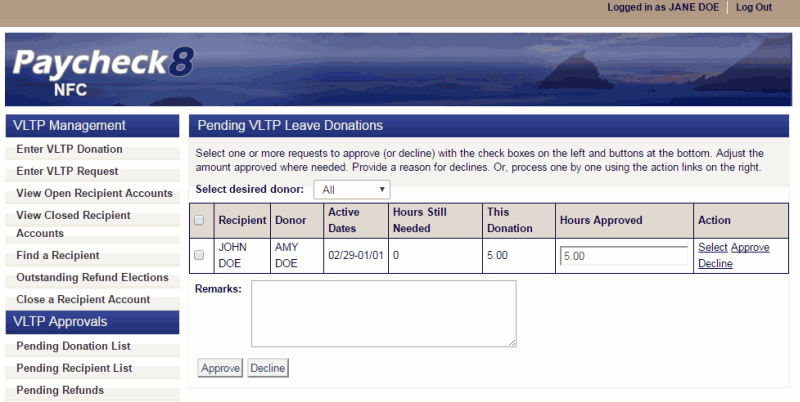
- Click to view the leave donation details. The applicable view leave donation page is displayed.
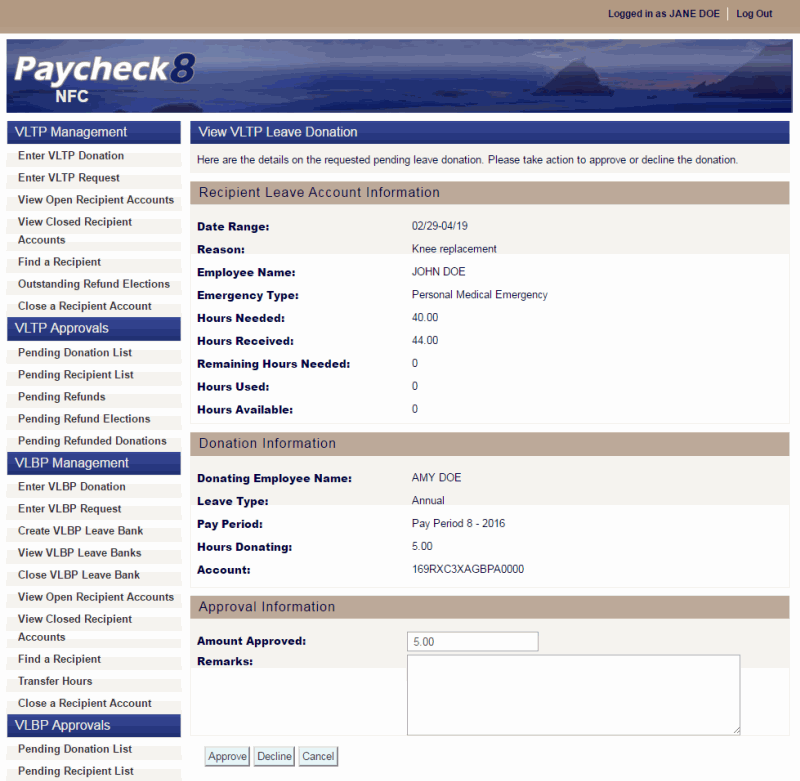
- Click to approve the leave donation.
OR
Click to decline the leave donation. The applicable pending leave donations page is displayed with the donation removed.
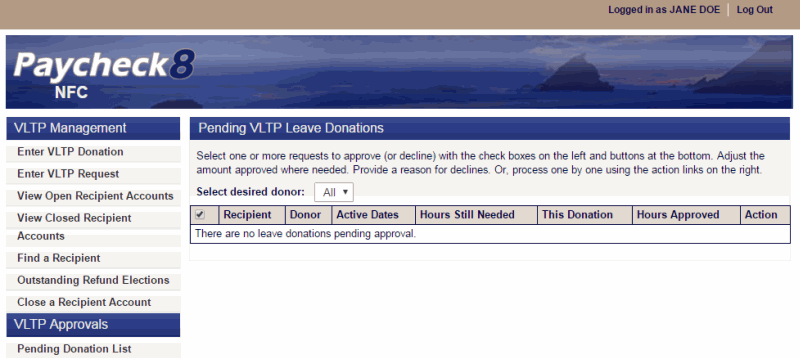
See Also |