Define Department
This topic has been updated to add a new Department field to a person’s assignment in the Maintain a Persons Assignment menu.
This component allows administrators to modify their non-Federal employees' (e.g., Contractors, Affiliates) organization within their sub-Agency. Agencies can implement Role-Based Access Control policies that are specific to their organization.
In addition, contractors are sometimes assigned to the wrong organization or supervisor in endpoint systems/applications such as AgLearn. This requires modifications to be made within that system/application to move contractor personnel to the correct supervisor.
To Update a Non-Federal Employee's Organizational Information:
- On the EmpowHR Main Menu page, select the menu group.
- Select the page. The tab is displayed.
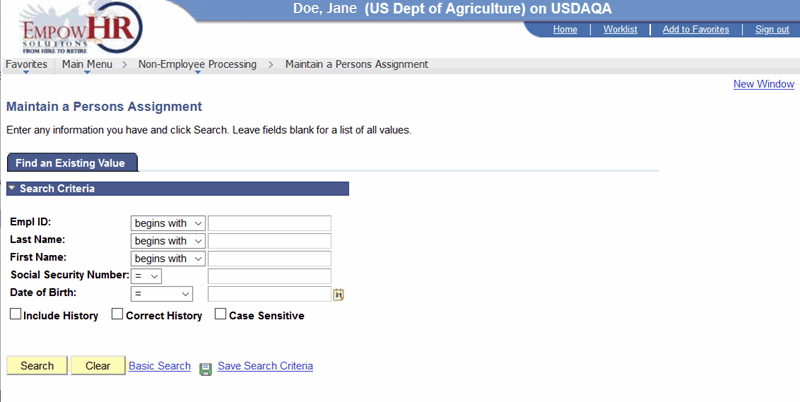
- Complete the fields as follows:
Field
Description/Instruction
Empl ID
Enter the beginning specific character or characters of the employee ID.
OR
Select the down arrow for additional options to narrow results.
OR
Select the search icon to select an employee ID.
OR
Enter the employee lD.
Last Name
Enter the beginning specific character or characters of the employee's last name.
OR
Select the down arrow for additional options to narrow results.
OR
Enter the employee lD.
First Name
Enter the beginning specific character or characters of the employee's first name.
OR
Select the down arrow for additional options to narrow results.
OR
Enter the employee's first name.
Social Security Number
Enter the employee's SSN.
Date of Birth
Enter the person’s date of birth or select a date by selecting the calendar icon. The calculated age is displayed to the right of the field. If this field is left blank, a warning message appears when the record is saved. This information is used to calculate a person’s age in some tasks, such as the expected retirement date, based on the person’s age. The date entered or selected will be populated in the PAR section.
- Select the button. The page is displayed with the person's Security Data and Person of Interest History.
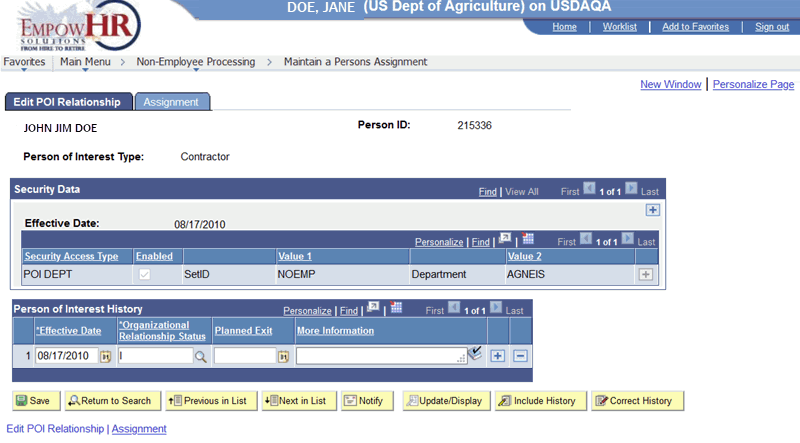
- Select the tab. The Maintain a Persons Assignment page - Assignment tab is displayed.
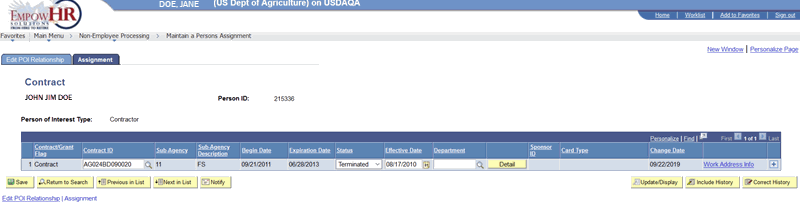
- Completed the following fields on the page that can be modified when a correction or update is required:
Field
Description/Instruction
Contract ID
Populated with the system-assigned ID when adding a new person.
Status
Populated with the status of a person. Select one of the following from the drop-down menu:
Effective Date
Populated with the date the person started or terminated the position. To change the effective date, select the calendar.
Department
Required field. Select the organization within their sub-Agency. To change the department number, select the search icon for the applicable DEPTID number of the search criteria.
Work Address Info
Populated with the work location of the person.
- Select the Look up icon (magnifying glass symbol) in the Department field. The Look Up Department page is displayed.
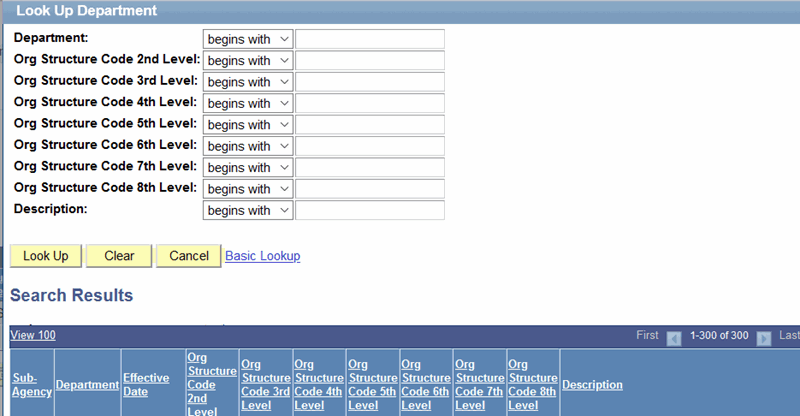
- Select the applicable organization structure code levels in the search criteria.
- Select the button. The Look Up Department page with search criteria results is displayed.
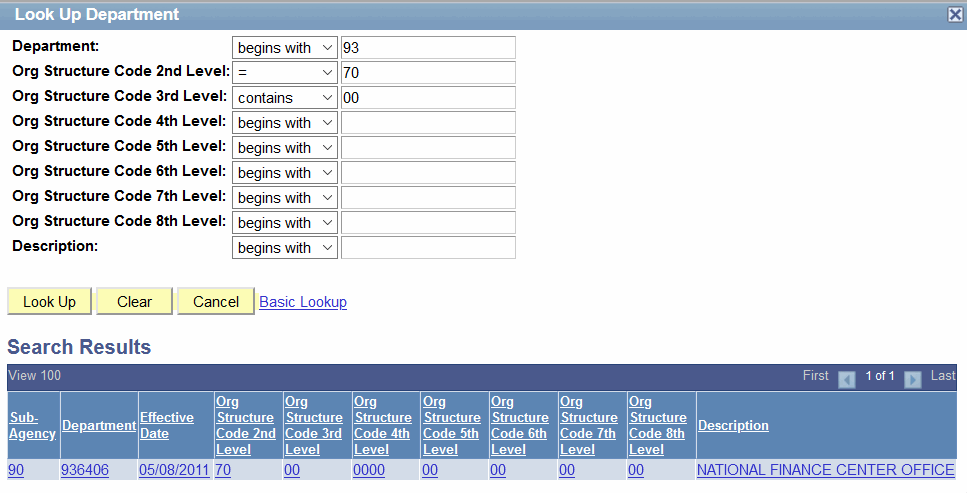
See Also |