Service Agreements United States Federal (USF)
The component identifies any service agreements made with an employee.
To Enter a Service Agreement:
- On the EmpowHR Main Menu page, select the menu group.
- Select the menu.
- Select the menu item.
- Select the component. The Service Agreements USF page - Find an Existing Value tab is displayed.
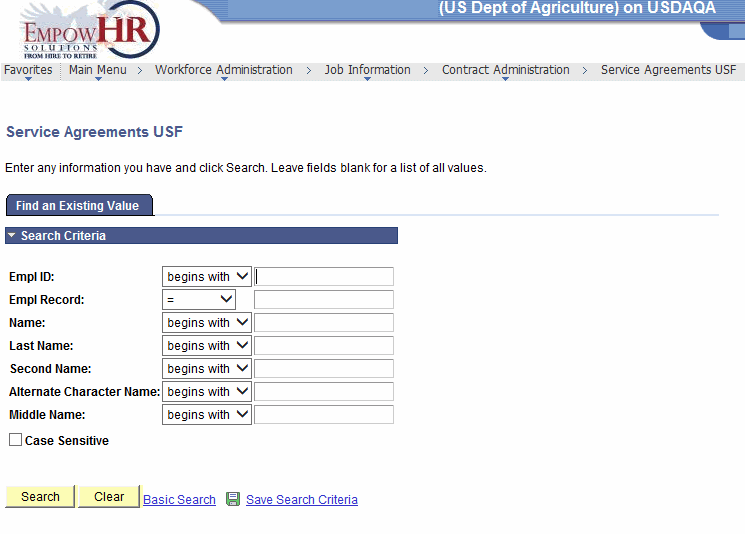
- Complete the fields as follows:
Field
Description/Instruction
Empl ID
Enter the beginning specific character or characters of the employee ID.
OR
Click the down arrow for additional options to narrow results.
OR
Enter the employee lD.
Empl Record
Enter the beginning specific character or characters of the employee record number.
OR
Click the down arrow for additional options to narrow results.
OR
Enter the employee record number.
Name
Enter the beginning specific character or characters of the employee's first name.
OR
Click the down arrow for additional options to narrow results.
OR
Enter the employee's first name.
Last Name
Enter the beginning specific character or characters of the employee's last name.
OR
Click the down arrow for additional options to narrow results.
OR
Enter the employee lD.
Second Name
Enter the beginning specific character or characters of the employee's second name.
OR
Click the down arrow for additional options to narrow results.
OR
Enter the employee's second name.
Alternate Character Name
Enter the beginning specific character or characters of the employee's nickname.
OR
Click the down arrow for additional options to narrow results.
OR
Enter the employee's nickname.
Middle Name
Enter the beginning specific character or characters of the employee's middle name.
OR
Click the down arrow for additional options to narrow results.
OR
Enter the employee's middle name.
Case Sensitive
Check this box if applicable.
- Click . The Service Agreements tab is displayed.
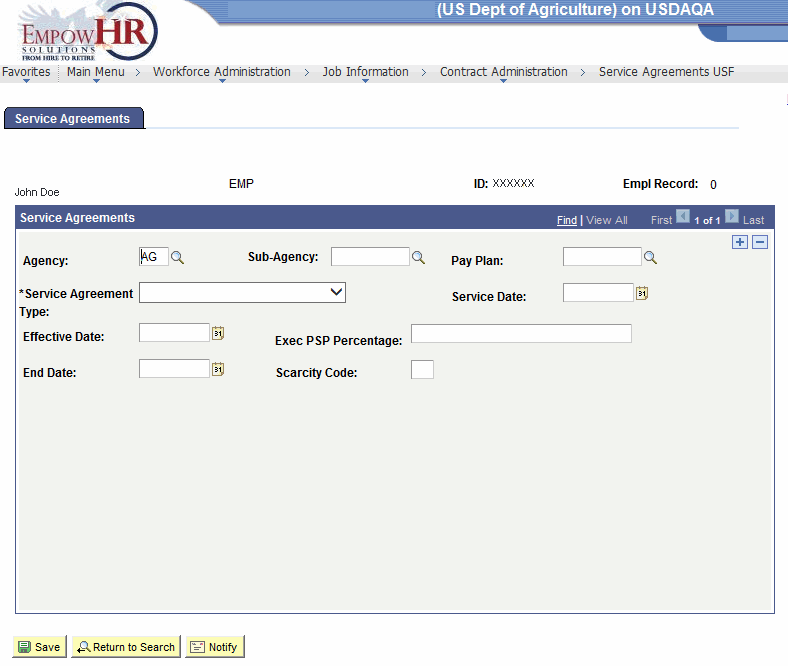
- Complete the fields as follows:
Field
Description/Instruction
ID
Populated with the system-generated ID.
Empl Record
Populated with the employee record number (appointment number).
Service Agreements
Instruction
Agency
Enter the Agency or select an Agency by clicking the search icon.
Sub-Agency
Enter the Sub-Agency or select a Sub-Agency by clicking the search icon.
Pay Plan
Enter the Pay Plan or select a Pay Plan by clicking the search icon.
*Service Agreement Type
Required field. Select the service agreement type from the drop-down menu. Valid values are , , and .
Service Date
Enter the service date or select a date from the calendar icon.
Effective Date
Enter the effective date or select a date by clicking the calendar icon.
Exec PSP Percentage
Enter the applicable percentage.
End Date
Enter the end date or select a date by clicking the calendar icon.
Scarcity Code
Enter the code.
At this point, the following options are available:
Step
Description
Click
Saves the new data entered.
Click
Returns the user to the applicable page to search for another record.
Click
Notifies the next individual in the workflow.
See Also |