Annual & Sick Leave
This topic has been updated to display the new fields for the Paid Parental Leave balance and descriptions.
Annual & Sick Leave is Program 01 on the TINQ menu. This program is used to add, modify, or query records pertaining to annual leave, sick leave (including leave associated with the Federal Employees Family Friendly Leave Act (FEFFLA)), frozen sick leave, administrative leave, PPL Bal and credit hours. It also facilitates the update of records for employees involved in the Leave Sharing Program. It does not, however, facilitate the transfer of an employee’s leave record from one Department to another. A Standard Form (SF) 1150, Record of Leave Data, must be processed in your Agency’s HR processing system.
To Use the Annual & Sick Leave Program:
- At the TINQ menu, type at the prompt.
- Press the button. The Annual & Sick Leave Screen is displayed.
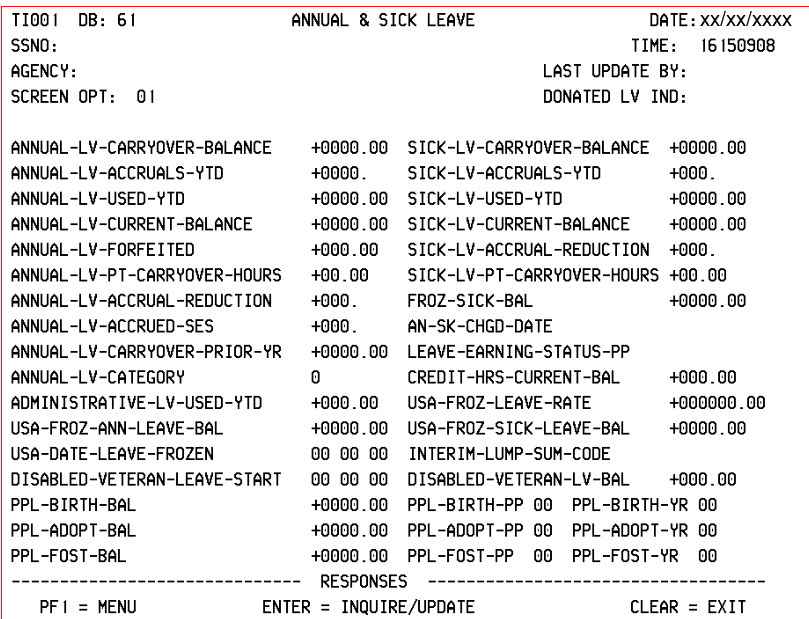
- To modify, query, or add a record, complete the SSNO field.
Field
Instruction
SSNO
Type the employee’s Social Security number.
- Press the button. The Annual & Sick Leave record for the Social Security number entered is displayed.
- Complete the Agency field.
Field
Description/Instruction
Agency
System-generated Agency code. If the employee has a dual appointment and the Agency displayed is not the applicable one, enter the Agency code of the record you want to query or modify.
- Press the button. The data changes to the selected Agency data.
- Complete the fields as follows:
Field
Description/Instruction
Screen Opt
System-generated program number . Complete this field with the next program desired after all changes and/or additions are made.
Last Update By
System-generated field indicating whenever a TINQ record is accessed and updated. The user ID number is system generated for the audit trail and is displayed when a T&A processes or a payroll/personnel system change occurs.
Donated Lv Ind
System-generated field indicating whether or not the individual is an approved leave recipient.
- To modify or add a record, complete the applicable fields as follows. All fields below are initially generated based on the processing of T&A payroll and/or personnel data.
Field
Description
Annual-Lv-Carryover-Balance
Number of annual leave hours carried forward from 1 leave year to the next. This balance is also the leave ceiling for those employees who are entitled to carry forward more than the current limitation of hours.
Sick-Lv-Carryover-Balance
Number of sick leave hours carried from 1 leave year to the next. This field contains the ending balance from the previous year.
Annual-Lv-Accruals-YTD
Number of annual leave hours accrued during the current year through the current processing pay period. This field should be an accurate account of leave accrued. Accrual reductions are applied to a different field.
Sick-Lv-Accruals-YTD
Number of sick leave accruals for the current year through the current processing pay period. This field should be an accurate account of leave accrued. Accrual reductions are applied to a different field.
Annual-Lv-Used-YTD
Number of hours of annual leave used during the current leave year. The annual leave used is updated on the database each pay period by the number of hours shown on the T&A.
Sick-Lv-Used-YTD
Total sick leave hours used during the current leave year. This field is automatically updated each pay period by the number of sick leave hours used on the T&A.
Annual-Lv-Current-Balance
Automatically calculated current balance for annual leave based upon changes made to other fields. This field cannot be manually adjusted.
Sick-Lv-Current-Balance
Automatically calculated current balance for sick leave based upon changes made to other fields. This field cannot be manually adjusted.
Annual-Lv-Forfeited
Automatically updated annual leave at the end of the leave year. The annual leave is forfeited whenever the current annual leave is in excess of the number of hours the employee is entitled to carry forward from one leave year to the next.
Sick-Lv-Accrual-Reduction
Number of sick leave hours lost due to non-pay hours for the current leave year. For each increment of 80 hours of non-pay, one leave accrual is lost. This field is automatically updated if any non-pay hours fields are changed. The Sick-Lv-Accruals-YTD field should not be changed.
Annual-Lv-Pt-Carryover-Hours
Number of unapplied annual leave hours worked for part-time employees' leave accruals. These hours are used with the hours worked in the following pay period to calculate leave accrual for part-time employees.
Sick-Lv-Pt-Carryover-Hours
Number of unapplied sick leave hours worked for part-time employees' leave accruals. These hours are used with the hours worked in the following pay period to calculate leave accrual for part-time employees.
Annual-Lv-Accrual-Reduction
Number of hours representing the leave accruals lost due to nonpay hours for the current leave year. For each 80-hour increment of nonpay, one leave accrual is lost. This field is automatically updated if any nonpay hour fields are changed. The Annual-Lv-Accruals-YTD field should not be changed.
Annual-Lv-Accrued-SES
Number of hours of annual leave accrued during the current leave year by an employee in the Senior Executive Service (SES).
Froz-Sick-Bal
Number of sick leave hours an employees had at the time he/she transferred to the Federal Employees Retirement System (FERS). This will be the only sick leave hours used to compute an employee’s retirement annuity. If a leave audit is completed and found that at the time the employee transferred to FERS the sick leave was not correct, this field will have to be updated.
An-Sk-Chgd-Date
System-generated date indicating the date the last change made to an employee’s annual or sick leave record.
Annual-Lv-Carryover-Prior-Yr
Number of annual leave hours carried over from the prior leave year to the current year. Although this field can be corrected, it is only used for informational purposes.
Leave-Earning-Status-PP
System-generated field indicating eligibility for leave accruals during the first or final pay period for an employee who is part-time or full-time with an uncommon tour of duty. (no) indicates that an employee is not entitled to earn leave. (yes) indicates that an employee is entitled to earn leave.
Annual-Lv-Category
Number of annual leave hours that the employee is entitled to earn per pay period. Valid values are , , , and . This field is system generated and is provided for informational purposes. This field cannot be manually adjusted.
Credit-Hrs-Current-Bal
Balance of credit hours earned by the employee. Credit hours are a result of a flexible schedule which allows an alternate work schedule employee to work additional hours above the normal tour of duty. These hours are used as leave hours.
Administrative-Lv-Used-YTD
Summary of YTD accumulations of administrative leave types. Administrative leave is any authorized absence from duty without loss of pay or charge to annual, sick, credit, or compensatory leave. Some types of leave in this category are holiday, voting, and hazardous weather dismissal.
USA-Froz-Leave-Rate
(For Offices of U.S. Attorneys only) System-generated base contract salary of the Assistant U.S. Attorney at the time the leave is frozen before conversion to a Presidentially-appointed U.S. Attorney.
USA-Froz-Ann-Leave-Bal
(For Offices of U.S. Attorneys only) Number of annual leave hours that are frozen when an Assistant U.S. Attorney is converted to a Presidentially-appointed U.S. Attorney.
USA-Froz-Sick-Leave-Bal
(For Offices of U.S. Attorneys only) Number of sick leave hours that are frozen when an Assistant U.S. Attorney is converted to a Presidentially-appointed U.S. Attorney.
USA-Date-Leave-Frozen
(For Offices of U.S. Attorneys only) System-generated date annual and sick leave hours were frozen due to an Assistant U.S. Attorney being converted to a Presidentially-appointed U.S. Attorney.
Interim-Lump-Sum-Code
Indication if a lump sum payment for leave was made when the employee converted from full-time to intermittent. Type (yes) if an intermittent employee receives an interim lump sum payment before the separation is processed. Type (no) if an intermittent employee does not receive an interim lump sum payment before the separation is processed.
Disabled-Veteran-Leave-Start
Start date of the Accession action. The earliest start date to be applied will be November 5, 2016, according to the Wounded Warriors Federal Leave Act of 2015.
Disabled-Veteran-Lv-Bal
Number of Disabled Veteran leave hours. A balance can only be added to Disabled Veteran Leave if Veteran-Pref-Rif code is and Disabled-Vet-Leave-Start-Date is greater than or equal to November 5, 2016.
PPL-Birth-Bal
Total PPL hours used for biological birth of a child during the leave year. This field is automatically updated each pay period by the number of PPL hours used.
PPL-Birth-PP
The pay period is automatically generated after the employee requests the PPL. The earliest start date to be applied is October 1, 2020.
PPL-Birth-Yr
The year is automatically generated after the employee requests the PPL. The earliest start date to be applied is October 1, 2020.
PPL-Adopt-Bal
Total PPL hours used for adoption of a child during the leave year. This field is automatically updated each pay period by the number of PPL hours used.
PPL-Adopt-PP
The pay period is automatically generated after the employee requests the PPL. The earliest start date to be applied is October 1, 2020.
PPL-Adopt-Yr
The year is automatically generated after the employee requests the PPL. The earliest start date to be applied is October 1, 2020.
PPL-Foster-Bal
Total PPL hours used for fostering a child during the leave year. This field is automatically updated each pay period by the number of PPL hours used.
PPL-Foster-PP
The pay period is automatically generated after the employee requests the PPL. The earliest start date to be applied is October 1, 2020.
PPL-Foster-Yr
The year is automatically generated after the employee requests the PPL. The earliest start date to be applied is October 1, 2020.
9. After typing the data, press the button. The Ann-Sick-Lv Record is updated. The Last Update By field displays the identification number of the last person to update the leave data.
10. To access another record, enter the Social Security number directly over the one displayed.
11. Press the button.
12. To access another program, enter the program number in the Screen Opt field.
13. Press the button.
See Also |