Annual Leave Restored
Annual Leave Restored is Program 07 on the TINQ menu. This program is used to query, modify, or add records to restore annual leave that was forfeited by an employee because of public exigency, sickness, or administrative error. This program is also updated when data is entered in Entry, Processing, Inquiry, and Correction System (EPIC) on a Restored Annual Leave Document.
To Use the Annual Leave Restored Program:
- To select this program, at the TINQ menu, type at the prompt.
- Press. The Annual Leave Restored screen is displayed.
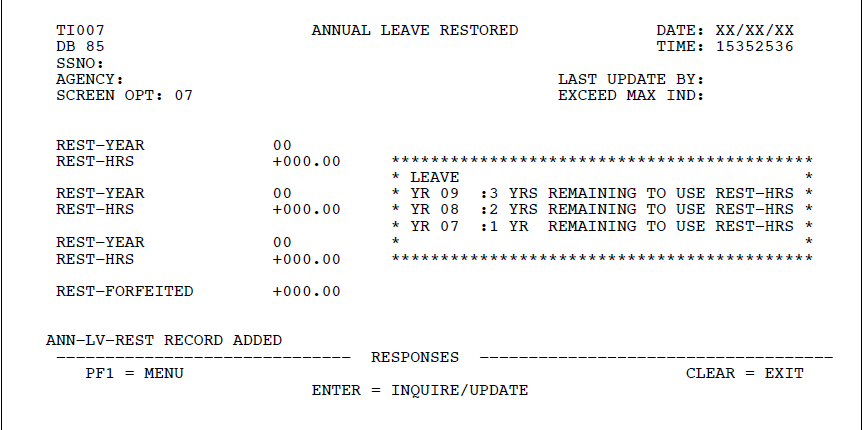
- To query, modify, or add a record, complete the fields as follows:
Field
Instruction
SSNO
Type the employee's Social Security number.
- Press . The Annual Leave Restored record for the Social Security number entered is displayed.
- Complete the Agency field.
Field
Instruction/Description
Agency
System-generated Agency code. If the employee has a dual appointment and the Agency displayed is not the applicable one, enter the Agency code of the record you want to query or modify.
- Press . The data changes to the selected Agency data.
- Complete the Screen Opt field.
Field
Instruction/Description
Screen Opt
System-generated program number . Complete this field with the next program desired after all changes and/or additions are made.
Last Update By
System-generated data in this field. This field indicates the identification number of the last person to update the leave data.
- To modify or add a record, complete the applicable fields as follows:
Field
Description
Exceed Max Ind
"", in this field denotes that the employee can restore more than the maximum amount of hours accrued for the year.
There are three sets of Rest-Year and Rest-Hrs fields. The message board on the screen displays the amount of time remaining to use the restored annual leave.
Rest-Year
Last two digits of the year in which the annual leave was restored. The year is used to project the temporary period in which the restored leave should be scheduled and used, or otherwise forfeited.
Do not enter the same year in more than one Rest-Year field.
Rest-Hrs
Total number of annual leave restored hours.
Rest-Forfeited
Number of annual leave restored hours which have been forfeited.
- After entering the data, press . The Annual Leave Restored record is updated. The Last Update By displays the identification number of the last person to update the leave data.
- To access another record, enter the Social Security number directly over the one displayed.
- Press .
- To access another program, enter the program number in the Screen Opt field.
- Press .
See Also |