TINQ Menu
After you access TINQ, the TINQ menu is displayed showing 10 programs.
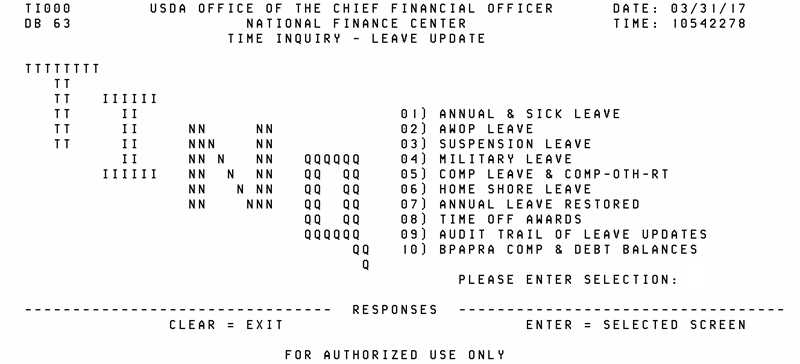
Below is a brief description of each program:
Used to modify, query, or add annual leave, sick leave, frozen sick leave, credit hours, and leave transfer records.
Used to modify, query, or add nonpay status records.
Used to modify, query, or add suspension leave records.
Used to modify, query, or add military leave records.
Used to modify, query, or add regular, religious, and travel compensatory leave records.
Used to modify, query, or add home and shore leave records.
Used to modify, query, or add restored annual leave records.
Used to modify or query time off records entered through your Agency human resources (HR) processing system.
Used to list changes made to an employee's leave record.
Used to modify, query, or add BPAPRA compensatory and obligated overtime debt leave records.
To Modify, Query, or Add Data in the TINQ Database:
At the prompt, enter the applicable program (through and press. The applicable program is displayed.
In This Section |