Audit Trail of Leave Updates
Audit Trail of Leave Updates is Program 09 on the TINQ menu. This program lists changes made to an employee's leave record in TINQ.
To Use the Audit Trail of Leave Updates Program:
- To select this program, at TINQ menus, enter at the prompt.
- Press . The Audit Trail of Leave Updates screen is displayed.
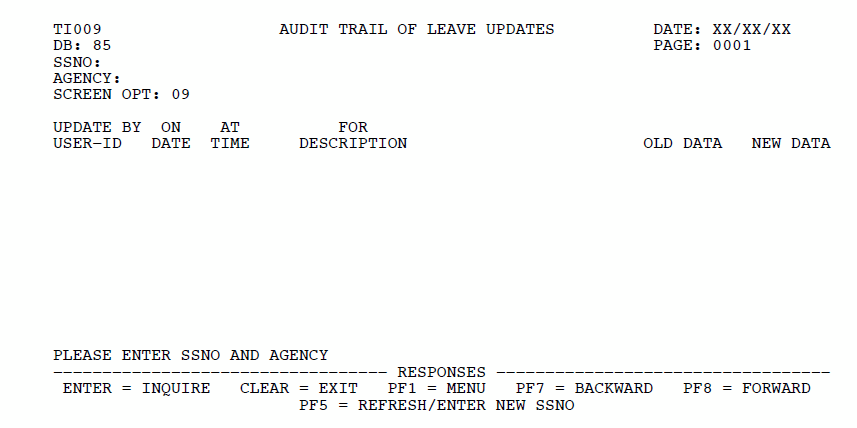
- To query a record, complete the fields as follows:
Field
Instruction
SSNO
Type the employee's Social Security number.
- Complete the Agency field.
Field
Instruction
Agency
Type the employee's Agency code.
- Press . The data changes to the selected Agency data.
- Complete the fields as follows:
Field
Instruction/Description
Screen Opt
System-generated program number 09. Complete this field with the next program desired after all changes and/or additions are made.
Page
System-generated field requiring no action.
- Press .
All changes made to the employee's leave record(s) are listed in descending chronological order. The changes, however, are not available for viewing until after PAYE runs.
Data in this list includes the following:
- Update By User-ID
- On Date
- At Time
- For Description
- Old Data
- New Data
- To access another record, press , enter the Social Security number and Agency code.
- Press.
- To access another program, enter the program number in the Screen Opt field.
- Press .
- To scroll backward to the previous page, press .
- To scroll forward to the next page, press .
See Also |