Deleting a T&A
allows users to delete all previously entered T&A Detail for a specific pay period before it is transmitted to NFC.
To Delete T&As:
- Select from the My T&A menu on the Paycheck8 main menu page. The Time and Attendance Detail page for the current pay period is displayed.
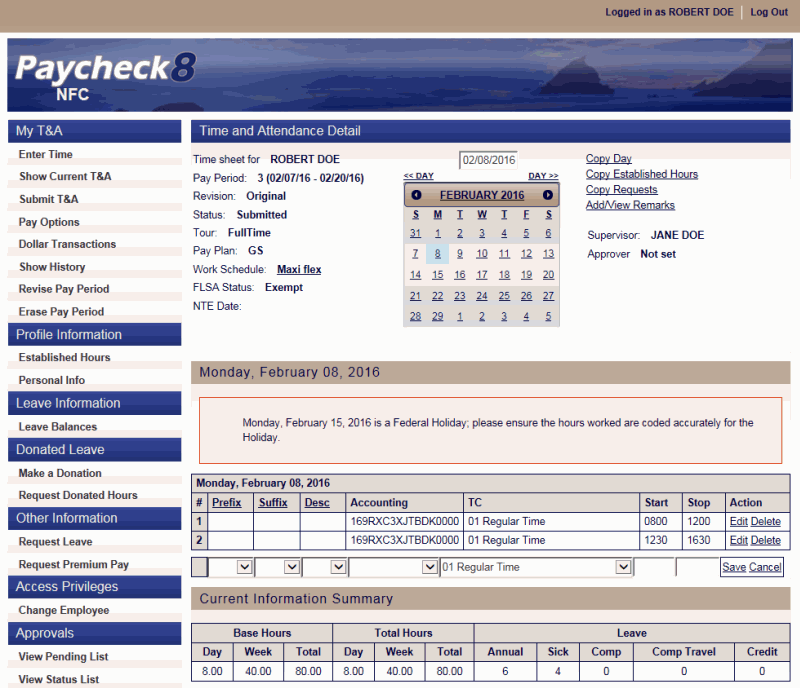
- If you are not in the pay period that you want to delete, scroll through the calendar to reach the pay period.
- Click any day within the desired pay period to activate.
- Select from the My T&A menu. The Erase Time and Attendance page for the selected pay period is displayed.
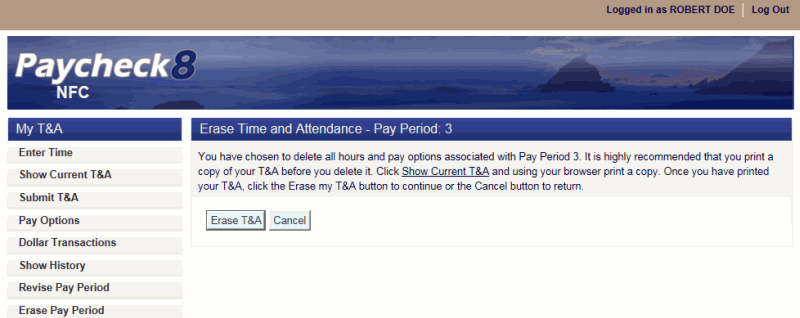
- Click . A confirmation message is displayed.
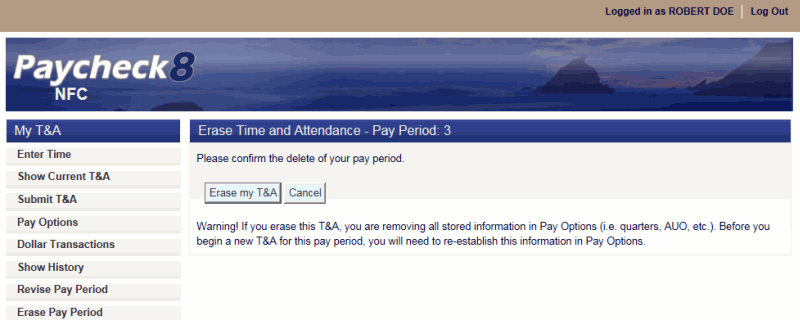
- Click .
- Select from the My T&A menu to verify the deletion.
See Also |