Viewing Current T&A
opens a read-only display of the T&A for the pay period in which you are currently working.
- Select from the My T&A menu on the Paycheck8 main menu page. The View T&A page is displayed.
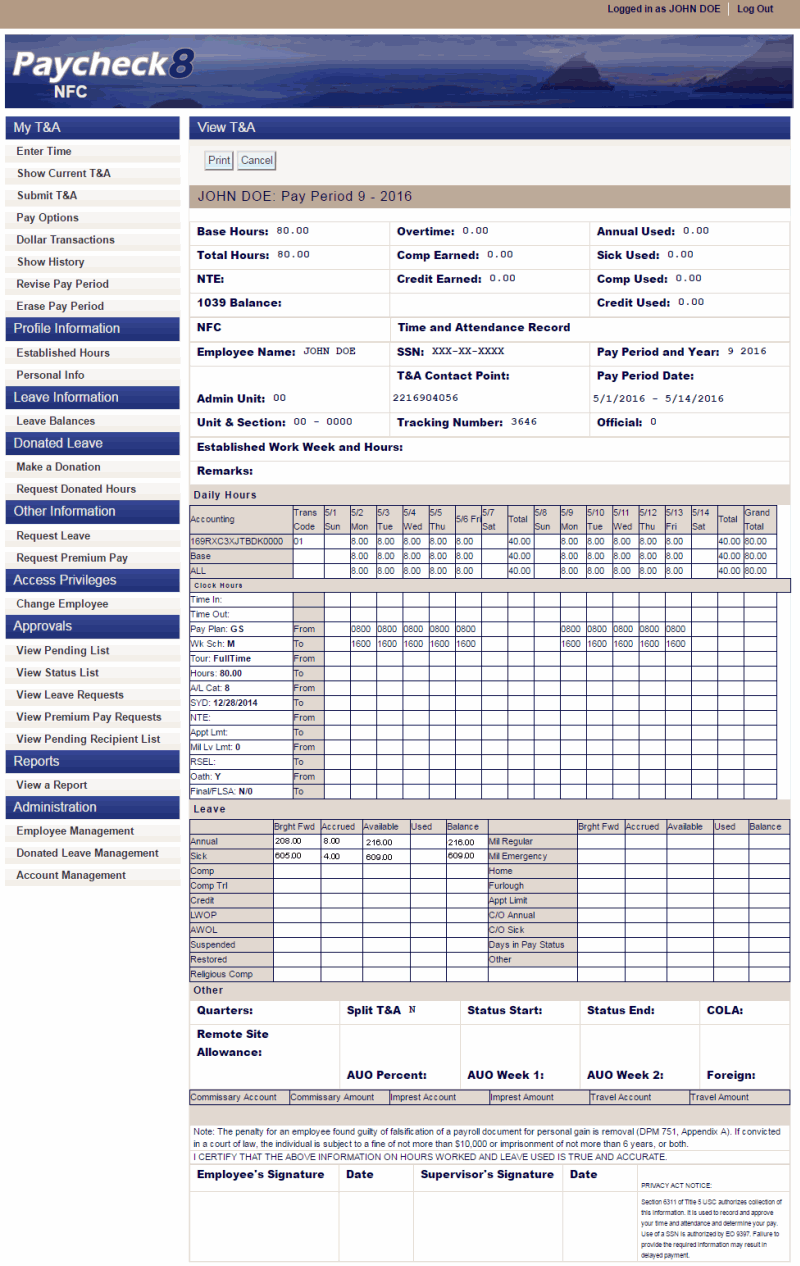
- Click to print the T&A.
OR
Click to return to the Time and Attendance Detail page.
See Also |