Viewing T&A History
provides access to historic T&As and defaults to current year history T&As. To view historic T&A Reports, select the appropriate year from the drop-down list.
To See T&A History:
- Select from the My T&A menu on the Paycheck8 main menu page. The Review Past T&A Reports page is displayed.
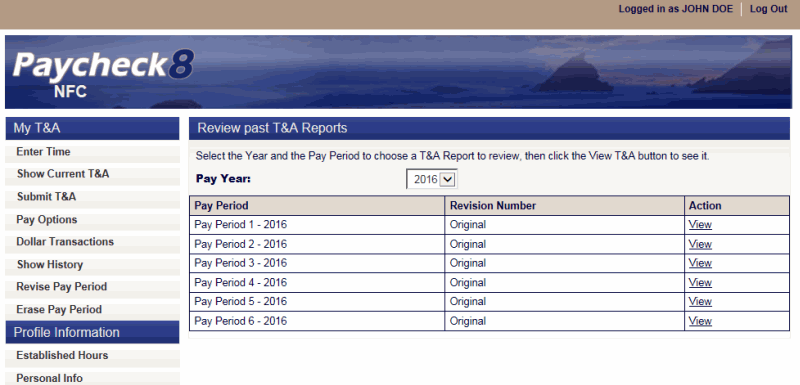
- Click next to the pay period to view. The selected T&A will be displayed.
- Click to print a copy of the T&A.
OR
Click to return to the Review past T&A Reports page.
See Also |