Entering Dollar Transactions
is used to add the following dollar transactions:
- Commissary
- Fringe Benefit (Noncash)
- Fringe Benefit (Parking)
- Fringe Benefit (Transit Pass)
- Imprest
- Incentive Pay
- Meals
- Remote Worksite
- Sales Commission
- Services Payment
- Tips/Cash Received
- Travel Reimbursable
- Uniform Allowance
- Uniform Allowance (Non Tax)
To Add Dollar Transactions:
- Select from the My T&A menu on the Paycheck8 main menu page. The Dollar Transactions page for the current pay period is displayed.
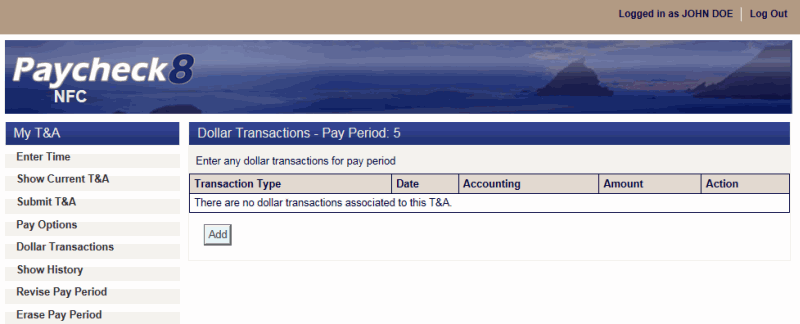
- Click to enter the dollar transaction. The Enter Dollar Transaction page is displayed.
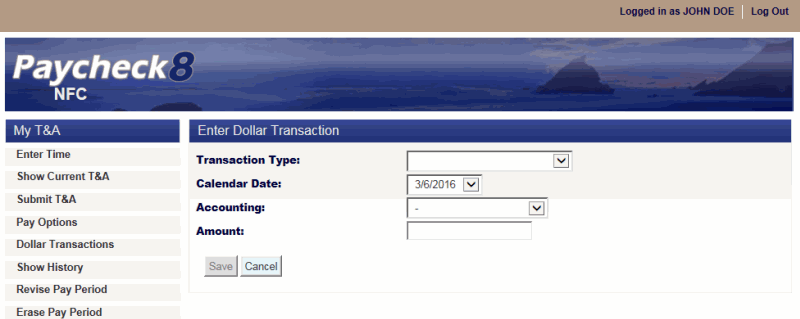
- Complete the fields as follows:
Field
Instruction
Transaction Type
Select the applicable transaction type from the drop-down list.
Calendar Date
Select the applicable date from the drop-down list.
Accounting
Select the applicable accounting code from the drop-down list.
Amount
Enter the transaction dollar amount.
- Click . The Dollar Transactions page for the current pay period is displayed.
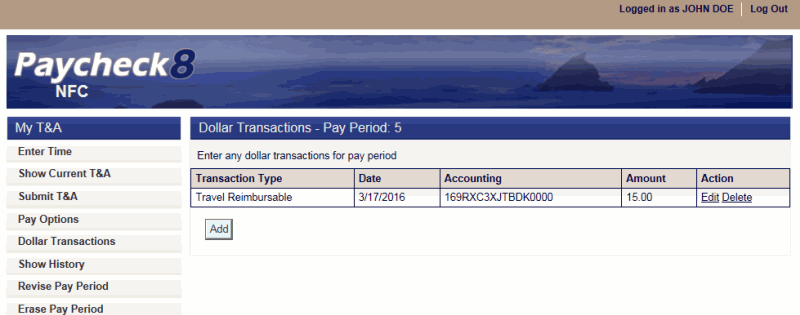
See Also |