Submitting a T&A
displays all active T&As that have not yet been verified and submitted.
- Select from the My T&A menu on the Paycheck8 main menu page. The Submit T&A page is displayed.
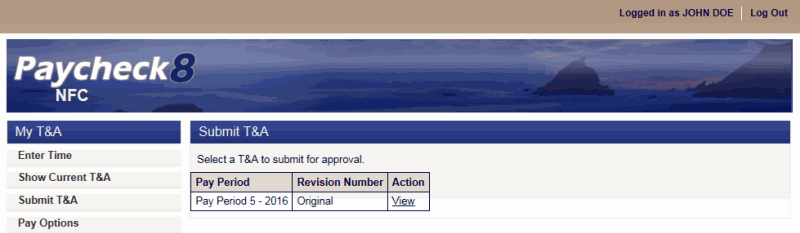
- Click to verify and submit the applicable T&A for approval. The Submit T&A page is displayed.
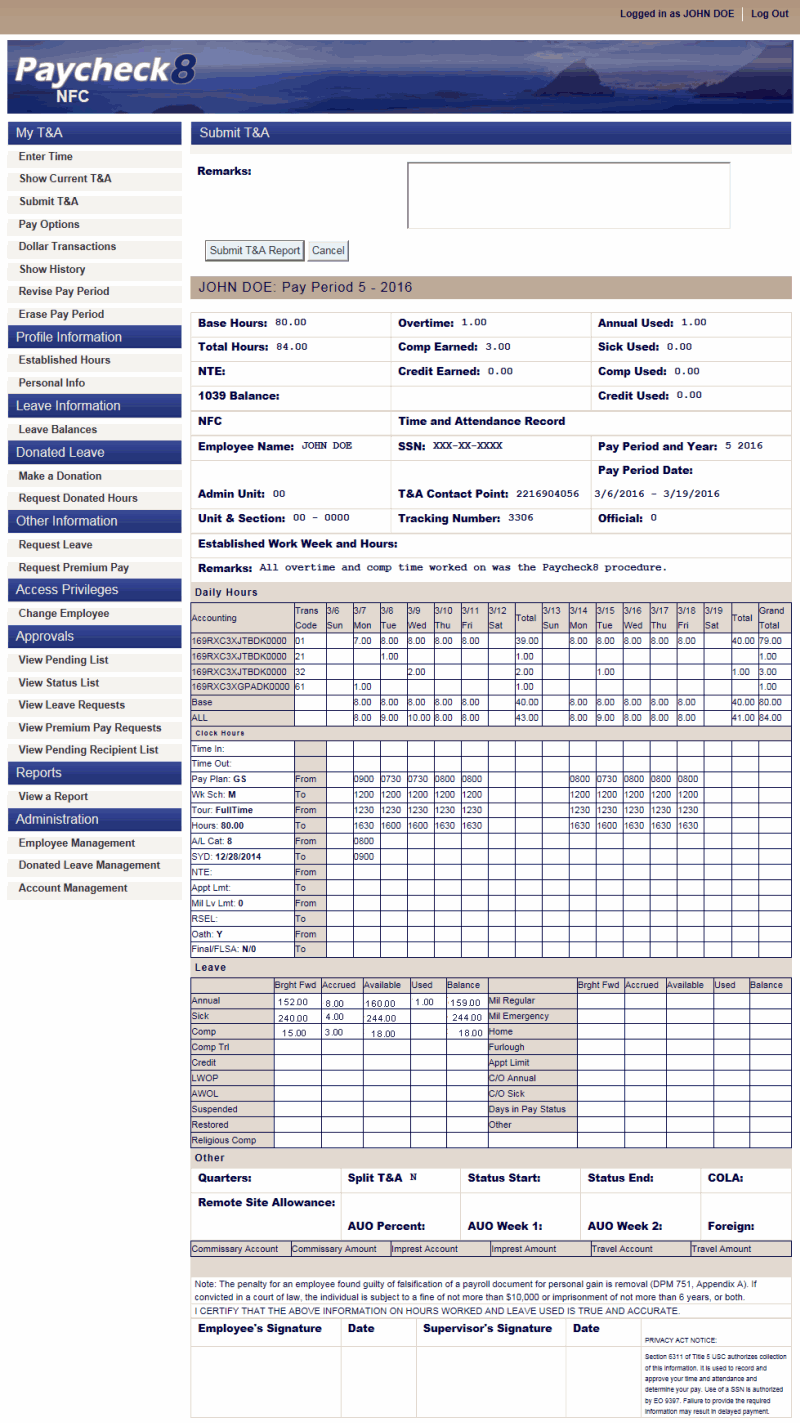
- Click to submit the T&A to the supervisor for approval. Emails are sent to both the employee and supervisor to confirm the submission. If the employee's supervisor has appointed a designated alternate, the alternate will receive an email as well.
See Also |